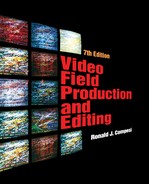APPENDIX ONE
Production
Projects
This appendix includes 10 production projects designed to sharpen your production skills. The projects are arranged by type and complexity and focus on a range of production styles. Purposeful writing; careful attention to light, camera, and microphone problems; and crisp editing are important to each project. The tasks become more complex as you work down the list. The first two projects can be relatively simple sound-and-picture statements; the second group, “Video Postcard (Edited Version)” and “Continuity Exercise,” integrates video editing with appropriate background music; the third group, “Public Service Announcements,” “News,” and “Instructional,” can require more attention to crafting a message to be used by an intended audience in a specific way; the final group, “Magazine Feature,” “Historic Minute,” and “Music Video,” demands the most sophisticated control of the tools of production.
As you work on each of these projects, you should follow the guidelines for production planning and development that were discussed in Chapters 2 and 10 and collect the following materials:
1. Production log. Keep a log of all time spent on the project. Make daily entries to update the log while your project is in progress. Include all your planning material in your log. Also keep track of important phone numbers, names of contacts, meeting dates and times, and so on.
2. Script and storyboard
3. Remote survey form
4. Tape logs
5. Editing scripts
6. Release forms
Use a notebook or loose-leaf binder to organize all the planning materials for your project.
PROJECT 1
Personal Statement
Video has often been characterized as a personal medium. Your first project is to write and record a 60-second personal video statement. Write a script and draw a storyboard for your statement so that someone else can act as camera operator and you can deliver the on-camera statement. Consider these guidelines as you develop your project.
Subject. Make a statement about something that is important to you. This can be something that has affected you personally or an issue about which you have strong personal feelings. For example, one extremely effective personal video statement was made by a young man with severe speech anxiety. Whenever he was asked to give a speech or make a presentation, he became so nervous that he could barely talk. In his personal video statement, he described his speech anxiety and how nervous he was making the presentation. As the camera slowly zoomed in to a close-up, his nervousness became apparent. However, after viewing the tape himself, he felt much more confident about his oral presentation style. Although he had been nervous, his presentation was nevertheless quite effective.
Structure. Deliver your statement without interruption. Your personal statement should be recorded in a single 60-second session. Do not plan to edit your statement. Try to use the camera effectively with respect to composition, zooming, panning, and so on.
Audience. Identify the projected audience for this statement. The message can be aimed at friends, family, or a general audience.
Length. 60 seconds.
Editing. None.
PROJECT 2
Video Postcard
All too often, the medium of television is reduced to “radio with pictures.” This project is calculated to reverse that trend in that emphasis is on capturing the essence of a place in one continuing picture. Music, sound effects, dialogue, or narration should augment the video, not dominate it. In addition, video editing is limited to the provision of a clean opening from and closing to black.
By effective placement and movement of the camera, and control of focus and field of view, you will convey the frantic pace of traffic on a city street, the authority of a public building, the serenity of a pond at sunrise, the chill of winter on the plains, or whatever gives your part of the world its character. You will establish a mood in which many messages or stories could be set.
Subject. Design a video statement that describes the central character of a place in or near your community.
Structure. Design your statement as a single, continuing shot.
Audience. Identify a specific target audience appropriate to the mood and style of your visual statement.
Length. 20 to 30 seconds.
Editing. None, except to provide black at the opening and closing of the statement.
PROJECT 3
Video Postcard (Edited Version)
The edited version of the video postcard is a 60-second piece in which you combine effective visuals with appropriate music as you present a pictorial essay on a subject of your choice. Keep in mind that this is principally a shooting exercise and only secondarily an editing exercise.
Subject. Choose an exterior subject that you can shoot in existing exterior light. For example, you may wish to explore a geographic location (your town’s downtown area, a local park, a boat harbor), a prominent architectural feature of your area (Golden Gate Bridge, Statue of Liberty, Hoover Dam), or a group of things that are thematically or geographically related (barns, sculptures, high-rise buildings, freeway interchanges, etc.).
Structure. Plan to include approximately 10 to 15 individual shots in your video postcard. The postcard should include an appropriate music track, and it may include natural sound as well.
Audience. General adult.
Length. 60 seconds.
Editing. Continuity and dynamic.
PROJECT 4
Continuity Exercise
The continuity exercise is a two-to three-minute (maximum) project in which you shoot an action for pictorial continuity (see Chapter 9) and edit your footage to music. Your principal task in this exercise is to apply the principles of visual continuity as you tell a story with pictures, music, and natural sound. This project should not include dialogue or other voice elements.
Subject. The subject should be an action or event with a beginning, middle, and end and should involve some motion on the part of the principal character(s), for example, getting ready for a date, having guests for dinner, delivering a message, coming home after a hard day at work, and so on.
Structure. This project will need to be fully scripted. While recording your project, you should record natural sound incidental to the action you have selected, and you should plan to include some natural sound and appropriate music during postproduction. However, you should not script or record dialogue. Remember, this is a project in visual continuity.
Audience. General adult.
Length. Two to three minutes.
Editing. Continuity.
PROJECT 5
Public Service Announcement
Public service announcements (PSAs) are a standard feature of commercial broadcast schedules. A PSA is
any announcement (including network) for which no charge is made and which promotes programs, activities, or services of federal, state, or local governments (e.g., recruiting, sales of bonds, etc.) and other announcements regarded as serving community interests, excluding time signals, routine weather announcements, and promotional announcements.1
Although many PSAs are noncontroversial, some organizations use the PSA format to develop short spot messages on controversial issues of public importance.
Subject. Design a PSA on a topic of your choice. You can produce a PSA for a local organization or you can design one that is issue oriented.
Structure. Design your PSA with editing in mind. You may want to include shots of a spokesperson for an organization, people involved with a particular group, or other visuals that identify the organization or issue to which your message is directed. Remember that most PSAs attempt to mobilize people to action—they provide an address or phone number that viewers can contact for more information. Therefore, you should include a graphic that provides an address or phone number that viewers can contact to get more information about the organization or issue featured in your PSA.
Audience. Adults in your community.
Length. 30 or 60 seconds.
Editing. Continuity and dynamic.
PROJECT 6
News
The on-the-scene field news report is a staple of television news. Design and produce a self-contained news report—one that is complete in itself.
Subject. News report of a local event, issue, or person.
Structure. The report should contain an introduction and close delivered by the reporter. These may be given on camera or off camera as a voice-over. Consider including the following elements in the news story:
1. On-camera stand-up delivered by the news reporter
2. Sound-on-tape interview with the subject of the story, an expert on the topic, a witness to the event, and so on
3. Visuals of the event, issue, or person
4. Voice-over narration over the visuals. Try to achieve a good mix between the level of the voice-over and the natural sound that accompanies the visuals.
Audience. Most news programs are targeted at adult audiences. You can produce your news spot for an adult audience, or you might want to try to produce one aimed at children or adolescents. In any event, specify the characteristics of your target audience.
Length. Approximately two minutes.
Editing. Continuity.
PROJECT 7
Instructional
An instructional program is designed to teach someone something. Is there something that you know about or know how to do that would make an interesting subject for an instructional segment? Perhaps you are an excellent cook or a good mechanic. Consider teaching someone how to make a pizza or how to change the oil in an automobile. A demonstration of a mechanical device is often a good subject for an instructional segment because it has great visual potential.
Subject. An instructional program segment that will teach the audience something new.
Structure. You may want to appear on camera as the expert or the teacher, or you may want to present the bulk of the spoken part of the program with an off-camera voice-over. If you choose the latter option, remember to record and maintain the natural sound of the visuals.
Audience. Identify a specific target audience for your tape. This is very important because you must structure your instructional program to appeal to your audience.
Length. Two minutes.
Editing. Continuity.
PROJECT 8
Magazine Feature
The television magazine feature has gained immense popularity in recent years. Magazine features differ somewhat from traditional news field reports. Their subject matter is usually considered softer than that of news pieces—that is, they tend to be a mix of information and entertainment. Magazine features are also usually longer than typical news stories and often attempt to enhance the presentation of information with interesting editing and music. Their purpose is to tell a story in an interesting manner.
Subject. Focus your magazine feature on an interesting person in your community or on someone who has an interesting job or hobby. If you decide to profile an interesting place or event, try to identify a spokesperson whom you can interview.
Structure. Magazine features usually include segments of interviews with the subject of the piece, off-camera voice-overs from the segment reporter or host, generous amounts of music (for mood, pace, and transitions), and innovative editing. Try to build at least one transition segment into your magazine piece that is an edited montage of music and pictures.
Audience. General adult.
Length. Five minutes.
Editing. Continuity and dynamic.
PROJECT 9
Historic Minute
Using appropriate graphic materials and sound support, describe a person or an event of special significance to your community. Focus on the contribution your subject made to the progress of our society or on the progress of which it is a measure.
Subject. Person or event of historic importance.
Structure. Strong narrative supported by an edited montage of photos, graphic materials, videotaped action scenes, sound effects, and music, as appropriate.
Audience. General adult.
Length. One minute.
Editing. Continuity and dynamic.
PROJECT 10
Music Video
Music video segments representing a range of musical styles and target audiences are visible at almost any time of day on most cable television systems in the United States. MTV (Music Television), VH1 (Video Hits 1), the Disney Channel, and Country Music Television (CMT) are four cable television channels that regularly feature music video segments. Many music videos are produced as promotional pieces for new musical artists or new songs recorded by established performers. Some music videos—particularly those targeted at children and featured on the Disney Channel or as segments within the PBS television series Sesame Street—are designed to teach something to their audiences as well as to entertain them.
Subject. Identify a local band or performer (singer or musician) to serve as the performing talent for your music video.
Structure. All music videos combine a soundtrack of the musical performance with appropriate visual images. Some music videos focus exclusively on the musical artist(s) in performance of the work, other music videos dramatize the narrative found in the lyrics of the song, and still others combine elements of the musical performance with images dramatizing the song. Determine which approach best suits the performer and performance you have chosen to present.
Audience. Identify the specific target audience for your tape. This may be determined by the type of music represented in the selected performance.
Length. Approximately three minutes. Music video production can be fairly complex. You will do best to limit the length of your music video segment.
Editing. Continuity and dynamic.
NOTE
1. Code of Federal Regulations 73.18101, Washington, D.C.: U.S. Government Printing Office, 1983, pp. 355–56.