Putting Your Game on the Market
It's time to login to your developer account on the Android Market website. Just go to http://market.android.com/publish and sign in. You'll be greeted with the interface shown in Figure 13–6.
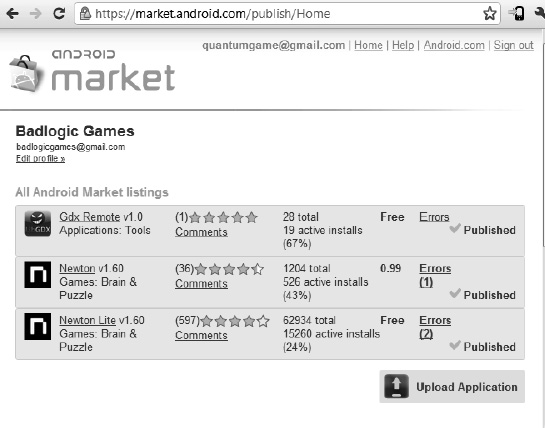
Figure 13–6. Welcome to the Android Market, developer!
This is what Android calls the developer console, which we'll talk about in a minute. For now, let's concentrate on publishing your app. The Upload Application button will let you do that. Let's go through some of the sections of the uploading page, the first of which is shown in Figure 13–7.
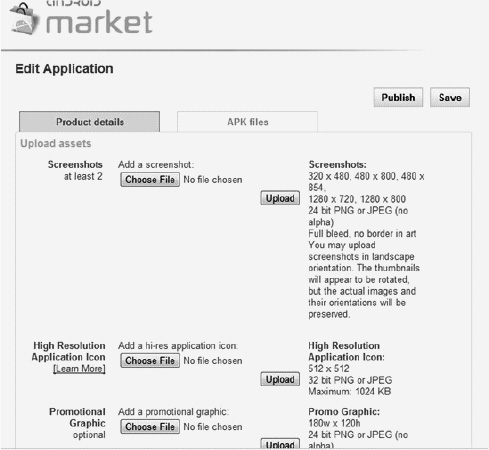
Figure 13–7. Edit Application screen segment on the Android Developer console
Uploading Assets
The first thing you have to specify is the APKfile you just signed and exported. Just choose the file, and click the Upload button. You can proceed with uploading the rest of the assets in the meantime, as the APK will continue to upload in the background. The system checks the APK once it is uploaded and reports any errors to you on the same page.
You must also provide at least two screenshots of your application. They must be of a certain format (JPEG or PNG) and size (320×480, 480×800, 480×854, 1280×720, or 1280×800). These will display when a user views the details of your application on the Android Market (on the mobile app and on the official website at http://market.android.com).
Next, you have to upload a 512×512, high-resolution PNG or JPEG of your application's icon. At present, this is only shown when a user views your application on the Android Market website. Make it fancy.
The promo graphic (180×120, PNG or JPEG) and feature graphic (1024×500) show up on the Android Market if your game is featured. Being featured is a huge deal, as it means that your application will be the first thing users see when they open up the Android Market on the mobile app or website. Who gets featured is up to Google, and only they know the basis for this decision.
Finally, you can provide a link to a promotional YouTube video of your application. This will appear on the Android Market website. Note that the Android Market developer interface is constantly changing and may include additional features not listed here.
Product Details
In the Product Details section, which will be displayed to users on the Android Market, you can specify the title (30 characters maximum) and the optional description (4000 characters maximum) of your app in multiple languages.
An additional 500 characters are available to notify users of recent changes in the latest version of your application. The promo text will only be used if your application gets featured.
Next, you have to specify your application's type and category. For each application type, there's a range of categories from which you can choose. For games, you can specify Arcade & Action, Brain & Puzzle, Cards & Casino, Casual, or Racing and Sports. The options make categorization a bit confusing (racing is not a sport?), and they could be better thought out. Here's hoping for some changes in the future.
Finally, you have to decide whether users will pay for your game or not. This decision is final. Once you implement one of the two options, you can't change it unless you publish your game anew, with a different key. If you do so, you'll lose any user reviews, and you'll also alienate your users a little. Think about the route you want to go with your game. We won't give you tips on pricing your game, as that depends on a variety of factors. A price of $0.99 USD seems to be the standard for most games, and users sort of expect it. However, there's nothing keeping you from experimenting a little here.
If you sell your game, make sure that you understand the legal issues involved in doing so.
Publishing Options
The Publishing Options panel lets you specify if you want to copyprotect your application, its content rating, and the locations where you want it to be available.
The copyprotection feature is pretty much useless, as it can be easily circumnavigated by following a couple of guides on the Internet. Google is going to deprecate this type of copyprotection, which should prevent the user from copying your APK file from their device and offering it for free on the Web. Instead, Google now offers an API to integrate a licensing service into your application. This service is supposed to make it harder for users to pirate your game. Evaluating this service is out of scope of this book; we suggest heading over to the Android developer site if you are paranoid about pirates. As with many digital rights management (DRM) schemes, problems have been reported by users who can't run or install an app that uses the licensing service. Take this with a grain of salt, of course. It's the best option you currently have for DRM if you need it.
The content rating allows you to specify your target audience. There are guidelines for rating your own application, which you can find out about by clicking the Learn More link on the publishing page. Your application will be filtered by the market based on the content rating you give it. So, carefully evaluate the rating that fits your game.
Finally, you can choose the locations where your application will be available. Usually, you want it to be available everywhere, of course. However, though this is unlikely, there might be scenarios where you want to publish your application only in select locations, possibly for legal reasons.
Publish!
The last few things you will specify on the publishing page are your contact information, your agreement to the Android Content Guidelines (linked on the same page—read them), and confirmation that you agree with U.S. export laws, which you usually do. After providing all of that information, it's time to click the huge Publish button at the bottom of the page!
Your game will be instantaneously available to millions of people around the globe. On the Android Market, your application will enter the “Just In” category, making it discoverable for users for as long as it doesn't get pushed down the list by other new applications. Do not try to game the Just In mechanism; it won't work. Uploading a “new” version of your application every few hours will not result in your application bubbling up the Just In list.
Marketing
While it's way outside of our area of expertise, here are a few thoughts on marketing. There's a healthy ecosystem around the Android platform on the Web, consisting of news sites, blogs, forums, and so on. Most blogs and news sites are happy to report on new games, so try to get in touch with as many of them as possible. There are also game-specific Android sites, like http://www.droidgamers.com, that should be your number one target for getting the word out. Without a little marketing, your game is unlikely to get noticed, as the Just In list is highly dynamic. Marketing is part of the success of your game. Many thousands of books have been written on the topic, but we assume there's no magic formula. Make a great game, and let people know about it.
