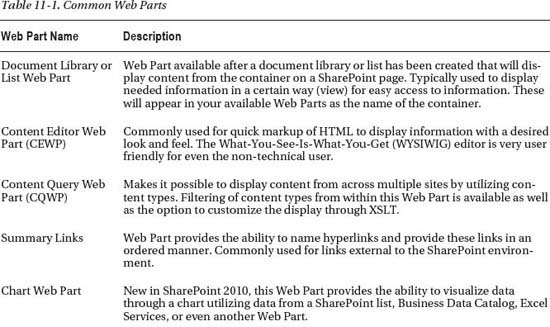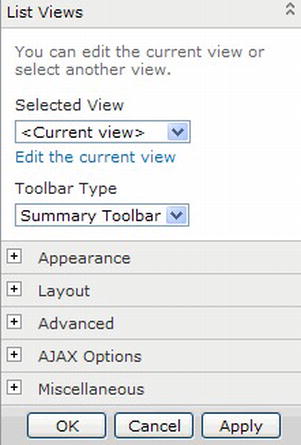Types of Information Within SharePoint
Before we start looking at how best to deliver information within SharePoint, we should first look at what types of information are typically stored within a SharePoint environment. Lists and document libraries are probably the first to come to mind. These could include a Microsoft Word document outlining requirements for a recent project, a Microsoft Excel document with next month’s sales forecast, or a contact list showing employees and their phone numbers used by a project team. This information could also include a custom Web Part displaying information from a backend system or some simple HTML that was created to display information to the end user. Many times this information is displayed through a Web Part direction on a SharePointpage. Depending on the backing content, the type of Web Part needed to display this information will vary. While the number of out-of-the-box Web Partsis too great to go through each one here, let’s take a look ata few that are commonly used to display content within SharePoint (see Table 10-1).
While this is not an exhaustive list of the Web Parts available within SharePoint 2010, it does give you a brief look at some of the most commonly used Web Parts to display information. It’s important to understand what type of content you are working with and which Web Part to utilize to best display this content. Often this is not a one-to-one mapping, so it may be necessary to try several and see what works best for the situation.
Customize Display of Information from Web Part
Choosing the correct Web Part to display the information is only half the battle. Often it will be necessary to display this information in a particular way. SharePoint document libraries and lists provide the capability to customize the view, or the way the content is displayed. This ability is not only available directly in the list or document library, but also in the list or document library Web Part. (See Figure 10-1.) Configuring the view will provide the ability to customize the view of the Web Part. This might include showing only certain metadata, sorting the content by metadata, or grouping by metadata. SharePoint provides the ability to create a custom view within the Web Part or reuse a view that has already been created.
Figure 10-1. View Settings within List Web Part
We recommend that you create a view outside of the Web Part. This will provide reuse as well as the ability to change the configuration of the view without having to edit the Web Part. If multiple views of the same content are needed, you can drive the audience to the list or document library instead. This will allow for multiple views and end users will be able to select their desired view. It’s important to work with the content creators to determine how best to display the content; this group should know who is using the content and how they expect to see it.