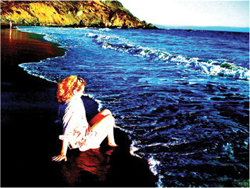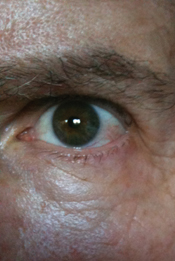Probably the most common use for an iPhone camera is to take portraits of people. If you compose a portrait carefully, you can make it look better than a simple snapshot.
When evaluating light, you’ll find that there are a couple of things to watch out for when taking a portrait. Haze and blown highlights are some of the demons you can encounter when shooting a portrait.
Once you have determined that your lighting is sufficient for a decent image, you can apply the techniques in this part of the book for a memorable portrait.
In the movie Sunset Boulevard, Gloria Swanson plays Norma Desmond, a washed-up movie star. In the last scene of the movie, she moves into the camera and says, “All right, Mr. DeMille, I’m ready for my close-up.” It certainly is apropos to begin this chapter with that line.
Although the iPhone takes a pretty sharp image of a person close up (see Figure 4.1), it does have a bit of barrel distortion. Barrel distortion is caused by the curvature of the lens. In extreme close-up portraits, it will exaggerate the nose.
You’ll get good results in your photos of people when you do three things:
Photograph them from up close
Have them doing something
Have a nondistracting background
Figure 4.2 shows a woman not only smiling, but also tipping her hat. The placement of her arms and hands ends up framing her face as well as showing an action. Because the photo was taken close up, you can see details in her features—eyes, teeth, and lips, as well as the lines of her hands and the weaving in her hat.
You can spell out almost any style you want by photographing people inside a vehicle. From people sitting in horse-drawn wagons to people in sports cars, the vehicle will determine the style of photograph you shoot.
You can see two totally different styles in Figure 4.3. The contemporary car provides a sporty backdrop for a portrait. The tractor sets the stage for a blast from the past because it is an antique vehicle.
Figure 4.4 has a person in a vehicle and doing something. He pauses for a moment for a snapshot inside a taxi while looking for money in his wallet to pay the driver.
Having too much clutter in your background can take away from your subject (see Chapter 2). You can have subjects stand in front of solid-color walls or photograph them so that the background consists of neutral colors.
Figure 4.5 shows a portrait taken with a concrete-wall background. This background is optimal because it has a small amount of texture to it. The picture is sharp because it was lit with studio lights. Figure 4.6, also taken with studio lights, shows what happens when you have an all-white background. All-white backgrounds tend to reflect light (instead of absorb), so they show up lit unevenly.
If there is no background with a solid color, you can find backgrounds that consist of neutral colors. You can see how the colors pop out in Figure 4.7 because the background consists of neutral colors. The reds of the meat are almost shocking. The shirt and towel over the man’s shoulder are radiant.
The way in which you place your subject can change how people will interpret the image. In Figure 4.8, the subject is positioned with his body turned clockwise about 45 degrees, and his head is then turned toward the camera. This is a standard portrait position. Figure 4.9 shows a variation of that position with the subject touching her hat in kind of a stylized action with her hand.
Another common way to position your subject is to have him or her facing the camera. To make that shot more interesting, you can follow the Rule of Thirds by placing your subject off center in the frame. Figure 4.10 shows the subject to the left of the center of the frame so that the middle of his face and body lie one-third from the left side of the frame.
You can also have your subject position himself in a natural way. If you want a shot that is sweet, get one filled with slumber. I’m not talking about someone just lying down in a bed. I’m speaking of a close-up—a headshot—of a person lying down on a soft pillow with her eyes closed. When composing your shot with the iPhone camera, think about filling the left corner of the frame with part of the pillow. It’s okay if part of the forehead is covered by it. Turn the camera to landscape mode and frame just the face, neck, and a small part of the chest. Make sure no clothing shows up in the frame. If you are successful, you might come up with a portrait like you see in Figure 4.11. In that picture, note how the head and features can be symmetrically cut with a diagonal line that runs from the lower-left to upper-right corner of the frame.
For positioning more than one subject in the frame, see the upcoming “Positioning Groups of Two and Three” section.
There’s another way you can go about selecting a background other than simplifying it—by choosing to use a vast landscape as a backdrop for your subject. Figure 4.15 shows AT&T Park as a backdrop for a portrait of a woman, creating an image with a sporting theme. The background is so vast that it really doesn’t interfere with the subject. There are no obstacles coming out of her head, nor is there anything too busy behind her, because the photographer framed the photo so her head is in front of the green grass of the field.

Figure 4.15. Having your subject pose in front of an interesting backdrop can make for a dramatic photo.
Another interesting background is one created in a store. You have to be careful to position the subject so that nothing is coming out of his or her head, though. The man in Figure 4.16 is positioned so that the background in the vicinity of his head is just blue wall. There is a red item to the left side of his face, but it’s far enough behind him that it doesn’t interrupt the flow of the image. The other items on the wall add interest to the shot, as does what’s in the left part of the frame.
One way to add depth to portraits of more than one person is to place one subject behind another. Figures 4.17 and 4.18 show how placing one of the subjects behind adds depth to the frame.

Figure 4.17. In a three-shot, pay attention to positioning your subjects, the clothing the subjects wear, and their smiles.
There are many more techniques that can go into shots of multiple people—everything from the positioning of heads to how the subjects wear their clothes.
Lighting is an important factor, too. In Figure 4.18, the subjects were shot without much thought to the composition. The boys were photographed on the spot in Antigua, Guatemala. Sometimes, as in this photo, the subjects will place themselves, leading to a pleasing composition.
In Figure 4.17, more thought was put into the composition, from the clothes the subjects are wearing to the poses they assume in the frame. Not only is one of the subjects behind the others, but also the subjects’ poses are well balanced in the frame. The subject on the right has her head tilted toward the other two subjects, and the subject on the left is placed closely behind the man who sits just off center in the frame, which puts all of them closer together so that there are no gaps.
With more than three people in a photo, there are dozens of ways to position your subjects. If your subjects have taken a lot of photos with people in them, they’ll already have an eye for placing themselves in a photo.
Earlier in this chapter, we found that a subject doing something can make a frame more compelling. In a two-shot (or shots of more than two people), you can have your subjects interacting.
In Figure 4.21, two people are engaged in the art of cosmetics—one applying makeup to the other. Most notable in the image are the position of the girl’s eyes as she is being made up. Other elements stand out, too—the clear view of the makeup case, the color match of the towel and the girl’s top, and the view of the hands, one in which the palm is visible and the other in which the back of the hand is visible.
There’s another way to get great images of people interacting, and that’s to take a picture of a picture of people interacting. Yes, that’s right! You can find images posted on walls in hotels, marketplaces (especially historical ones that have been around for a long time), and casinos. (I’ve actually photographed wallpaper that was made of images of famous movie stars of yesteryear.)
Tucked into the corner of the Farmers Market in Los Angeles are huge retro-looking images from when the market opened decades ago. The pictures have no frames. They are just posted on a board with lamination, making a great medium to photograph, because you don’t get any glare.
In the picture of a picture of a scene from the market (Figure 4.22), there is much interaction going on. There’s so much going on that it could be an image straight out of a child’s social studies book. A farmer (or so as it appears) offers a woman fresh tomatoes, who in turn shows them to another woman friend. The two women are placed close together in the right side of the frame, and both of them are separated from the farmer by the box of tomatoes he is holding up. What makes this photo so interesting is that the women are dressed to the nines, something that you rarely see today at the Farmers Market.
Shooting at an angle can make a portrait come alive. We’re not talking about just tilting your camera a little bit; we’re aiming for some serious diagonal framing. Figure 4.24 shows what you can do in terms of varying your angle.
Sometimes you can catch groups of people at an angle. This works especially well when you are photographing people sitting in a row, like those you see in Figure 4.25.
You’ll notice that Figure 4.25 follows the Rule of Thirds (see Chapter 3), with vacant floor covering the lower one-third of the frame. If you look at Figure 4.26, the shot isn’t nearly as interesting when taken with the camera straight up and down.
You can combine both shooting at an angle and creating a beautiful background in a portrait to come up with a picture like the one shown in Figure 4.27. The woman’s portrait was taken at an angle with a sunny beach background.
When you’re looking around for interesting things to photograph with your iPhone, look for and isolate body parts. From a person’s feet to only her eyes, filling the frame with just one body part (or a repetition of the same body part on several people) captures something that turns out to be a great examination of humankind. The iPhone 3GS does incredibly well photographing body parts up close, and the 3G is almost as good.
Figure 4.29 shows a row of people’s legs and feet. This image keeps viewers glued to the frame, looking at the different kinds of shoes and pants the people are wearing. This also shows that you can get much closer to people when you photograph with an iPhone than if you photograph with a regular camera. Normally, the people in this picture might have objected to having a stranger take a shot of them. However, they were unaware they were the subject of an image because the photograph was taken when the photographer was looking like he was playing around with the device (when he was actually taking a picture).
You can also isolate shoes on an interesting background, like the tennis shoes shown in Figure 4.30. The black-and-white checkerboard floor adds to the various colors that make up the shoes. The shot has a kind of rough-and-tumble look because of the wear (the big hole) lining the sole of the shoe. The colors of the shoelaces, blue jeans, and soles of the tennis shoes contrast well both with each other and with the patterned floor tiles. Last and most important in this shot is the texture. You can almost feel the socks that lie inside the ripped cloth of the tennis shoes, as well as the metal holes through which the shoelaces are woven and the cloth of the shoelaces themselves.

Figure 4.30. Isolating shoes among a compelling background in a frame highlights their color and texture.
Any part of the body can be framed and photographed with an iPhone up close (see Figures 4.31 to 4.34). Many well-known photographers have photographed their subjects so that only a part of the face is framed. They do this to bring up the fact that emotion can be expressed in the eyes or mouth of a person. Another common practice among these photographers is to photograph a person without showing the head.