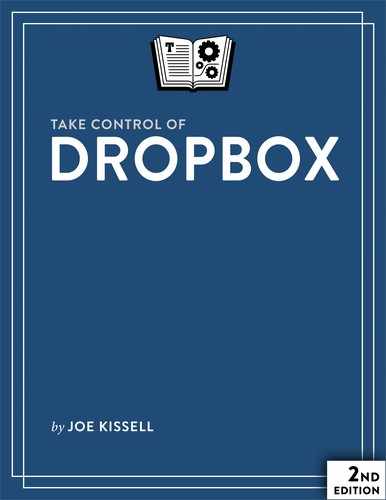Read Me First
Welcome to Take Control of Dropbox, Second Edition, version 2.0, published in February 2016 by TidBITS Publishing Inc. This ebook was written by Joe Kissell and edited by Kelly Turner.
This ebook explains how Dropbox works for syncing and sharing files. You’ll learn how to make the most of Dropbox, including collaborating with other Dropbox users, working with Dropbox-enabled apps, and keeping your data safe.
If you want to share this ebook with a friend, we ask that you do so as you would with a physical book: “lend” it for a quick look, but ask your friend to buy a copy for careful reading or reference. Also, you can Teach This Book.
Copyright © 2016, alt concepts inc. All rights reserved.
Updates and More
You can access extras related to this ebook on the Web (use the link in Ebook Extras, near the end; it’s available only to purchasers). On the ebook’s Take Control Extras page, you can:
- Download any available new version of the ebook for free, or buy any subsequent edition at a discount.
- Download various formats, including PDF, EPUB, and Mobipocket. (Learn about reading on mobile devices on our Device Advice page.)
- Read the ebook’s blog. You may find new tips or information, as well as a link to an author interview.
If you bought this ebook from the Take Control Web site, it has been added to your account, where you can download it in other formats and access any future updates. However, if you bought this ebook elsewhere, you can add it to your account manually; see Ebook Extras.
What’s New in the Second Edition
This fully revised and greatly expanded second edition brings the book up to date with the many changes that have occurred on the Dropbox Web site and in its apps since the previous version of this book was published. The most significant changes to the book are as follows:
- Replaced all the graphics and, in most cases, their accompanying instructions, in order to match changes made by Dropbox
- Added a brief chapter for people who are already familiar with Dropbox but want to make sure they’re up to speed on the latest features; see Check Your Dropbox Skills
- Reworked the chapter formerly called “Sync Your Files” so as to focus on Mac and PC only; see Sync Files on a Mac or PC
- Created a new chapter with additional details about using Dropbox in a browser; see Use the Dropbox Web Site
- Expanded the coverage of Dropbox on smartphones and tablets; see Use Dropbox on a Mobile Device
- Added information on how to determine who can do what with shared files and folders and for how long; see Manage Permissions and Expiration
- Added a chapter describing the Dropbox Badge, Acrobat integration, desktop notifications, and Mac Finder integration; see Use Special Mac and PC Features
- Added a chapter covering Dropbox’s collaboration features, including Dropbox Team, comments, file requests, and Dropbox Paper; see Collaborate with Others
- In the discussion of recovering old and deleted files, added a topic about recovering multiple files at once; see Undo a Deletion Event
- Included a new topic, Publish a Podcast, in the chapter Do Cool Things with Dropbox
- Added a sidebar explaining how you can Remotely Wipe Dropbox Contents from a Device in the event that it’s lost or stolen