6. Managing Large Amounts of Excel Data
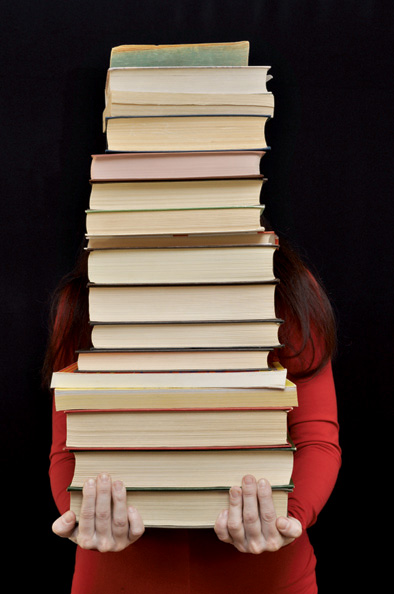

BECAUSE EXCEL IS SO ADEPT at managing data, people are not the least bit hesitant to enter large amounts of data into a worksheet. However, large worksheets bring with them their own rules for using them successfully. If you have a worksheet with lots of data, you probably already know what I mean, but let me explain.
Large worksheets are by their very nature, large. This often means you will not always see the entire worksheet at one time. In addition, large worksheets seem to gather together in large workbooks full of several sheets, each with its own purpose. Both of these tendencies make working within such structures a bit difficult, as you often need to switch between worksheets and scroll within them to locate the data you are looking for. You’ll discover several techniques in this chapter that will help you not only move back and forth within large worksheets and workbooks with ease, but to quickly find the data you want.
Large workbooks may have several similar worksheets, such as January, February, and March sales figures. These similarities make it easy to build such workbooks, and to make sweeping changes, as you’ll soon learn.
