To understand the implementation of the CoAP protocol bridge in the CoapGateway project, it's important to understand the abstraction model used by Clayster, defined in Clayster.Library.Abstract. To create a protocol bridge, we only need to implement the actual translation between CoAP operations and the abstraction model since the platform does the rest for us.
In Clayster, you can store objects in the object database, as we have demonstrated earlier. But to manage large quantities of objects in a localized environment, you need to synchronize them across multiple clients and servers in a cluster, import and export them, and so on; this means that more than simple data persistence is required.
For this reason, the basic abstraction model in Clayster starts with a data abstraction model, which defines how configurable data is managed in the system. Data is stored in editable data sources, and each data source is derived from the EditableDataSource class. The keyword "editable" here means the contents can be managed dynamically from both services and management tools, as long as sufficient privileges are granted.
Most data sources in Clayster either store data in editable XML files (EditableXmlFileDataSource) or maintain data in only the memory (EditableInMemoryDataSource), even though developers can easily develop their own types of editable data sources if they wish to.
The system maintains a set of published data sources that can be managed by external tools and services (EditableDataSources). This set is ordered into a tree structure of data sources where each node references a data source (EditableDataSourceReference), as shown in the following diagram:
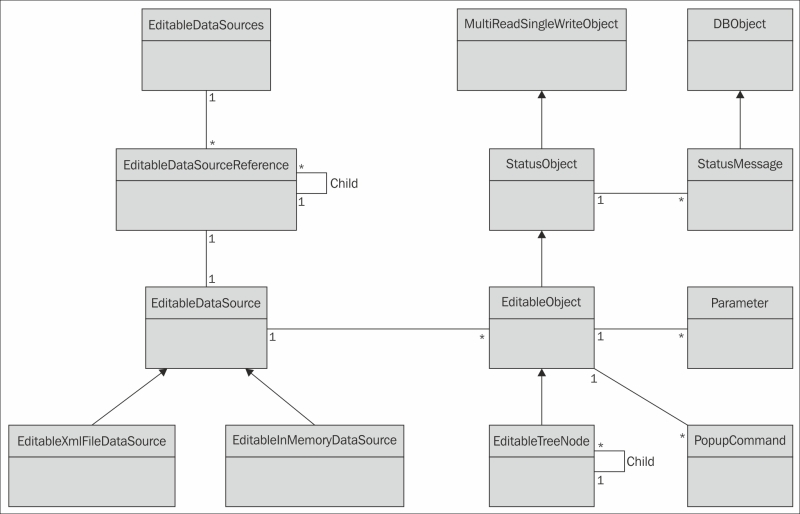
The basic data abstraction model in Clayster
Data in editable data sources comprises editable objects (EditableObject). If a data source contains a single object, it is said to be singular. Flat data sources contain a possibly ordered linear set of objects. However, most data sources contain objects structured into tree structures where each node in the tree is represented by a specialized version of the editable object (EditableTreeNode).
Each editable object is also a status object (StatusObject), an object that maintains a state and a set of status messages (StatusMessage) that are persisted in the object database (DBObject). These status messages can have different life cycles and levels and be of different types, such as informational, warning, error, and exception messages. They can be signed by different operators and are synchronized across the server cluster if available.
Each status object is also an object that can be used in a multithreaded and multiuser environment (MultiReadSingleWriteObject). Through methods in this class, editable objects can be safely managed in an environment where multiple services and users simultaneously work with them, without risking loss of data or inconsistent behavior.
Each editable object has two sets (possible empty) of parameters (Parameter) that control its behavior. One set is used to define the object behavior on the platform side. This set is referred to as the object properties. These properties are synchronized between all the clients and servers in the cluster. The second set is used to configure functionality in any underlying hardware or backend that corresponds to the object. This set is referred to as configurable parameters.
Editable objects can also publish a (possibly empty) set of pop-up commands of different types. There can be simple commands, parameterized commands, and parameterized queries. These context-sensitive commands as well as all the properties, configurable parameters, editable objects, and data sources are available in the management tools, such as Clayster Management Tool (CMT) introduced in the previous chapter, as long as user privileges permit them to.
Apart from developing services for Clayster, we can control Clayster's functionality by providing new classes of editable objects for existing data sources. This is particularly the case when creating protocol gateways. For this reason, we will provide a short introduction to some of the pre-existing data sources available in Clayster, which might come in handy. You might already be familiar with some of these sources from the previous chapter.
The Users data source contains User objects that correspond to user accounts that can log in to the system. Each user is assigned a role, represented by a Role object in the Roles data source. Each Role object in turn is assigned a set of privileges, and each privilege is represented by a Privilege object in the Privileges data source. This data source is formed as a tree structure of Privilege objects, making it possible for roles to be assigned with all the branches of privileges.
Everything related to communication with devices and processing of sensor data is organized into data sources in the Metering category. The Topology source contains all the devices and how they are connected. The Unit Conversion source contains all unit categories and corresponding units and information about how to convert between compatible units. The
Jobs source contains jobs (for instance, readout or report jobs) that can be executed once or regularly. The Groups source allows the logical and geospatial structuring of devices, as opposed to the Topology source that specifies the physical connection structure. Sensor data (or Fields) can be processed by processors defined in the Field Processors data source. They can be stored or otherwise processed through field sinks defined in the Field Sinks data source. Fields can also be imported into the system through objects defined in the Field Imports data source.
While creating new editable object classes, you first need to choose an appropriate class to derive your new class from. Since most of the operational functionality is already provided by the platform, all you need to do is override some key properties and methods to provide the information the system needs to have in order to handle objects of the new class properly. You don't need to register created classes anywhere. It's sufficient to declare a class, and the system will automatically find it and be able to use it according to the information provided in these properties and methods.
Following is a brief description of a few central properties and methods that are of interest to us.
The
TagName and
Namespace properties are used during serialization and deserialization to identify the class that corresponds to the serialized object. The
GetDisplayableTypeName() method can be used to provide a localized human-readable name for the class. The
GetIconResourceName() method can be used to associate the class with one or more icons, depending on the object states. The
CanBeAddedTo() and CanTakeNewNode()methods can be used to control where the objects of the corresponding class can appear in a tree structure.
Object properties are published and managed using a set of four methods. Implementing these four methods will automatically provide support for all the more advanced functions available in the system. These methods are only called when the object has been locked appropriately, corresponding to the operation being performed. So there is no need to worry about multiple threads accessing the object simultaneously in these methods. The
GetParametersLocked() method is used to retrieve a set of available parameters. This set will contain sufficient localized metainformation about the properties to be able to provide the end users with a dialog to edit the properties. The GetParameterValueLocked() and SetParameterLocked()methods are used to get and set individual parameter values, while the GetParameterNamesLocked() method can be used to retrieve a list of the available property names.
All editable objects can publish commands that can be executed either manually or in automation operations. The
GetPopupCommands() method returns a set of available commands on an object. Depending on the type of command, different methods are called to execute them. The simplest type of command, one that does not take any parameters, is executed through calls to the
ExecuteSimplePopupCommand() method. All other commands require parameters. These parameters are returned from calls to the
GetParametersForCommand() method. If it is a normal parameterized command, it is then executed by calling the
ExecuteParameterPopupCommand() method. A third type of command, a parameterized query, is executed through calls to the
ExecuteParameterPopupQuery() method. These query commands return data to the client asynchronously. This data can be sequences of tabular data, images, or other types of objects.
The
Topology data source contains a set of editable objects that are derived from the Node class defined in Clayster.Library.Meters. This class defines common properties and methods that are used to read and configure the corresponding devices.
A node corresponds to a readable device if the IsReadable property returns true. If this is the case, anybody with the correct privileges can request to read the node. This is done by calling the RequestReadout() method. When it is time to read the node, the ProcessReadoutRequest() method is called. Who calls this method depends on the hierarchy of nodes in the topology. But it can be assumed a thread has been allocated somewhere if the readout is performed synchronously and that it is now processing the readout request. The corresponding node will be in a read state when this happens, which prohibits any changes to its properties.
If a device can be written to or configured, the IsWritable property should return true. If it is, anybody (with the corresponding privileges) can request to configure the node accordingly by calling the RequestConfiguration() method. A set of available configurable parameters is returned from the GetConfigurableParametersLocked() method. The IsValidConfiguration() method is called to check whether a corresponding parameter name and value pair is valid. Finally, when a parameter is to be written to the device, the ProcessConfiguration() method is called. As in the case of reading the device, the node will be in a read state when this call occurs, and depending on the node hierarchy, a thread will be allocated to execute the method accordingly.
