The CoapGateway architecture is simple and straightforward. The following illustration shows the available classes and their internal relationships. Classes that are colored off-white are defined in Clayster.Library.Abstract. The yellow/orange colored classes are defined in Clayster.Library.Meters and provide the basic functionality for the Topology data source. The blue classes are defined in Clayster.Library.Internet, and in our case, they provide us with communication capabilities. We have used these classes in our previous chapters. The green and pink classes are defined in our CoapGateway project. The color green represents structural nodes, while pink represents classes performing concrete work. All these classes are defined in the .cs files with the same name in the downloadable source code.
To add support for CoAP to the Clayster platform, you need to begin by adding a CoapPort object to the root of the topology. This object performs the actual communication and can also receive incoming requests. It uses a CoapTopologyBridge CoAP resource to publish the available nodes in the topology regardless of the protocol being used. Also, it is accessible by a user account that needs to be provided on the network using the CoAP protocol. This class translates CoAP requests to our common abstraction model and returns CoAP responses to these requests.
The other direction (sending CoAP requests and interpreting CoAP responses) is handled by the CoapServer class and any child nodes added to it. This class is added to the CoapPort class and is derived from IpNode, which provides an IP address and port number property. It is in turn derived from ThreadNode, which provides the execution context for the node and all its children. It also publishes a Scan command that can be evoked to scan the device for available resources. The architecture of the CoAP gateway is shown in the following diagram:
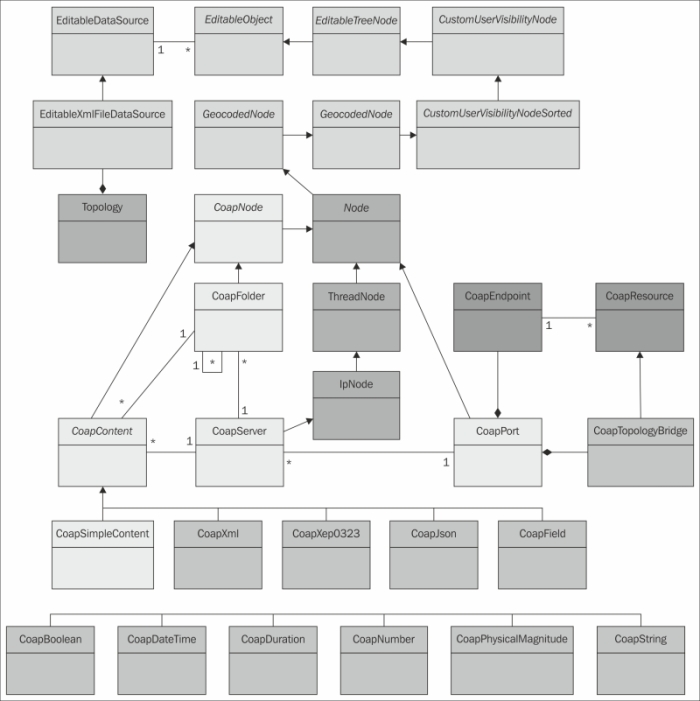
Architecture of the CoAP gateway project
Objects of the CoapServer class accept any number of CoapFolder objects as children. Both CoapServer and CoapFolder objects accept objects that are derived from CoapContent, which means they are resources that can be read. There are simple content resources that report a single data field and complex resources that report sets of fields. Here, you can add any type of class you want to handle different content types.
The existing classes provide a starting point and show how to perform such a translation. The following image shows how the topology can be ordered to read our CoAP sensor created in the Chapter 4, The CoAP Protocol. Since XMPP is supported by the server, all these devices will now automatically be available on the XMPP network as well. The other direction also holds true. Any XMPP devices available in the topology will be available using CoAP as well.
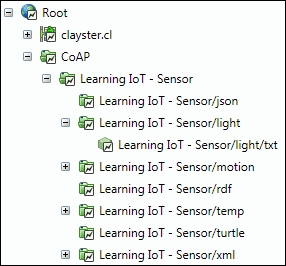
Example topology view of our CoAP sensor
