In order to configure Jasmine, the first step is to download the framework from https://github.com/pivotal/jasmine/tree/master/dist. In this download link, you will find the latest releases of the framework.
After unpacking jasmine-standalone-2.0.0.zip, you will find the following directories and files, as shown in the following screenshot:
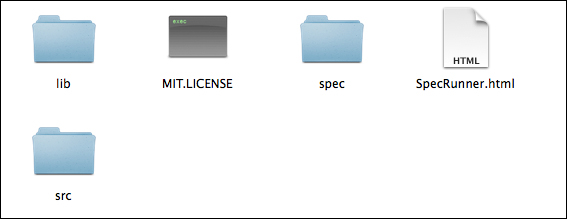
Jasmine Standalone 2.0 directories and files
The src directory contains the JavaScript source files that you want to test. The spec directory contains the JavaScript test files, while the SpecRunner.html file is the test cases' runner HTML file. The lib directory contains the framework files.
In order to make sure that everything is running okay, click on the SpecRunner.html file; you should see specs passing, as shown in the following screenshot:
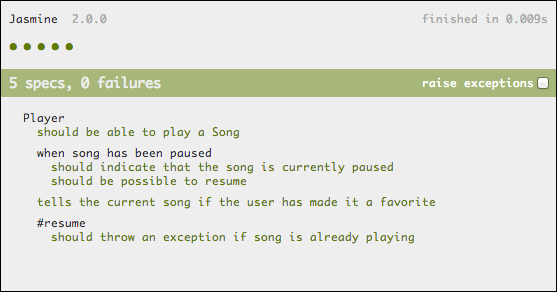
Jasmine specs passing
Note that this structure is not rigid; we can modify it to serve the organization of our app, as we will see in the Jasmine in action – developing Cordova app tests section.
