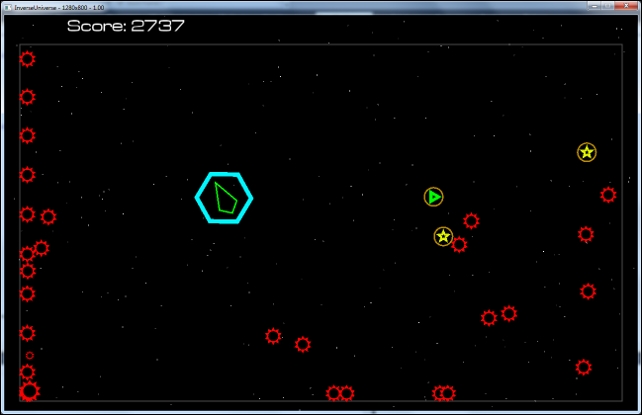In our fourth game, we head back to the drawing board quite literally. We will create each element of the game using primitive drawing. Though that may seem a bit cumbersome to accomplish, Cocos2d-x makes it simple. Finally, we will add tilt controls to make this game even cooler!
In this chapter, you'll learn:
- How to use and extend the
CCDrawNodeclass - How to implement tilt controls
- How to add time-based difficulty progression
This is yet another game set in space where you're surrounded by dark creatures that can destroy you by merely making contact. What makes matters worse is that you are absolutely powerless. The only way you can actually kill enemies is by the virtue of three wondrous power-ups: the bomb, the missile launcher, and the glorious shield.
The controls for this game are based on the accelerometer. Users will have to tilt their device to navigate the player ship. Inverse Universe is not about winning or losing; it is about survival. Thus, we won't be designing levels for this game like we did in the previous chapter. Instead, we will design difficulty levels in such a way that the game will get progressively more difficult as time goes by. This also lets the game stay open-ended and variable.
This is what you will have accomplished at the end of this chapter: