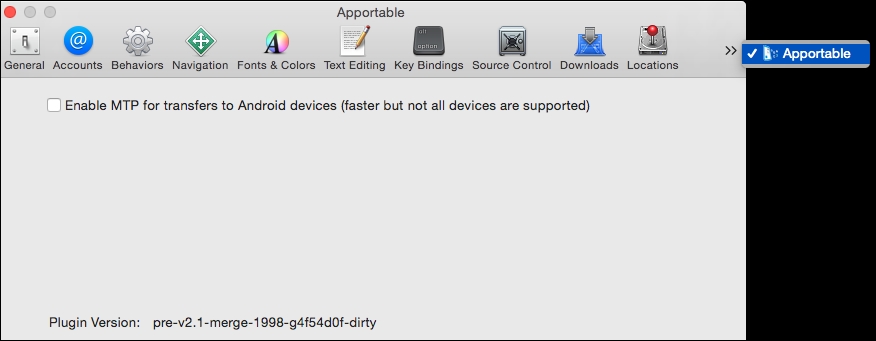For the first step, we need to install the Android Xcode plugin.
So, go to the website here and download the plugin first:
https://store.spritebuilder.com/products/spritebuilder-android-plugin-starter
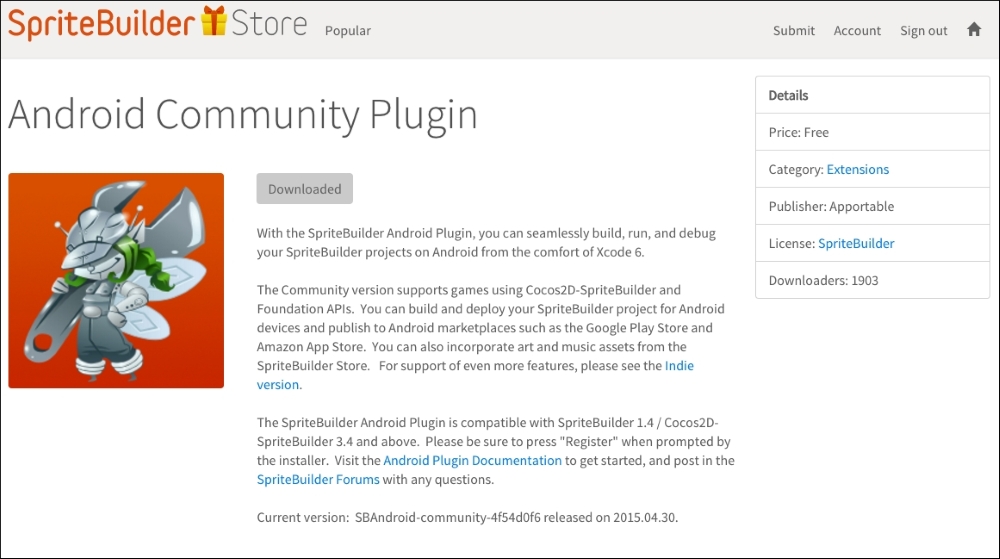
In my case, I have already downloaded; however, in your case, the button won't be grayed out.
Once downloaded, we will extract the content. Now, we will right-click on the SBAndroid-community-4f54d0f6.pkg file and click on Open as otherwise OS X won't allow it to be installed.
We will then click on Continue to start the installation process. After this, we will click on Install Software after putting in our system password. After this, the installation process will begin.
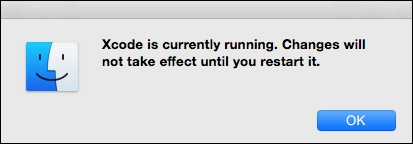
We will need to restart Xcode for the plugin to take effect, so we will click on OK.
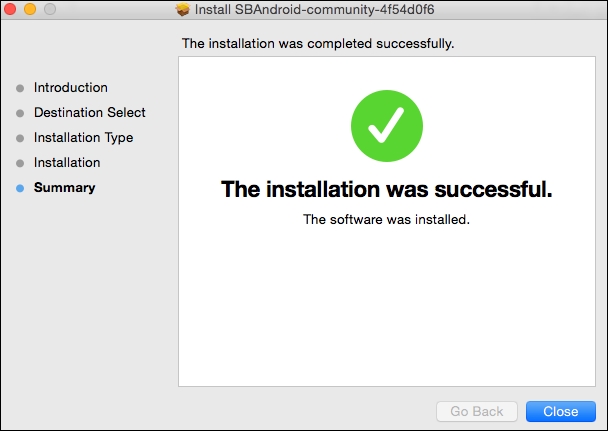
If all goes well, a window with the message "the installation was successful" should open up.
To make sure the plugin is actually installed, we can open any Xcode project with version 6.1.1. To do this, we will right-click on the Xcode project, select Open With…, and select version 6.1.1.
We can have two or more versions of Xcode installed concurrently on the system. While installing the other version, we will get a popup from OS X as to which version we want to keep or whether we want to keep both versions. We will just select the option indicating that we want both the versions.
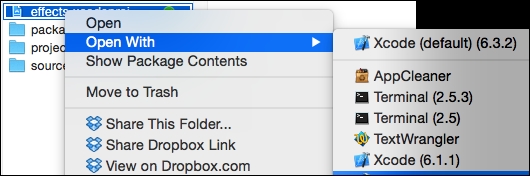
Once the project is open, we can check whether the plugin is installed by checking in the schemes in Android; the following Android (armv7a-neon) device should show up.
This should show up even if your device is not connected yet.
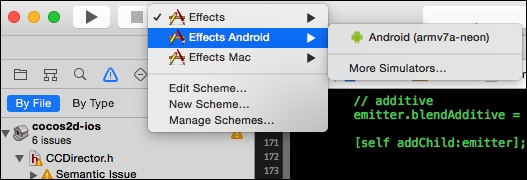
Further, when we navigate to Xcode | Preferences, we should have a separate tab for Apportable now.