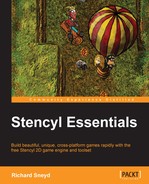Stencyl Essentials has been written as a no-nonsense, concise guide to acquiring the functional use of Stencyl in as little time as possible. To achieve this, little or no time is wasted discussing the basic computer science and/or programming concepts, as this fundamental knowledge is assumed on the part of the reader. In line with that, highly detailed instructions on how to download and install Stencyl will not be provided, as this is not considered to be a challenging process for someone with previous computer science experience. However, a simple, lucid outline of the process will be provided.
In this chapter, we will begin by downloading and installing the free version of Stencyl. The free version is all that is required to complete the lessons in this book. Immediately after that, we will begin exploring and rapidly become acquainted with the Stencyl interface, including all of the most important areas and layouts, which are as follows:
- Sign-in window
- The Welcome Center
- The Dashboard
- StencylForge
- Stencylpedia
By the end of this chapter, we will be comfortable enough to use Stencyl in order to be able to navigate through the most common screens, windows, and tabs at will and with relative ease. This newfound facility and comfort will stand us in good stead in the subsequent chapters, which will be fast-paced and punchy in the manner in which the new information is presented. Redundancy will be avoided wherever possible, which means there will not be a lot of needless posturing or repetition. So without further ado, let's start learning how to build games with Stencyl!
Stencyl can very easily be downloaded free of charge from the official Stencyl website, www.stencyl.com. When you visit the landing page, you will see something that resembles the following screenshot:
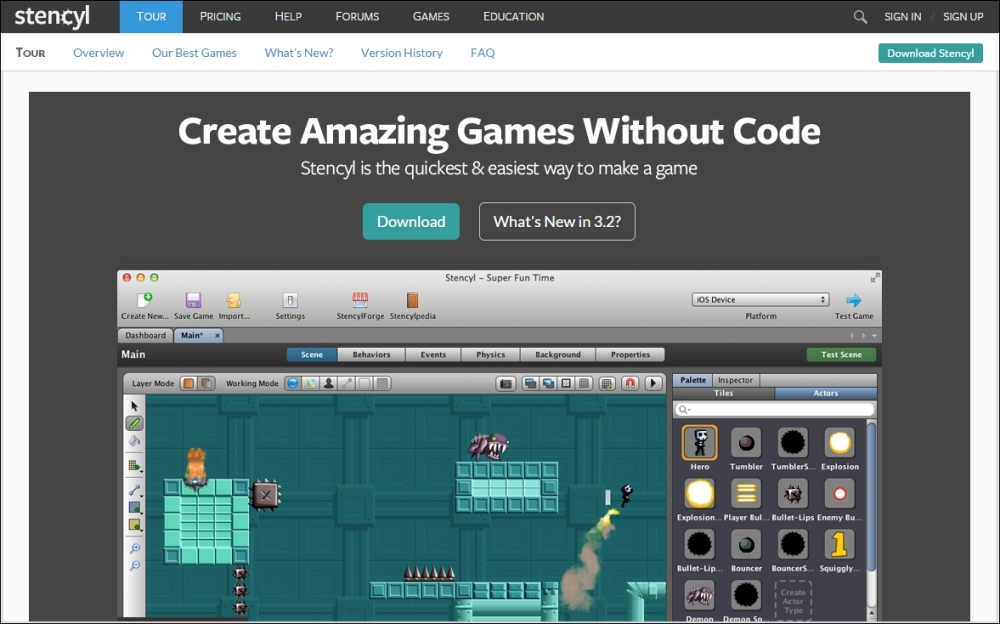
Click on the Download button, which is prominently displayed on the landing page. You will then be given the option to download either a Windows, Mac, or Linux build:
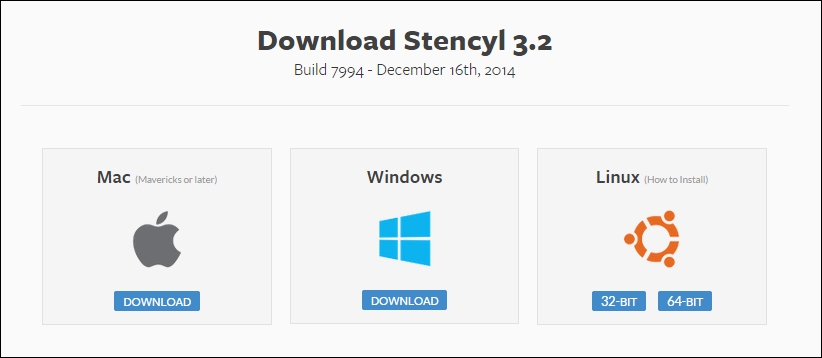
Simply select the appropriate build for your operating system, and click on Download. This could take anywhere from 20 seconds to 20 minutes depending on the speed of your Internet connection and the size of the particular Stencyl build you are downloading. Once the file is downloaded, launch the installer (if you are installing for Windows), follow all of the prompts, and when the installation is completed, you will have the option to launch Stencyl. If you have downloaded the Mac version, you will have to extract the stencyl-full folder from the downloaded ZIP file, then put it in the Applications directory for it to become useable. Once you have completed the appropriate steps, launch Stencyl.
Tip
For Linux users, the installation process may be a little more complicated. It is beyond the scope of this book to delve into such particulars. However, there is an excellent guide to the Ubuntu installation on the Stencyl website itself, which is available at http://www.stencyl.com/help/view/install-stencyl-linux.