From within the cas-sample/cas-server folder, execute the following two commands:
./build.sh package
./build.sh run
If everything goes well, as shown in the following figure, you should see a log message which says READY:
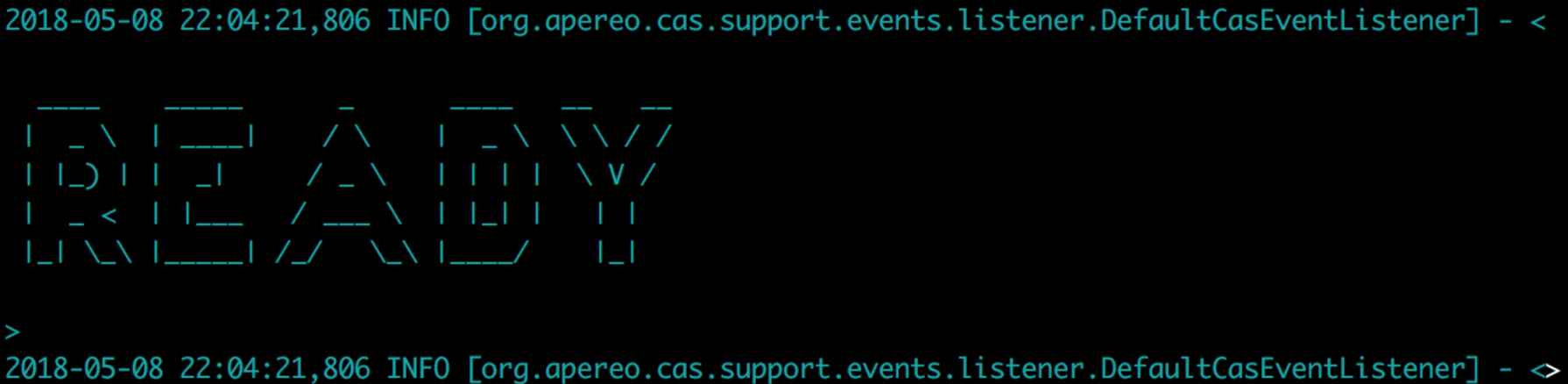
Figure 5: CAS server ready logging
Now open a browser and navigate to the URL https://localhost:6443/cas. This will navigate you to the default login form of the CAS server. Enter the default credentials (casuser/Mellon) and you are in. Most browsers would say that the connection is insecure. Add the domain as an exception and soon after that the application will work fine:
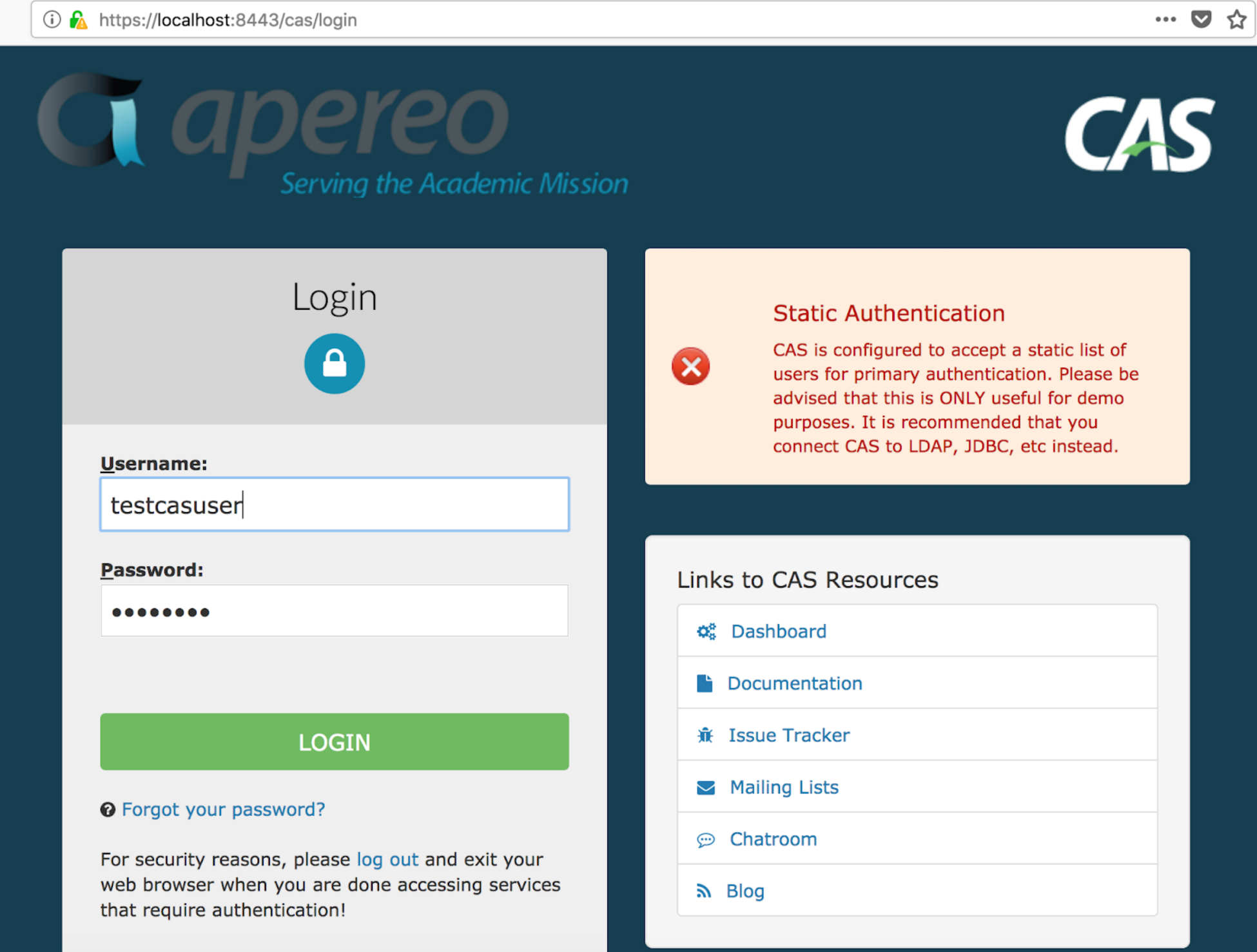
Figure 6: Default CAS server login form
Log in with the demo test user (testcasuser/password) and you should be logged in and navigated to a user home page.
