If you run the application (./mvnw spring-boot:run) and then navigate your browser to http://localhost:8080, you will see a default login page, as follows. The entire magic behind this page is done for you by Spring Boot and Spring Security:
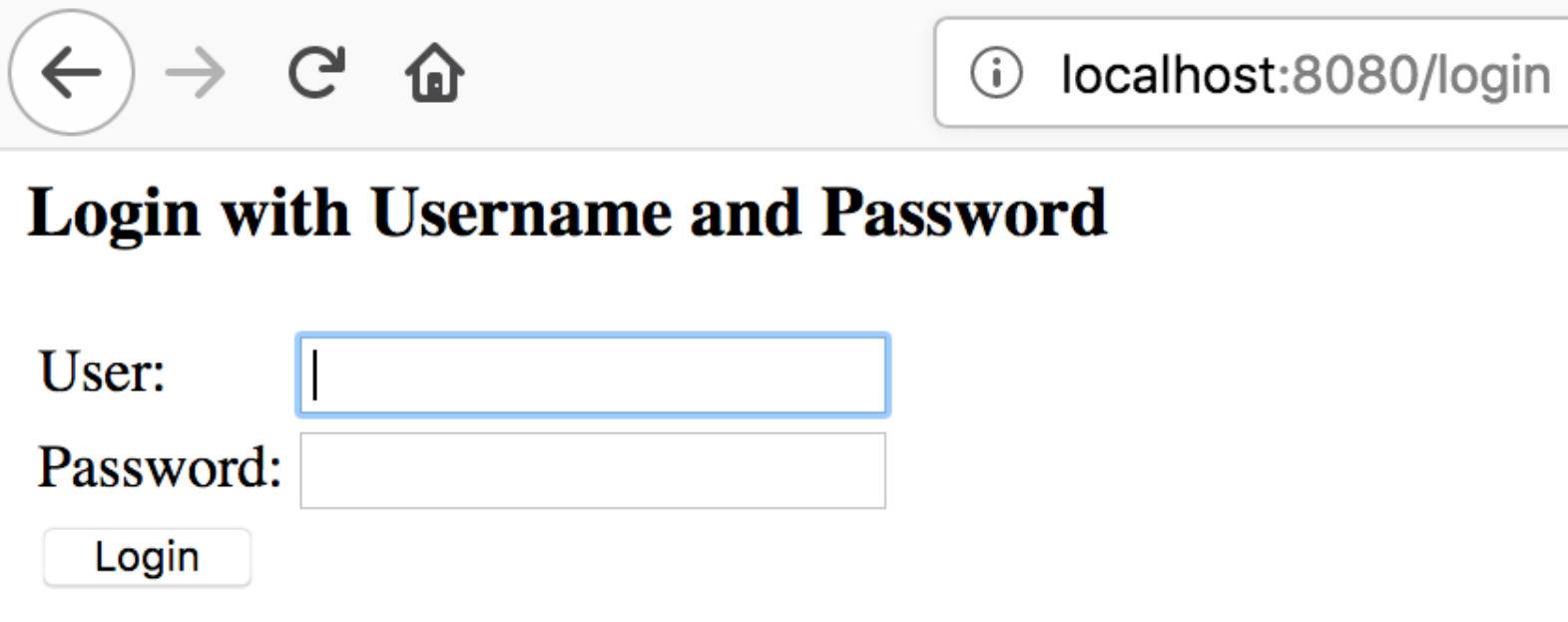
Open the application.properties file (src/main/resources) and add the following properties:
#Google app details
spring.security.oauth2.client.registration.google.client-id=1085570125650-l8j2r88b5i5gbe3vkhtlf8j7u3hvdu78.apps.googleusercontent.com
spring.security.oauth2.client.registration.google.client-secret=MdtcKp-ArG51FeqfAUw4K8Mp
#Facebook app details
spring.security.oauth2.client.registration.facebook.client-id=229630157771581
spring.security.oauth2.client.registration.facebook.client-secret=e37501e8adfc160d6c6c9e3c8cc5fc0b
#Github app details
spring.security.oauth2.client.registration.github.client-id=<your client id>
spring.security.oauth2.client.registration.github.client-secret=<your client secret>
#Spring MVC details
spring.mvc.view.prefix: /WEB-INF/views/
spring.mvc.view.suffix: .jsp
Here, we declare two properties for each provider. We will be implementing the Google provider, but you can add any number of providers. Just adding these properties will create more magic, and your login page will suddenly change to the following:
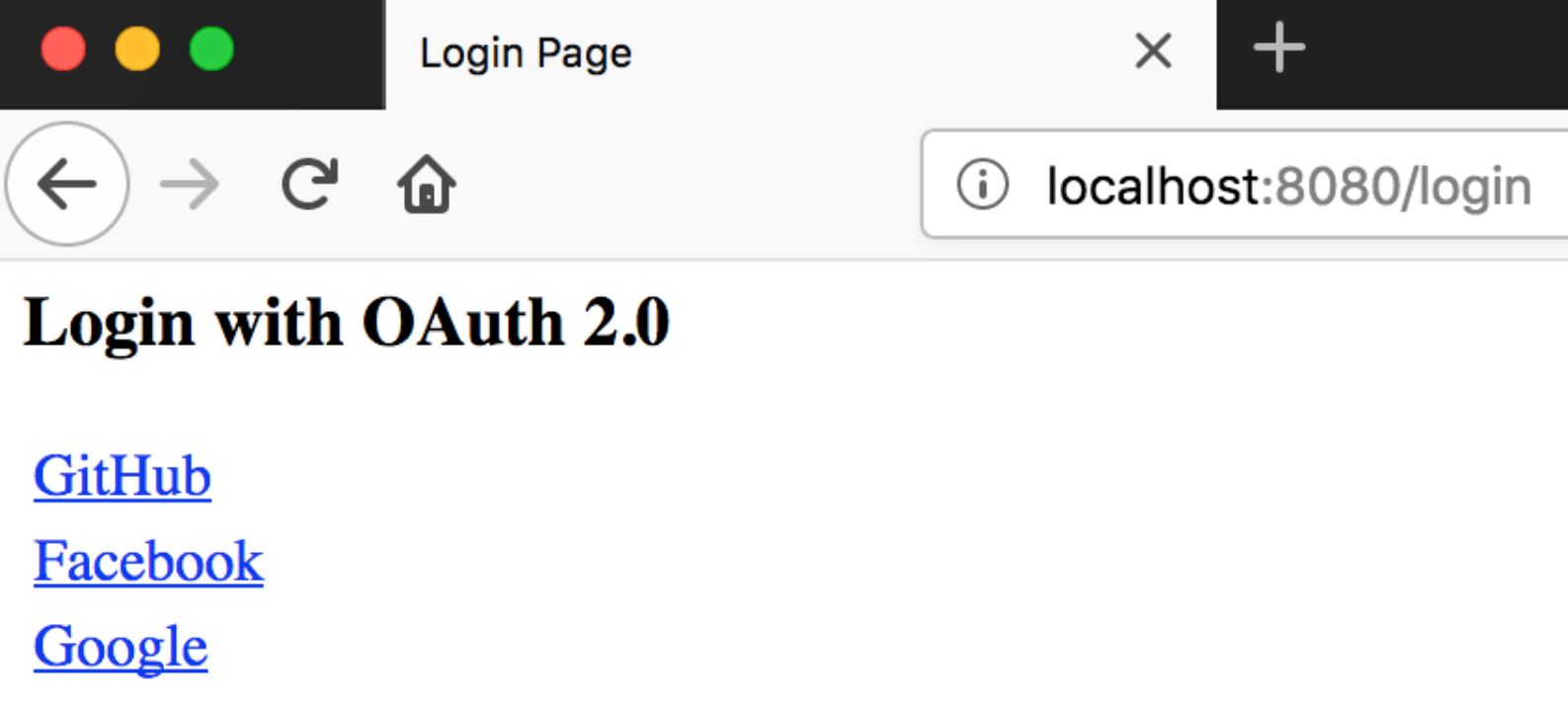
The providers (links) shown in the preceding screenshot are according to the configurations seen in the application.properties file. It just looks for two properties, as follows:
spring.security.oauth2.client.registration.<provider_name>.client-id=<client id>
spring.security.oauth2.client.registration.<provider_name>.client-secret=<client secret>
