Open a browser and enter http://localhost:8080. Enter the username/password as tjohn/tjohn@password (look for user setup in the LDIF file). You will be taken to home.jsp, where you will see a friendly welcome message, as shown in the following screenshot:
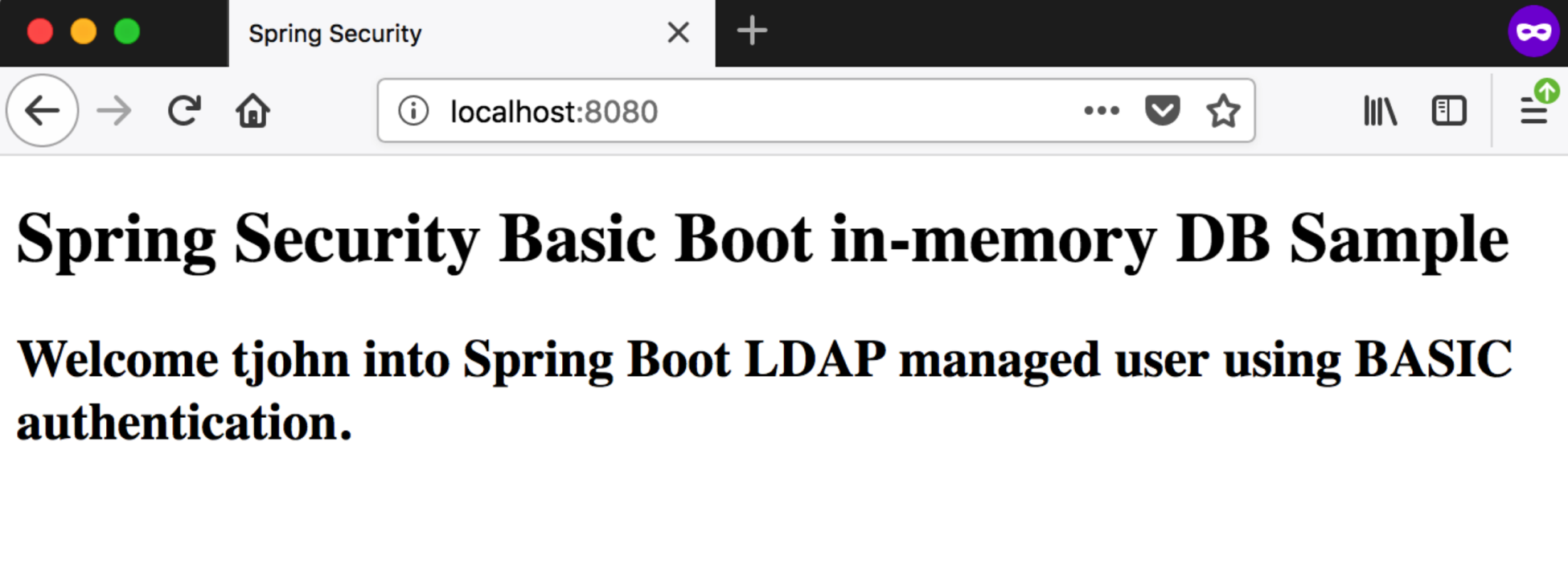
Figure 4: Message shown in home.jsp page after successful login using LDAP
