Run the project by executing the mvn jetty:run command. Once you see the log shown in the following screenshot, open a browser and go to http://localhost:8080:
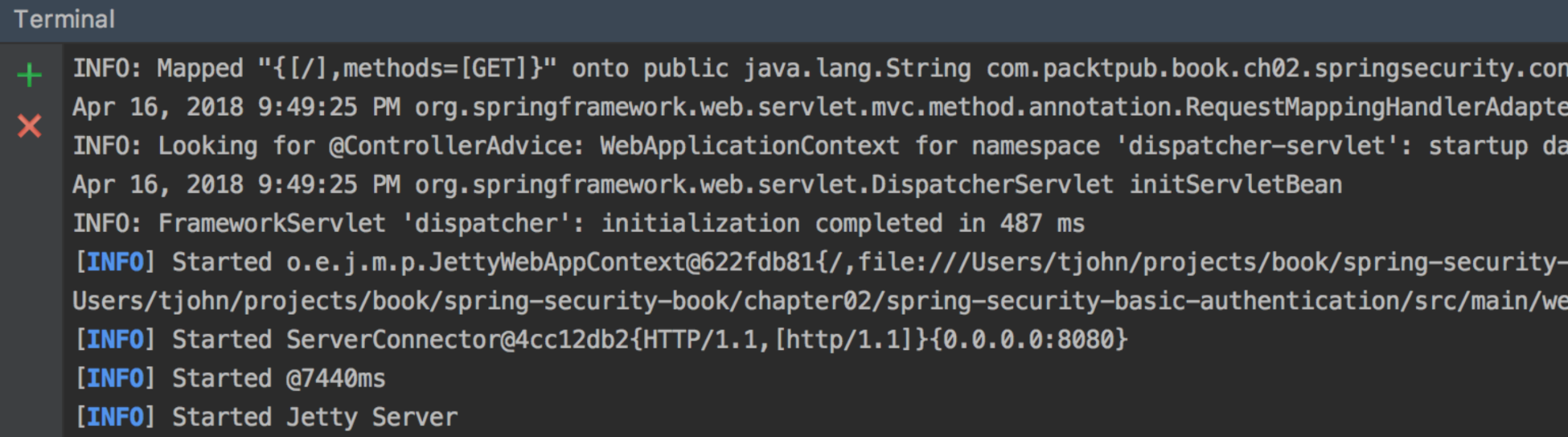
Figure 09: Jetty Server running - console log
Once you access the URL, the browser prompts with a default basic authentication dialog, as shown in the following screenshot. Enter the Username and Password as admin/admin@password and click on Log In:
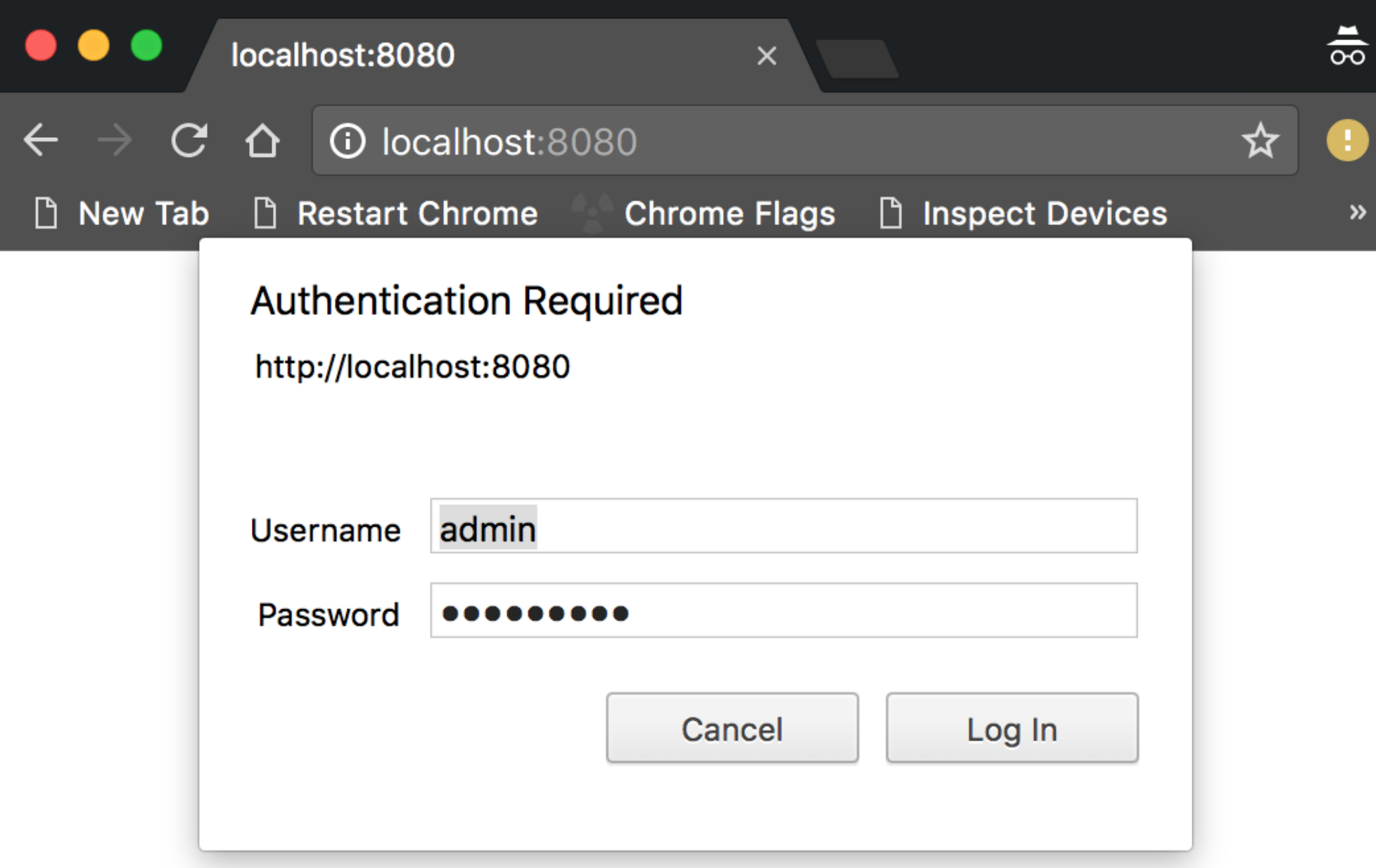
Figure 10: Basic authentication dialog in the browser
If your credentials are correct and if the user has either the ADMIN or USER role, you should see the home page as follows:
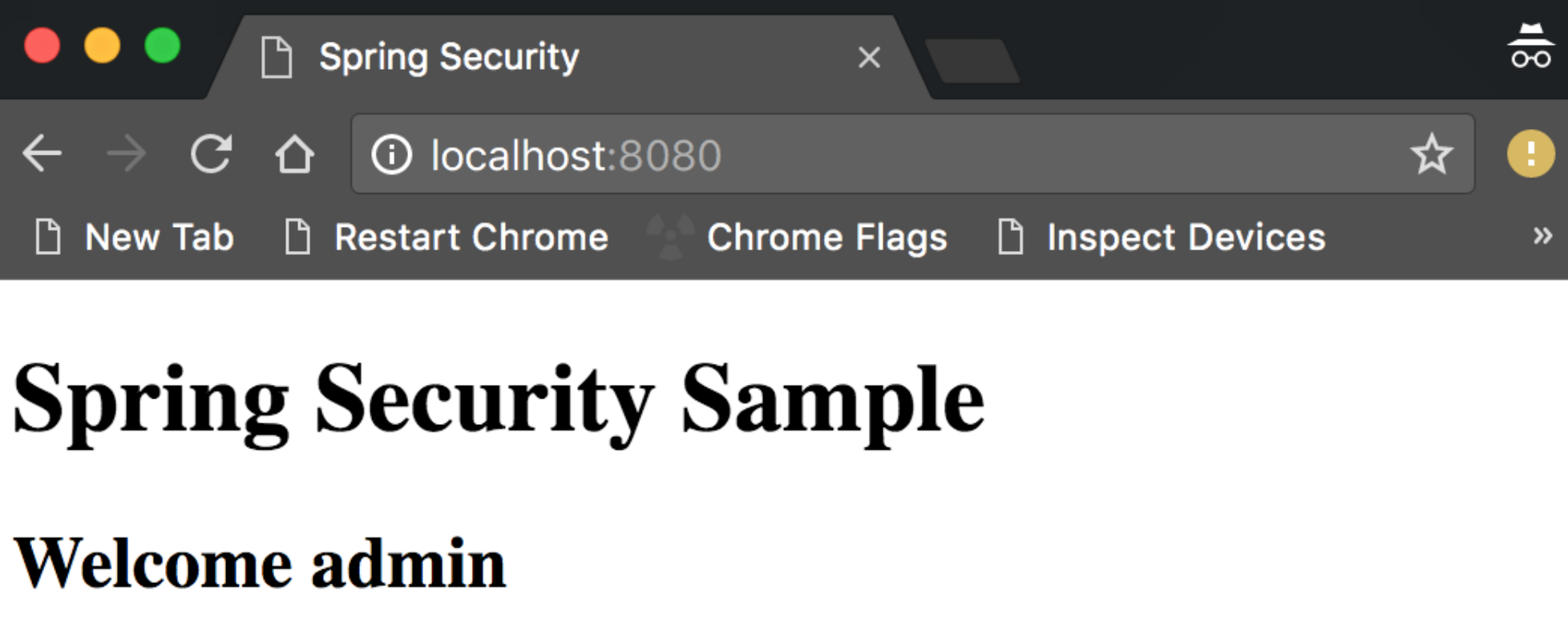
Figure 11: The home page after successful login
The full project code is available on the book's GitHub page (https://github.com/PacktPublishing/Hands-On-Spring-Security-5-for-Reactive-Applications) within the jetty-db-basic-authentication project.
