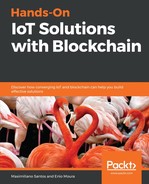As per the permissions we've granted, factories can create FoodBoxes. Let's see how:
- Find the Factory 1 @food-safety-b10407 business card and select the Connect now option. Then, click on Test at the top left of the screen.
- In the left-hand panel, select Assets -> FoodBox, and in the upper-right corner, click on + Create New Asset:

- Fill up the JSON with the following content and create the asset using the Create New button:
{
"$class": "com.packtpublishing.businessnetwork.foodsafety.FoodBox",
"foodBoxIdentifier": "2015",
"assetTrackingInformation": [],
"measureTrackingInformation": [],
"owner": "resource:com.packtpublishing.businessnetwork.foodsafety.FoodFactory#1"
}