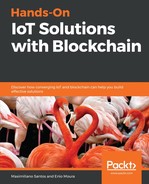To track the food box as a consumer, we're going to use the Hyperledger Composer Historian through composer-playground.
To access the history of actions that have been applied to an asset, connect to the Hyperledger environment using the Consumer business card and select the All Transactions option from the left-hand panel of the playground.
We will be able to see all of the transactions that have been performed on an asset, from its creation to the arrival of the pallet and its inner boxes to the store:

Composer playground - Historian
We can also see the transaction details by clicking on the view record link, as shown here: