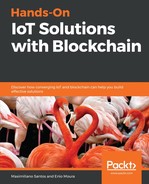To transfer an asset of the food safety network using the Hyperledger Composer Playground, take the following steps:
- In the top-right corner of the application, select the My business networks option and connect as transporter.
- If you select Test, Assets → FoodBox, you will see that there are no assets available:

- Return to the Factory identity, select the Edit button on the right-hand side of the asset data, and update the JSON file with the following data:
{
"$class": "com.packtpublishing.businessnetwork.foodsafety.FoodBox",
"foodBoxIdentifier": "1",
"assetTrackingInformation": [],
"measureTrackingInformation": [],
"owner": "resource:com.packtpublishing.businessnetwork.foodsafety.Transporter#2"
}
- Save the asset; it will disappear from the Factory view. When you return to the Transporter view, you will find that the transporter can now see the asset.