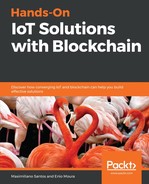The first task of the job is to create an IoT organization. If you do not have an IBM ID and IBM Cloud account, the sign-up process is very intuitive and only takes a couple of minutes. If you already have an IBM Cloud account and an IBM ID, access the IBM Cloud platform at http://bluemix.net. First, log in and create a space for the exercises in this book.
After logging in to the IBM Cloud platform and accessing the designated space, select the Create resource option to access the service catalog:

Select Internet of Things in the menu and create a service called Internet of Things Platform. Now, select the option to Create:

When the service is created, you can select the Launch option and access the IoT Platform:

When you access the IoT Platform, notice that the address is https://xxxxxx.internetofthings.ibmcloud.com/.
Here, xxxxxx is your organization ID; make a note of it as it will be used during the entire process.