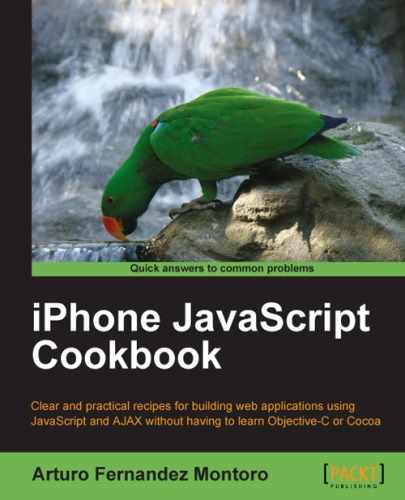- iPhone JavaScript Cookbook
- iPhone JavaScript Cookbook
- Credits
- About the Author
- About the Reviewers
- www.PacktPub.com
- Support files, eBooks, discount offers and more
- Support files, eBooks, discount offers and more
- Support files, eBooks, discount offers and more
- Why subscribe?
- Free access for Packt account holders
- Preface
- 1. Frameworks Make Life Easier
- 2. Building Interfaces
- Introduction
- Creating a toolbar
- Modifying the default status bar
- Creating a footer
- Creating a back button
- Creating a button for the toolbar
- Building a breadcrumb menu
- Building the duo navigation buttons
- Building the lists for items
- Building menus using lists
- Creating the toggle buttons
- Creating a modal box with buttons
- Building a search dialog
- Building the information fields
- Building forms with checkboxes, radio buttons, select fields, and text fields
- Creating and customizing a notification box
- Building a chat-style interface
- Creating a date picker
- Using different tabs
- 3. Events and Actions
- Introduction
- Identifying the devices
- Viewing applications in full screen
- Detecting full screen or browser mode
- Scaling to device width
- Preventing scaling
- Detecting one-finger events
- Detecting multi-touch events
- Preventing the default behavior for events
- 4. A Picture Speaks a Thousand Words
- Introduction
- Choosing an icon image for the application
- Specifying a splash image
- Displaying an image inside a container
- Creating a grid with images
- Creating a carousel for images
- Rotating images
- Scaling an image by applying animations
- Taking and displaying pictures
- Drawing geometric figures
- Applying colors
- Working with gradients
- Adding an activity indicator
- 5. Mastering Sound and Music
- 6. Exchanging Data: AJAX
- 7. Working with Data: Storage and SQL
- 8. This is a Phone
- 9. Location, Location, Location
- 10. Web 2.0 Integration
- Support files, eBooks, discount offers and more
- Support files, eBooks, discount offers and more
- Support files, eBooks, discount offers and more
In this chapter, we will cover:
- Choosing an icon image for the application
- Specifying a splash image
- Displaying an image inside a container
- Creating a grid with images
- Creating a carousel for images
- Rotating images
- Scaling an image by applying animations
- Taking and displaying pictures
- Drawing geometric figures
- Applying colors
- Working with gradients
- Adding an activity indicator
Undoubtedly, images and graphics are very important for the user interface of any kind of application. Web applications for iPhone aren't an exception. In fact, we can use many different kinds of images, from photos taken with the iPhone's camera, to geometric figures, or even maps.
This chapter focuses on how to use graphics and images to improve the user's experience with their iPhone and our applications.
The chapter shows the fundamentals of graphic and images for iPhone applications, and then goes ahead to teach you how to build more sophisticated interfaces. Take the chapter as a starting point because the options for building web applications for iPhone, using images and graphics, are infinite.
-
No Comment
..................Content has been hidden....................
You can't read the all page of ebook, please click here login for view all page.