EJBs can be accessed from a number of different application clients. Here we will see how an EJB can be accessed from an Applet. Applets are still used extensively to provide a richer browser interface than that provided using standard HTML. This includes the use of graphics and animations. Knowing how to access an EJB from an applet gives the applet developer even more opportunities.
Accessing an EJB from an applet uses three steps:
- Creating an EJB for the actual functionality
- Creating a remote interface
- Using JNDI in the applet to obtain a reference to the EJB
The remote interface determines which methods are available to the Applet.
Create two different applications. The first application will be called CapitalApplication, packaged as EJB-JAR, and contains an EJB called CapitalBean. It possesses a method which, when passed the name of a country, returns its capital. The second is a stand-alone JApplet application which uses the CapitalBean.
For this recipe, we will create three classes:
EJBs used outside of a Java EE application normally need to implement a remote interface. This interface specifies the methods available to a client. The CapitalBean EJB implements CapitalBeanRemote interface. This interface has a single method called getCapital.
package packt;
import javax.ejb.Remote;
@Remote
public interface CapitalBeanRemote {
public String getCapital(String state);
}
The CapitalBean implements the getCapital method using a HashMap initialized with countries and their capitals.
@Stateless
public class CapitalBean implements CapitalBeanRemote {
private HashMap<String, String> capitals = new HashMap<String, String>();
public CapitalBean() {
capitals.put("United Kingdom", "London");
capitals.put("Japan", "Tokyo");
capitals.put("India", "New Delhi");
}
@Override
public String getCapital(String country) {
return capitals.get(country);
}
}
Create a separate application called CapitalApplet. Add a JApplet called EJBApplet. The applet includes a JButton that when pressed will populate a JTextField with the capital of Japan.
The applet as shown below includes the following methods:
public class EJBApplet extends JApplet {
private JButton invokeButton = new JButton("Invoke EJB");
private JTextField messageTextField = new JTextField("Waiting for results");
public void init() {
EJBaccessing, from applettry {
java.awt.EventQueue.invokeAndWait(new Runnable() {
public void run() {
initComponents();
}
});
} catch (Exception ex) {
ex.printStackTrace();
}
}
private void initComponents() {
Container container = this.getContentPane();
container.setLayout(new FlowLayout());
container.add(invokeButton);
container.add(messageTextField);
invokeButton.addActionListener(new java.awt.event.ActionListener() {
public void actionPerformed(java.awt.event. ActionEvent evt) {
invokeEJB();
}
});
}
public void invokeEJB() {
try {
InitialContext context =new InitialContext();
CapitalBeanRemote bean = (CapitalBeanRemote)
context.lookup(
"java:global/CapitalApplication/CapitalBean");
messageTextField.setText(bean.getCapital("Japan"));
context.close();
} catch (Exception e) {
e.printStackTrace();
}
}
}
When setting up the project add libraries for the CapitalApplication (CapitalApplication.jar) and for the server (appserv-rt.jar). These files can be added using the properties tab of the CapitalApplet.
Most IDEs provide a way of executing an applet without actually creating an HTML page for the applet. Use the IDE to execute the EJBApplet. The applet will appear as shown in the following screenshot.
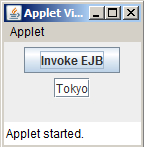
The CapitalBean EJB used a HashMap to maintain a list of countries and their capitals. This HashMap was initialized in the constructor. The getCapital method was passed the name of the country and returned the corresponding capital name.
In a HashMap, the first string represents a key (which for us is the name of a country), and a value (which is the country's capital). The put method adds the pair to the HashMap. The get method returns a value based on a key.
The applet InitialContext object bears further explanation. When the applet is created there are at least two JAR files placed on the application's classpath: the CapitalBean EJB JAR and an appserv-rt.jar file.
The EJB JAR contains the class declarations needed for the references to the EJB to be used correctly within the applet. Without this file, the compiler will be unable to know whether we are using the CapitalBean correctly.
The appserv-rt.jar file contains a manifest.mf file. This file contains the information needed to configure the client side of JNDI enabling it to successfully locate a resource and return a reference to it. In our case, the client side was our applet. Unless this JNDI information is configured properly, the InitialContext object may not be constructed correctly. This often results in an annoying naming exception message.
The declarations for the JApplet consisted of a JButton and a JTextField. The init method used a standard Swing technique of creating a thread which works gracefully with the AWTEvent thread to call the initComponents method. The initComponents method created a simple user interface. The invokeButton used an anonymous inner class to call the invokeEJB method when the button is selected.
The invokeEJB method is the interesting part of the applet. An InitialContext object was created and used with a global JNDI name to locate and return a reference to the CapitalBean EJB.
It is sometimes useful to examine the applet JNDI context in more detail. The InitialContext object's getEnvironment method returns a Hashtable we can use to list the environmental properties.
The Hashtable consists of key/value pairs which we can iterate through using an Enumeration object. The keys method of the Hashtable returns the Enumeration.
Hashtable table = context.getEnvironment();
Enumeration<String> enumeration = table.keys();
while (enumeration.hasMoreElements()) {
String key = enumeration.nextElement();
System.out.println(key + " - " + table.get(key));
}
One possible list may include the following properties and values:
java.naming.factory.initial - com.sun.enterprise.naming.impl.SerialInitContextFactory java.naming.factory.url.pkgs - com.sun.enterprise.naming java.naming.factory.state - com.sun.corba.ee.impl.presentation.rmi.JNDIStateFactoryImpl
