In this chapter we will create a SecurityApplication built around a simple Voucher entity to persist travel information. This is a simplified version of an application that allows a user to submit a voucher and for a manager to approve or disapprove it. The voucher entity itself will hold only minimal information.
The illustration of security will be based on a series of classes:
VoucherAn entity holding travel-related informationVoucherFacadeA facade class for the entityAbstractFacadeThe base class of theVoucherFacadeclass as described in Chapter 4, Creating an entity facade recipeVoucherManagerA class used to manage vouchers and where most of the security techniques will be demonstratedSecurityServletA servlet used to drive the demonstrations
All of these classes will be members of the packt package in the EJB module except for the servlet which will be placed in the servlet package of the WAR module.
Create a Java EE application called SecurityApplication with an EJB and a WAR module. Add a packt package to the EJB module and an entity called Voucher to the package.
Add five private instance variables to hold a minimal amount of travel information: name, destination, amount, approved, and an id. Also, add a default and a three argument constructor to the class to initialize the name, destination, and amount fields. The approved field is also set to false. The intent of this field is to indicate whether the voucher has been approved or not. Though not shown below, also add getter and setter methods for these fields. You may want to add other methods such as a toString method if desired.
@Entity
public class Voucher implements Serializable {
private String name;
private String destination;
private BigDecimal amount;
private boolean approved;
@Id
@GeneratedValue(strategy = GenerationType.AUTO)
private Long id;
public Voucher() {
}
public Voucher(String name, String destination, BigDecimal amount) {
this.name = name;
this.destination = destination;
this.amount = amount;
this.approved = false;
}
...
}
Next, add an AbstractFacade class described in Chapter 4, EJB Persistence and a VoucherFacade class derived from it. The VoucherFacade class is shown below. As with other facade classes found in previous chapters, the class provides a way of accessing an entity manager and the base class methods of the AbstractFacade class.
@Stateless
public class VoucherFacade extends AbstractFacade<Voucher> {
@PersistenceContext(unitName = "SecurityApplication-ejbPU")
private EntityManager em;
protected EntityManager getEntityManager() {
return em;
}
public VoucherFacade() {
super(Voucher.class);
}
}
Next, add a stateful EJB called VoucherManager. Inject an instance of the VoucherFacade class using the @EJB annotation. Also add an instance variable for a Voucher. We need a createVoucher method that accepts a name, destination, and amount arguments, and then creates and subsequently persists the Voucher. Also, add get methods to return the name, destination, and amount of the voucher.
@Stateful
public class VoucherManager {
@EJB
VoucherFacade voucherFacade;
Voucher voucher;
public void createVoucher(String name, String destination, BigDecimal amount) {
voucher = new Voucher(name, destination, amount);voucherFacade.create(voucher);
}
public String getName() {
return voucher.getName();
}
public String getDestination() {
return voucher.getDestination();
}
public BigDecimal getAmount() {
return voucher.getAmount();
}
...
}
Next add three methods:
submitThis method is intended to be used by an employee to submit a voucher for approval by a manager. To help explain the example, display a message showing when the method has been submitted.approveThis method is used by a manager to approve a voucher. It should set theapprovedfield totrueand returntrue.rejectThis method is used by a manager to reject a voucher. It should set theapprovedfield tofalseand returnfalse.@Stateful public class VoucherManager { ... public void submit() { System.out.println("Voucher submitted"); } public boolean approve() { voucher.setApproved(true); return true; } public boolean reject() { voucher.setApproved(false); return false; } }To complete the application framework, add a package called
servletto the WAR module and a servlet calledSecurityServletto the package. Use the @EJB annotation to inject aVoucherManagerinstance field into the servlet.In the try block of the
processRequestmethod, add code to create a new voucher and then use thesubmitmethod to submit it. Next, display a message indicating the submission of the voucher.public class SecurityServlet extends HttpServlet { @EJB VoucherManager voucherManager; protected void processRequest(HttpServletRequest request, HttpServletResponse response) throws ServletException, IOException { response.setContentType("text/html;charset=UTF-8"); PrintWriter out = response.getWriter(); try { voucherManager.createVoucher("Susan Billings", "SanFrancisco", BigDecimal.valueOf(2150.75)); voucherManager.submit(); out.println("<html>"); out.println("<head>"); out.println("<title>Servlet SecurityServlet</title>"); out.println("</head>"); out.println("<body>"); out.println("<h3>Voucher was submitted</h3>"); out.println("</body>"); out.println("</html>"); } finally { out.close(); } } ... }Execute the
SecurityServlet. Its output should appear as shown in the following screenshot: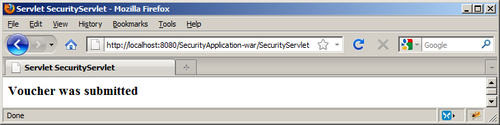
In the Voucher entity, notice the use of BigDecimal for the amount field. This java.math package class is a better choice for currency data than float or double. Its use avoids problems which can occur with rounding as discussed in Chapter 12, How to support currency recipe. The @GeneratedValue annotation, used with the id field, is discussed in Chapter 4, Creating an entity facade recipe.
In the VoucherManager class, notice the injection of the stateless VoucherFacade session EJB into a stateful VoucherManager EJB. Each invocation of a VoucherFacade method may result in the method being executed against a different instance of VoucherManager. This is the correct use of a stateless session EJB. The injection of a stateful EJB into a stateless EJB is not recommended.
