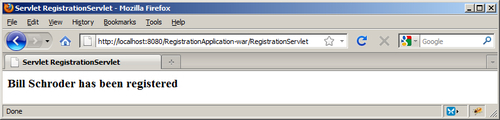A RegistrationApplication is developed in this recipe. It provides the ability of attendees to register for a conference. The application will record their personal information using an entity and other supporting EJBs. This recipe details how to create this application.
The RegistrationApplication consists of the following classes:
AttendeeAn entity representing a person attending the conferenceAbstractFacadeA facade-based class as detailed in Chapter 4,AttendeeFacadeThe facade class for theAttendeeclassRegistrationManagerUsed to control the registration processRegistrationServletThe GUI interface for the application
The steps used to create this application include:
Create a Java EE application called RegistrationApplication. Add a packt package to the EJB module and a servlet package in the application's WAR module.
Next, add an Attendee entity to the packt package. This entity possesses four fields: name, title, company, and id. The id field should be auto generated. Add getters and setters for the fields. Also add a default constructor and a three argument constructor for the first three fields. The major components of the class are shown below without the getters and setters.
@Entity
public class Attendee implements Serializable {
private String name;
private String title;
private String company;
private static final long serialVersionUID = 1L;
@Id
@GeneratedValue(strategy = GenerationType.AUTO)
private Long id;
public Attendee() {
}
public Attendee(String name, String title, String company) {
this.name = name;
this.title = title;
this.company = company;
}
}
Next, add an AttendeeFacade stateless session bean which is derived from the AbstractFacade class. Details of the AbstractFacade can be found in the Chapter 4, Creating an entity facade recipe. The AbstractFacade class is not shown here.
@Stateless
public class AttendeeFacade extends AbstractFacade<Attendee> {
@PersistenceContext(unitName = "RegistrationApplication-ejbPU")
private EntityManager em;
protected EntityManager getEntityManager() {
return em;
}
public AttendeeFacade() {
super(Attendee.class);
}
}
Add a RegistrationManager stateful session bean to the packt package. Add a single method, register, to the class. The method should be passed three strings for the name, title, and company of the attendee. It should return an Attendee reference. Use dependency injection to add a reference to the AttendeeFacade. In the register method, create a new Attendee and then use the AttendeeFacade class to create it. Next, return a reference to the Attendee.
@Stateful
public class RegistrationManager {
@EJB
AttendeeFacade attendeeFacade;
Attendee attendee;
public Attendee register(String name, String title, String company) {
attendee = new Attendee(name, title, company);
attendeeFacade.create(attendee);
return attendee;
}
}
In the servlet package of the WAR module, add a servlet called RegistrationServlet. This servlet will follow the same structure as detailed in the Chapter 1, Accessing a session bean using dependency injection recipe. Use dependency injection to add a reference to the RegistrationManager. In the try block of the processRequest method, use the register method to register an attendee and then display the attendee's name.
public class RegistrationServlet extends HttpServlet {
@EJB
RegistrationManager registrationManager;
protected void processRequest(HttpServletRequest request, HttpServletResponse response)
throws ServletException, IOException {
response.setContentType("text/html;charset=UTF-8");
PrintWriter out = response.getWriter();
try {
out.println("<html>");
out.println("<head>");
out.println("<title>Servlet RegistrationServlet</title>");
out.println("</head>");
out.println("<body>");
Attendee attendee = registrationManager.register("Bill Schroder", "Manager", "Acme Software");
out.println("<h3>" + attendee.getName() + " has been registered</h3>");
out.println("</body>");
out.println("</html>");
} finally {
out.close();
}
}
...
}
Execute the servlet. The output should appear as shown in the following screenshot: