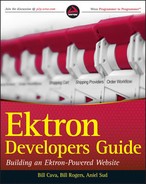The following is a list of terms defined in this book. Italicized words refer to other glossary terms.
- activity streams
On both user profiles and group profiles, this is a list of activities related to the group or member.
- Agile methodologies
Instead of defining all aspects of the project requirements up front, this defines requirements while the development effort is ongoing. The project is broken into a series of sprints, at the end of which customers are presented with results, and requirements are refined based on their feedback. As feedback is incorporated into subsequent sprints, the website increasingly nears a final format.
- All-in-One
Provides all features and functionality "out-of-the-box" without requiring integration with other third-party systems.
- ambiguous queries
Searches resulting in two sets of results, each with completely different meanings.
- API Namespace
A namespace provides a way of categorizing classes.
- Application Engineering Professional Services
Designed to fill in the blanks on your project, this option is useful when you need either a turn-key solution, or when you've hit a rough spot and your deadlines are looming.
- Application Search
A programmatic search that does not just deliver results based on a site visitor's query but rather based on criteria that includes queries on text, metadata, properties, and more.
- Approval chains
Similar to permissions in that they restrict publishing rights to a given piece of content. In Ektron, these refer to a linear workflow, with each approval simply moving the content to the inbox of the next approver.
- Best Practice Services
Giving you access to a dedicated on-call solution engineer at low cost, this is the king of advanced support systems, where you might need faster turnaround times than normal support can provide, or where you want the assurance of having someone who knows your project and has been involved with it to be available at any time.
- Best-of-Breed
Specialized tools useful for a singular purpose. What Best-of-Breed systems lack in breadth, they make up for in depth.
- Blogs
Allow for a simple interface to post content, keeping customers and clients in the loop on key issues.
- Board
A type of folder that can only contain other folders of the forum type.
- Breadcrumbs
Navigational cues showing the hierarchy of content, which allow site visitors to easily discover the information architecture on a site.
- Business Analytics
Collects and provides reports on data pertaining to visitor activities and viewing habits. This differs from Site Analytics in that it usually refers to performance on items like conversions in the sales cycle.
- catalog
In the context of eCommerce, this is a folder that contains a collection of products or services for sale on a site.
- Certified Developer Training
In depth, hands-on, technical training covering best practices, development, deployment, and methodology.
- Certified System Administrator Training
A training from which any Webmaster, Web administrator, or IT staff responsible for the ongoing website management and maintenance benefits.
- CMS implementation guide
This is a document that defines server controls and API calls, Elements of customization must meet the business, user experience, and technical requirements for the project. Typically, a technical developer who is already familiar with the Ektron Server Controls and APIs develops the CMS implementation guide.
- CMS Namespace
The home for all of Ektron's APIs, both the internal ones and the public ones. If you're looking to programmatically access the CMS and cannot find an API to use either in the Framework Namespace or the API Namespace, the CMS Namespace gives you what you need.
- colleagues
In terms of social networking, this is a list of users who are colleagues of a particular community member.
- collection
A static list of managed content items, similar in concept to a playlist in a music player such as Apple iTunes in that the list is manually defined.
- Community aliasing
Allows you to assign an alias for community groups or users so that a site visitor can enter a simple URL to find them.
- Community Documents
Every user in a social network (both CMS and membership users) has a personal content repository associated with his account. This repository can be accessed and managed using the CommunityDocuments Server Control.
- Community folders
Content in these folders can be generated either by the CMS author or by membership users. This allows for synchronization between staging and production servers.
- community group
Individual members who unite around a common purpose or share information on a specific subject.
- complex product
Similar to a bundle in that it takes several simple products and groups them together, but unlike a bundle it maintains each simple product's price and details, and the customer interacts with them as separate products.
- Content Block Server Control
This reads content items from the database and displays them on the website. It can be hardcoded to a specific content item, it can be configured to read the content ID from the query string, or the ID of the content to display can be set programmatically at runtime.
- content flow
How content moves throughout an entire production system, from content creation on the staging machine to content delivery in the production environment.
- Content localization features
Helps you expose your website's content to a global audience by managing multilingual versions of a content item.
- Content tab
Where users interact with the primary elements of the CMS.
- coupons
In the context of eCommerce, these are customer incentives that allow users to discount a percentage of a product they are purchasing.
- customer reports
Reports generated by the eCommerce subsystem on recent and top customers.
- Dashboards
Ektron's Dashboards allow site visitors to create personalized portals of information, aggregating data from various sources into one location and thus simplifying the decision-making process.
- Deployment Environment
This is the location that has the live site installed.
- Dev Center
A peer-to peer support area for clients to assist one another with problems and ask general questions, with input from Ektron technical support and engineering staff.
- Development Environment:
This environment typically has a complete working version of the website, but will not always have the content that is visible on the public site.
- Discovery phase
In website development, this phase is designed to capture the detail level view of requirements from the perspective of business, creative, and technical stakeholders. Fundamentally, the discovery phase is focused on answering the question: "What do you want your website to do?"
- DropZones
Regions of the page that can be populated with widgets. Part of the PageBuilder infrastructure.
- EKML
An Ektron created language that handles basic XML to XHTML transformations through simple looping and string replacement of tokens.
- Ekron PageBuilder
Provides the framework on which the Ektron Widgets and Wireframes are created.
- Ektron
A global Web solutions leader, providing Web content management, marketing optimization, and a social software platform; founded in 1998 and headquartered in Nashua, New Hampshire.
- Ektron Exchange (
http://dev.ektron.com/exchange) Providing over 30 ready-to-use widgets, this community-based website lets developers upload and share code with the Ektron developer community.
- Ektron Framework
A collection of features and technologies installed as an application on a website. Its primary function is Web content management, but it also has features supporting diverse needs like eCommerce and analytics.
- Ektron Smart Form
An ideal way to handle content that follows a very structured format, such as Press releases. The data is stored internally as XML, and the definition contains information necessary to create forms for easy data entry.
- End User Training
While the other training types are geared toward people who administer your site, the end user training is geared to help your users understand the system and to facilitate end user adoption.
- eSync
An Ektron feature designed to solve the challenges of moving content from one environment to another.
- Exchange Community
An extension of the Dev Center, this community is where Developers can upload and showcase their code, add-ons, and widgets with others.
- Final User Acceptance Testing (Final UAT)
The period of time in which the key stakeholders and end users are given an opportunity to verify firsthand that the website meets their expectations as expressed in the requirements documents.
- Flex Menu
A server control used to render menus in the Ektron Framework. It supports richer interfaces and complex configurations.
- Folder aliasing
Similar to taxonomy aliasing, with the difference that folder aliases use the folder structure of the content tree to derive their URL aliases. This is useful when you have a meaningful and logical structure to your content tree and want to expose content using this folder structure.
- Forums
Allow for easy management of threaded discussions, centered around a given theme. They are the evolutionary descendant of dial-up bulletin board systems.
- Framework API
The newest member of the Ektron API, it was designed in response to feedback received from developers that the legacy APIs could be cumbersome.
- friending (friended)
A process in which a member establishes a connection with another member.
- full factorial
The method used to generate the list of possible combinations that can be displayed in a multivariate experiment. The combination list is created by taking every single possible combination of columns from each Multivariate Section.
- functional requirements document
Using the feedback captured during the business stakeholder interviews and any subsequent prioritization sessions, this documents the specific functional and business requirements of the website.
- functional requirements guide
Captures, from a business perspective, how the site should operate.
- HTML forms
Allow you to build traditional HTML forms containing standard input elements such as textboxes and option lists, with the added ability to define client-side form validation rules, enable spell checking, and more, all using the WYSIWYG authoring environment.
- IFilters
Components that understand how to handle a specific file format, such as Microsoft Word, Office documents, text documents, Shockwave Flash files, and PDF documents.
- Implementation phase
In Web development, this phase is where you start building to the specifications you have been developing.
- information architecture guide
This document defines the types of information you'll find on the site, as well as the structure of the information and how the content items relate to one another through metadata and taxonomy.
- key performance indicator report
Lets you compare sales and orders from two time periods.
- Language Export feature
Helps you export content items as a single zip file. These bundles are compressed and then delivered to a translation company where the information is translated and returned in the same bundle, which is then imported back into the system.
- Page Layout
An XML serialized package which stores all the necessary information to recreate a PageBuilder page, including the width of each column, and the widgets as well as the data that displays in each column.
- ListSummaries
Display a list of the content in a folder, and optionally recursively down the child folders.
- Load balancing
A feature of the Ektron Framework that allows multiple servers to keep assets including library items and search summaries synchronized. If load balancing is not set up, any assets uploaded are not copied to the other sites.
- load testing
The process of putting demand on a system or device and measuring its response.
- Lock model
The method used to manage content in the Ektron Framework. Very similar to a source control model, in this model, when one user is editing content, no other user can edit at the same time.
- Machine translation
Refers to the process of using language translation algorithms to translate text. Websites such as Babelfish and Google Translate, as well as the slew of translation plug-ins for Web browsers such as Firefox, have made the use of machine translation fairly commonplace.
- Manual aliasing
Offers content editors tight control over URL aliases assigned to content items. You use this when a URL falls outside of the patterns defined by the other types of aliasing or when you need to override automatically generated URLs.
- Manual translation
This is great to use in situations where editors are translating a small amount of content, under a dozen content items or so. This is performed by CMS users and is performed through the content editing interface of the Workarea.
- Message Boards
Allows community members to publically author comments about a user, community group or content item.
- Metadata
Additional information associated to the content.
- micro blogging
See micro messaging.
- micro messaging
A method of communicating where members publish very short messages, share status updates, and post relevant URLs and other interesting bits of information.
- navigation indicators
Guides in a website that help users determine their current position in the overall information architecture.
- overly general search terms
Searches that do not produce meaningful results. You can use Ektron's Suggested Results feature to force certain results to the top of the search in these circumstances.
- PageBuilder
A feature that takes the concept of ASP.Net User Controls and moves it one step further by providing controls that allow non-developers to add components to pages, and modify component settings. It eschews the need for a developer to intervene, and entirely drops the requirement for Visual Studio from the page layout update cycle.
- PageBuilder Wireframes
In contrast to traditional CMS templates, these define specific zones where content and widgets are placed. With this basic framework in place, content authors can drag-and-drop pre-built pieces of functionality or content into the zones defined by the PageBuilder Wireframe.
- payment report
Lists the received payments within a given time period.
- performance testing
Testing for the purpose of identifying and eliminating bottlenecks during the development and testing process of a website.
- Permissions
A structure that controls whether a given user has access to perform a given action on a given object.
- Pre-Staging Environment
Some organizations choose to have this specifically for use by QA engineers and developers to vet technical changes made to the website's source code and keep the staging environment as a place to moderate content changes.
- Private messaging
The Messaging Server Control allows community members to send and receive private messages. This is an important feature, as it offers a way for community members to communicate information that should not or cannot be shared publically on the website.
- product bundle
A single item that consists of other items from the catalog. It has its own price and images separate from the underlying product entries. For instance, when buying a desktop computer, you may want a bundle consisting of a monitor, a keyboard, and a mouse, with a discounted overall price.
- product kit
A type of product that contains a list of free text options. The options can affect the overall price of the product. For instance, a laptop's price will go up or down based on the amount of memory in it, as well as the hard drive size.
- product reports
Snapshots of how many orders users have made on a site as well as the various states of the orders' fulfillment.
- product subscription
A product type that allows for recurring billing.
- Production Environment
Serves the live website to users. This may represent a single physical machine or a cluster of machines sitting behind a load balancer. In the cases of a public website, this frequently sits outside of the corporate network.
- Quality Assurance phase
The testing phase of the project methodology, this phase is intended to capture and resolve any issues, bugs, or problems with the website.
- Quick Start Consulting
A fast-paced training that covers the essentials to get you up to speed and running with Ektron.
- RegEx aliasing
Useful when your website contains URLs that follow a certain predictable pattern, such as the URLs for blog posts. When enabled, the Ektron Framework will try to match requested URLs with those patterns defined in the RegEx alias settings.
- Report tab
The area of the Workarea where users can generate reports.
- RIAs
Stands for "Rich Internet Applications and is a Web application with many characteristics similar to a desktop application and which a browser or plug-in delivers.
- sales trends report
Generates a line graph of order volume versus date using data from the eCommerce system.
- Search APIs
See Application Search.
- security testing
Testing specifically for finding and eliminating any issues with the application that compromise your application, the system, or its data.
- Settings tab
Where non–content oriented options are managed. This includes system wide configuration options like license keys, user and community management, as well as eCommerce management.
- simple product
The basic product type that allows you to store information about a single item. The other product types, including kits and bundles, allow for alteration of components of the item, simple products do not.
- Sitemap
A list of key content items and pages in your site. Useful for indexing content by third-party search engines because they are designed to follow links to find other pages.
- Smart Form Design Package
All the elements that comprise a Smart Form Design are encapsulated into this XML entity.
- Smart Form Designs
Smart Forms definitions, which you create using the WYSIWYG form builder called Smart Form Designer.
- Smart Forms
From a developer's perspective, these provide structured content modeling and authoring as well as a mechanism for creating strongly typed content definitions used for content authoring.
- Source Control Repository
A software package, such as SVN or Perforce, that is used by developers to store the source code files of the website. Typically this will also provide versioning of the source files, allowing for comparison between revisions, and rollback of changes.
- Staging Environment
The location that is used to test new features or verify content before it makes its way to the production website.
- stress testing
Testing that tries to cause a system to fail by overwhelming its resources for the purpose of locating weak points.
- Structured content
Information or content made up of elements which are individually defined. Structured content often refers to information that has been classified using XML, but can also relate to information classified using other standard or proprietary forms of metadata.
- synonym search
A set of searches that contain possible misspellings of a name, product, or object. These result in incorrectly spelled search terms yielding correctly spelled names results.
- Taxonomy
A content-categorization system authors use to organize information into meaningful hierarchies. These category structures can then be used to create navigation structures, such as menus and directories, which guide users to the information they're looking for.
- Taxonomy aliasing
Uses the site's information architecture defined by a taxonomy to create URLs that follow the same structure, thus allowing aliases to be automatically created based on a taxonomy that is already in use.
- Tidy process
A process that cleans up non standard HTML. All content is run through this process as it is being published.
- Top Level Domain (TLD)
The last part of the domain name of a site. In the US, common TLDs are .COM, .EDU, .ORG, and .NET, but the country signifier is also a TLD; for instance .CA, or .UK.
- top products report
Displays the most successful products on your site.
- Traffic Analytics
Encompasses capturing and reporting of metrics related to all aspects of Web traffic, including where site visitors come from, what they click on, what pages they visit, how they respond to the content presented, covering all activities down to the page level.
- URL Aliasing feature
A powerful engine that lets you turn undescriptive URLs into meaningful resource identifiers. The URL Aliasing feature is also called URL mapping, URL redirection and URL rewriting.
- Waterfall-based methodologies
With this approach, the project begins with a comprehensive discovery effort, consisting of stakeholder interviews, functional requirements gathering, technical solution development, and the creation of user experience components. This is all used as a base-line to measure the progress of the project.
- Widget Space
A collection of widgets that you present to users of a social network so they can populate Dashboards. See also: Dashboards.
- Widgets
Extended .NET User Controls that encapsulate site functionality and the user interface in a reusable way.
- Wireframe
This is a mockup of a final page that allows stakeholders and developers to understand the desired functionality. Differs from PageBuilder Wireframe.
- Workarea
Almost all content management activities in the Ektron Framework happen here. The Workarea provides an interface to manage your folder structure, content, menu system and metadata, and system setup.
- XML Configurations
The old term for Smart Forms. Although this terminology has been removed from Ektron's Workarea, documentation, and website, you might run across references to this terminology on the Ektron Dev Center in older forum posts.
- XSL Transforms
A complete language designed to transform XML from one format to another. Within the Ektron Framework, XSL transforms are typically used to convert XML into XHTML for display on the website.