At each level, we will describe briefly the type of math that is allowed, and more importantly, not allowed. At this level, we cannot perform any quantitative mathematical operations, such as addition or division. These would not make any sense. Due to the lack of addition and division, we obviously cannot find an average value at the nominal level. There is no average name or average job department.
We can, however, do basic counts using pandas' value_counts methods:
# Basic Value Counts of the Grade column
salary_ranges['Grade'].value_counts().head()
00000 61 07450 12 06870 9 07170 9 07420 9 Name: Grade, dtype: int64
# Bar Chart of the Grade column salary_ranges['Grade'].value_counts().sort_values(ascending=False).head(20).plot(kind='bar')
The following is the result of the preceding code:
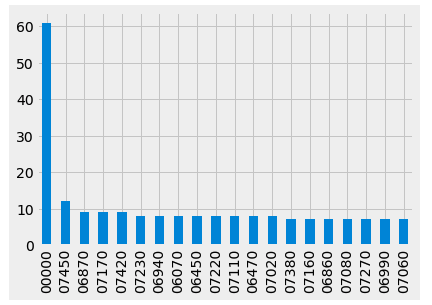
At the nominal level, we may also utilize pie charts:
# Bar Chart of the Grade column as a pie chart (top 5 values only)
salary_ranges['Grade'].value_counts().sort_values(ascending=False).head(5).plot(kind='pie')
The following is the output of the preceding code:

