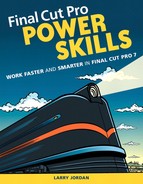Final Cut Pro Power Skills
Work Faster and Smarter in Final Cut Pro 7
Final Cut Pro Power Skills: Work Faster and Smarter in Final Cut Pro 7
Larry Jordan
Peachpit Press
1249 Eighth Street
Berkeley, CA 94710
510/524-2178
Fax: 510/524-2221
Find us on the Web at www.peachpit.com
To report errors, please send a note to [email protected]
Peachpit Press is a division of Pearson Education
Copyright © 2010 by Larry Jordan
Senior Editor: Karyn Johnson
Copy Editor: Liz Welch
Production Editors: Cory Borman, Hilal Sala
Compositor: Kim Scott, Bumpy Design
Proofreader: Scout Festa
Indexer: Jack Lewis
Interior Design: Kim Scott, Bumpy Design
Cover Design: Charlene Charles-Will
Cover and Interior Illustration: Mark Matcho
Notice of Rights
All rights reserved. No part of this book may be reproduced or transmitted in any form by any means, electronic, mechanical, photocopying, recording, or otherwise, without the prior written permission of the publisher. For information on getting permission for reprints and excerpts, contact [email protected].
Notice of Liability
The information in this book is distributed on an “As Is” basis without warranty. While every precaution has been taken in the preparation of the book, neither the author nor Peachpit shall have any liability to any person or entity with respect to any loss or damage caused or alleged to be caused directly or indirectly by the instructions contained in this book or by the computer software and hardware products described in it.
Trademarks
Many of the designations used by manufacturers and sellers to distinguish their products are claimed as trademarks. Where those designations appear in this book, and Peachpit was aware of a trademark claim, the designations appear as requested by the owner of the trademark. All other product names and services identified throughout this book are used in editorial fashion only and for the benefit of such companies with no intention of infringement of the trademark. No such use, or the use of any trade name, is intended to convey endorsement or other affiliation with this book.
ISBN-13: 978-0-321-64690-3
ISBN-10: 0-321-64690-8
9 8 7 6 5 4 3 2 1
Printed and bound in the United States of America
To the readers of my Final Cut Studio newsletter who provide the incentive for me to keep learning new things every month
Contents
CHAPTER ONE: Optimizing Your System and Final Cut Pro
Creating a File-Naming Convention That Works
Scratch Disks Are Not Project Based
Why Store Media to a Second Drive?
Connecting a FireWire Deck After Starting Final Cut Pro
Trashing Final Cut Pro Preferences
Preserving Final Cut Pro Preference Files
Automatically Launch Final Cut Pro During Startup
File > Revert vs. File > Restore
Getting F-key Shortcuts to Work
Getting Function Keys to Function
CHAPTER TWO: Video Formats, Hard Drives, and Media
What Do Dropped Frame Errors Really Mean?
There Are Now Five Versions of ProRes
Different Video Formats Use Different Transfer Rates
How Much Space for One Hour of Video?
Which Chroma Subsampling Do Various Video Formats Use?
What’s Being Dropped in Drop-Frame Timecode?
One of These Is Not Like the Other
Changing a Clip to Anamorphic in the Browser
Changing How QuickTime Displays Anamorphic Video
Improve QuickTime Movie Playback on Slower Systems
Looking for a Good Codec for Archiving?
A Fast Way to Convert from One Video Format to Another
When Do You Need an Alpha Channel?
CHAPTER THREE: Ingesting Media
Using Cover Flow to Find Shots
Picking the Best Format for Still Images
Importing TIFF Images in Final Cut Pro
Stills Don’t Have to Be 10 Seconds Long
Sometimes, Mid-Tone Gray Isn’t
Playing Still Images in Real Time
Sizing Still Images for Import into Final Cut Pro
Working with Long Image Sequences
Working with PowerPoint Slides
Only Capture the Audio Tracks You Need
Monitoring Audio During Capture
The Fastest Way to Control a Tape Deck
Batch Capturing Media After Disaster
CHAPTER FOUR: Working in the Application
Change the Size of Text in the Browser and Timeline
Image Quality in the Viewer vs. the Canvas
Monitor Your Video Full Screen
Remove Scroll Bars for Better Playback
Green Is Not Just for Stoplights
Visibility Lights and the Arrow Keys
The Secrets of the Right-Pointing Arrow
Displaying Audio or Video Clip Names
Display a Filmstrip of Images in the Timeline
Displaying Source or Auxiliary Timecode
Viewing Thumbnails in the Browser
Display Images Instead of Names in the Browser
A Better Way to Move Between Markers
Deleting Multiple Clip Markers
The Fastest Way to Find a Keyboard Shortcut
Create a Custom Keyboard Shortcut
Reset/Remove All Buttons in a Button Bar
Two Fast Ways to Move a Clip Between Tracks
Opening a Clip into the Viewer
A Fast Way to Reset the Patch Panel
Opening a Sequence into the Viewer
A Fast and a Faster Way to Edit
What the Cursor Is Telling You
A Faster Way to Do a Roll Trim
Rolling Edits on Multiple Tracks
Creating Split Edits on Multiple Tracks
Using the Range Selection Tool
Changing Generated Clip Durations
Clearing Settings from a Group of Clips
The Fastest Way to Move a Clip
Duplicate Clips in the Timeline
Copying and Pasting Between Tracks
Copying and Pasting Clips from the Viewer
A Faster Way to Create Subclips
Find Match Frames from a Subclip in the Timeline
Why Won’t a Match Frame Match?
Opening Clips in Another Application
Reveal the Location of a Subclip’s Source
Finding Related Clips in the Timeline
Comparing Two Clips or Sequences at the Same Time
Finding and Eliminating Timeline Gaps
A Faster Way to Preview an Edit
Copy Timecode from Window to Window
Getting Multiclips to Play Properly
Monitoring Audio and Video in Sync
Is Your Audio Slowly Drifting Out of Sync?
Adjusting for Playback Latency
Sync Audio to Video in Real Time
More on Mute and Solo Audio Buttons
Counting Words to Estimate Voice-Over Timing
Picking the Best Audio Transition
The Quickest Way to Pan Audio for Multiple Clips
Mixed Panning on Multiple Clips
Discover the Final Cut Pro Audio Mixer
Automatically Record Audio-Level Keyframes
Adjusting Audio Filters in Real Time
Creating Multiple Track Audio Output
Assigning Tracks to Audio Channels
Can’t Hear Audio on Even-Numbered Tracks?
Resetting Multiple Audio Outputs
Changing Preferences for Split Track Audio
Destructive or Nondestructive Audio Editing
CHAPTER SEVEN: Transitions and Effects
It... Just... Won’t... Fade...!
Apply the Default Audio and Video Transition Simultaneously
Setting the Default Transition
Creating Custom Transitions You Can Reuse
Applying Multiple Transitions at the Same Time on the Same Track
Selecting Multiple Edit Points on Multiple Tracks
Find and Replace Multiple Transitions at Once
Another Trick for Applying Multiple Transitions at Once
Take a QuickView of Your Effect
Replace a Clip Without Losing Its Effects
Invisibility Doesn’t Take a Cloak
Change Codecs to Improve Render Quality and Speed
Render Your Sequences Automatically
Viewing Clips on Different Tracks
Finding an Effect in the Browser
Replace Templates with Blinding Speed
Where Motion Templates Are Stored
Matching Fonts Between Motion and Final Cut Pro
Title Safe, Action Safe, and the New SD Boundaries
Scaling Text in Controls vs. Motion Tab
Constant-Speed Changes in Final Cut Pro 7
Variable-Speed Changes in Final Cut Pro 7
Apply Multiple Keyframes to Multiple Clips Fast
Displaying Motion and Filter Keyframes in the Timeline
Adjusting Effect Keyframes in the Timeline
Slipping Keyframes in the Timeline
Sliding Keyframes in the Viewer
Creating Moves on Still Images
Add Burned-In Timecode to Your Sequence
Color-Correcting with One Mouse Click
Keyframing the Color Corrector 3-Way Filter
Color-Correcting a Sudden Color Change
Keep Your White Levels Broadcast Safe
CHAPTER EIGHT: Export and Output
Accessing Custom Compressor Presets from Share
Batch Export: Is It Still Worth Doing?
You Don’t Need to Run Compressor to Compress
Exporting a Batch of Freeze Frames
Resizing Exported Freeze Frames
Using XML to Move Favorite Effects
Round-Tripping Audio to Soundtrack Pro
Timecode Concerns When Exporting for DVD Subtitles
Print to Video vs. Edit to Tape
Introduction
I love this book.
Well, OK, I wrote it, so you might consider me a bit biased, but the reasons for my fondness may not be what you expect.
As an editor and a businessman, I’ve discovered that there is never enough time to get everything done that I need to do. If I can learn a skill or shortcut or technique that can save me a few seconds here and there, that means a lot.
Video editing, even with the best software, takes a long time. And time is a precious commodity.
So the goal for this book is to show you ways you can do things: faster, better, or different so you can get more work done in less time with more fun.
I’ve been using, studying, and writing about Final Cut Pro for years. This book is a collection of the best of what I’ve learned. Hundreds of the best time-saving techniques, hidden secrets, keyboard shortcuts, new features, and darn cool stuff for Final Cut Pro that can save you hours of time on each project. (Not to mention slowing your heart rate, decreasing your stress level, and increasing your level of fun.)
If you enjoy puttering, don’t read any further.
But if you need to solve a problem, find a way to do something faster, or better, or discover something you didn’t know, this book is designed for you. Best of all, you don’t need to read it cover to cover—just open it to any page and you’ll be saying “ah-HA!” in no time.
This book isn’t a textbook. I don’t pretend to cover all the features of the application. There are many excellent books that introduce you to Final Cut Pro. Instead, my book takes over where these books end. This is a book for someone who wants to learn Power Skills that the textbooks don’t have the time to cover. I’ll take you deeper into the application, past the surface, and let you tap into the power of the program.
What this book covers
I’ve been writing about Final Cut Studio for years in books and newsletters. My monthly newsletter—now in its sixth year—is the oldest and most widely read publication on Final Cut Studio (www.larryjordan.biz/newsletter). Each issue contains more than 35 pages of detailed techniques, along with extended questions and answers with readers from all over the world. These Power Skills are drawn from this extended dialogue each month.
While this book covers the latest version of Final Cut Pro (that would be version 7), many of these techniques—I would guess as many as 75 percent—apply to earlier versions of the software. So, regardless of which version of Final Cut Pro you’re using—HD, 5, 6, or 7—this book has something in it for you.
I’ve organized this book into eight chapters grouped by subject, and then loosely grouped the Power Skills in each chapter by how they relate to one another. However, this is not a novel; you don’t read it for the plot. Feel free to dip in anywhere—later chapters don’t require you to have read the earlier chapters to understand what’s going on.
Each Power Skill is about a single page long and covers a single point. This makes each one easy to read and absorb. Most of them also include a screenshot, which I have carefully designed to show you how to accomplish a task. In most cases, the screenshot answers how, or where, because it doesn’t help reading about this great shortcut if you don’t know where to click your mouse to create it.
Also, many of these Power Skills include extra information—Extra Credit or Notes—that amplify the skill or show you how it applies in different situations.
My greatest concern in writing this book is that I would miss something obvious. And I may have missed your favorite Power Skill. If you have a technique that has helped you in your work, and you’d like to share it with others, email me at [email protected]. I can publish it in my next newsletter, or add it to the next edition of this book.
Where the images came from
One of the hardest challenges in creating a book is finding the right media to use to illustrate the concepts I’m trying to teach. This makes me especially grateful to the following people for allowing me to use their images:
Standard Films and Mike Hatchett for the snowboarding footage.
Dr. Vint Cerf and Alcatel/Lucent for their gracious permission to use video from a speech Dr. Cerf gave in September 2004.
Lisa Younger and Andrew David James for their work on a green-screen project shot specifically for this book.
Jody Eldred for sharing elements of his LAPD helicopter footage.
I’m also grateful to Pond5.com, an open marketplace for stock video footage, who provided additional footage used for this book. They have more than 150,000 clips, very reasonably priced, with more arriving every week. Check them out at www.pond5.com.
Thanks to Brian Greene and Greene HD Productions (www.greenehdtv.com) for permission to use a still from his Moscow on Ice program.
Resmine Atis, my actress niece (www.imdb.com/name/nm1742686/), for her stunning head shots and modeling of a Civil War–era dress.
Special people to thank
A book is not created in a vacuum, and there are a number of people I want to thank.
First is my editor at Peachpit Press, Karyn Johnson. This book is her idea and I appreciate her enthusiasm, her patience, and her unyielding opposition to bad writing.
Next is Aleesa Adams, a video editor in her own right, who reviewed each of these skills in their rough draft and made countless suggestions on wording and organization that was invaluable to me in creating the finished version of this book. I am very grateful for her time and her thoughts.
Hana Peters served as production assistant, helping me gather these ideas from a wide variety of sources and get them organized in one place.
Debbie Price, probably the finest executive assistant who ever lived and the person who makes it possible for me to run a company.
My wife, Jane, for patiently allowing me to escape my dinner dishwashing duties for days as I was writing this book.
Most importantly, though, are the readers of my monthly newsletter. I get hundreds of e-mails every day, filled with questions, ideas, suggestions, and thoughts from editors all over the world.
My newsletter grew from these conversations. I learn more each month from my readers than I could possibly fit into each issue. For your questions, advice, corrections, support, and enthusiasm, I am deeply, deeply grateful.
This book was written because of you.