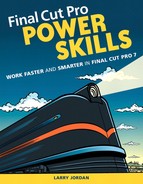Index
A
Action Safe, 215
Activity Monitor, 21
Advanced Video Codec High Definition (AVCHD), 63
alpha channels, 43
Alpha transitions, 189
anamorphic video
defined, 37
displaying with QuickTime, 38
anchor points, 227
archives
defined, 3
video formats for, 40
arrow keys and visibility lights, 74
aspect ratios, 37
asymmetric trim, 122
adjusting filters in real time, 179
applying default transitions simultaneously, 187
assigning tracks to audio channels, 181
automatically recording audio-level keyframes, 177
bit depth, 156
boosting low, 169–170
checkerboard clips, 166
destructive or nondestructive editing, 184
displaying names of clips, 75
estimating voice over timing with word count, 162
hidden voice-over tool, 165
Mixdown, 178
mixed panning for multiple clips, 175
mixer, 176
monitoring during capture, 59
monitoring video and in synch, 154
multiple track output, 180
overview, 153
panning, 173
panning for multiple clips, 174
picking transitions, 164
playback latency, 158
resetting audio output, 182
round-tripping to Soundtrack Pro, 261
selecting for capture, 59
setting levels, 167–168
shortcut to solo track, 163
shortcuts for changing levels, 171–172
split-track audio, 182
split-track audio preferences, 183
spotting level problems, 172
synching, 157
synching audio to video in real time, 160
toggling audio waveforms, 159
two types of files, 154
visibility lights and Mute/Solo buttons, 161–162
automatically launching FCP, 16
Auto-Render, 201
autosave function, 19
Autosave Vault, 3
auxiliary timecodes, 77
AVCHD (Advanced Video Codec High Definition), 63
B
backing up
FCP preference files, 14
overview, 3
Balis, Andrew, 100
batch capturing, 62
Batch Export, 248
batch of freeze frames, 253
bin color-coding, 86
bit depth
defined, 30
settings, 156
black and white clips, 234
Blu-ray Disc, 249
boosting low audio levels, 169–170
broadcast safe white levels, 242
Browser
changing text size in, 66
displaying images instead of names in, 84
duplicating clips, 79
finding effects in, 206
finding subclip’s source in, 137
keyboard shortcuts, 87
more fun, 86
viewing thumbnails in, 83
customizing and searching, 82
moving faster, 81
sorting, 79
sorting out multiple issues, 80
button bars, 107
buttons
creating custom, 107
removing from menus or windows, 106
resetting/removing all in button bar, 107
C
Canvas, 69
capturing
audio files, 154
batch capturing media after disaster, 62
monitoring audio during, 59
selecting audio tracks for, 59
synching audio, 157
channels, assigning tracks to, 181
checkerboarding, 166
chroma subsampling, 31
clips
adding effects. See effects
audio. See audio
deleting multiple markers, 99
editing. See editing
markers, 96
reading markers, 98
selecting multiple, 89
text. See text clips
transitions between. See transitions
video. See video clips
closing bins, 86
codecs. See video formats
color
chroma subsampling, 31
coding clips, 86
picking, 242
setting mid-tone gray, 49
keeping white levels broadcast safe, 242
keyframing 3-Way filter, 239
multiclip, 240
settings, 236–237
skin tone settings for scopes, 238
sudden color change, 240
columns, Browser. See Browser columns
comments
adding to clips, 34
reading in clip markers, 98
comparing two clips or sequences simultaneously, 141
Compressor
accessing custom presets from Share, 246
compression without, 251
sending to, 245
configuration
settings, 8
User Preferences, 9
connections
FireWire deck, 11
reconnecting media, 57
continuous looping
defined, 145
with QuickView, 146
Controls tab, 218
conversions
media, 60
video format, 42
XML, 257
copying
pasting and, 131
timecode from window to window, 145
correcting color. See color correction
Cover Flow, 46
cursor shapes, 116
customization
accessing Compressor presets from Share, 246
Browser column, 82
button, 107
keyboard shortcut, 104
transition, 190
cutting, 117
D
data rates of ProRes, 27
deconstructing nests, 114
default marker colors, 99
default transitions
applying audio and video simultaneously, 187
setting, 188
defragmentation, 34
deinterlacing
defined, 233
when to, 255
deleting
multiple clip markers, 99
through, 129
destructive audio editing, 184
disaster, batch capturing after, 62
display
audio or video clip names, 75
field interlacing, 78
filmstrip of images in Timeline, 76
images instead of names in Browser, 84
motion and filter keyframes in Timeline, 223
source or auxiliary timecode, 77
toggling modes, 93
distortion, audio, 168
drop shadow, 219
drop-frame timecodes, 33
dropped frame errors, 26
dual-channel mono, 154
duplication
browser clip, 79
clip, 130
with Option key, 101
duration
changing generated clip, 128
changing imported image, 48
setting clip, 127
DVDs
Blu-ray Disc, 249
timecode concerns when exporting for subtitles, 262
E
Edit Decision List (EDL), 256
edit points
moving, 147
selecting multiple on multiple tracks, 192
selection, 90
toggling, 116
Edit to Tape vs. Print to Video, 263
adding clips to multiclips, 150
changing generated clip durations, 128
changing timecode, 148
clip duplication, 130
comparing two clips or sequences simultaneously, 141
continuous looping, 145
continuous looping with QuickView, 146
copying and pasting, 131
copying timecode from window to window, 145
creating split, 119–120
cursor shapes, 116
deconstructing nests, 114
deleting through, 129
destructive or nondestructive audio, 184
finding and eliminating Timeline gaps, 142
finding and eliminating track gaps, 143–144
finding clips in Finder, 137
finding frames in Timeline, 110
finding match frames from subclip, 134
finding related clips in Timeline, 139
finding subclip’s source in Browser, 137
finding unused media, 110
on the fly, 117
getting multiclips to play properly, 152
independent match frames, 135
match frames, 133
match frames and multiclips, 151
merging vs. linking clips, 140
moving clip between tracks, 111
moving clips, 129
moving playhead, clips or edit points, 147
multiclips and markers, 149
opening clips in another application, 136
opening clips in Viewer, 112
opening sequence in Viewer, 113
overview, 109
previewing edits, 144
quick cuts, 117
Range Selection tool, 126
removing subclip limits, 132
renaming clips in Finder, 138
resetting group of clips, 128
resetting patch panel, 113
ripple delete, 120
roll trims, 118
rolling on multiple tracks, 118
setting clip durations, 127
shortcuts for, 115
sliding clips, 121
Snapping, 111
subclips, 130
subclips and markers, 132
synching clips, 126
toggling edit point, 116
track patching, 112
trimming. See trimming
EDL (Edit Decision List), 256
adjusting keyframes in Timeline, 224
anchor points, 227
applying multiple keyframes to multiple clips, 222
Auto-Render, 201
burning timecode in sequences, 231
color correction. See color correction
creating moves on still images, 226
creating sepia-toned clips, 234
creating text clips, 216–217
deinterlacing, 233
displaying motion and filter keyframes in Timeline, 223
drop shadow, 219
filter ranges, 228
finding, 205
finding in Browser, 206
fluorescent flicker, 232
improving render quality and speed, 200
invisibility, 198
Luma key, 230
making clips black and white, 234
monitoring video levels, 241
Motion. See Motion
moving FrameViewer, 203
overview, 185
playing favorites, 207
playing unrendered clips, 196
previewing in QuickView, 195
ProRes, 199
removing filters, 229
Render All, 202
replacing clip without losing, 197
saving favorites, 208
scaling text in Controls vs. Motion tab, 218
sharpening stills, 232
sliding keyframes in Viewer, 225
slipping keyframes in Timeline, 225
speed changes, 220–221
Title Safe and Action Safe, 215
tossing keyframes, 224
using RT menu for scopes, 235
using XML to move favorite, 258
viewing clips on different tracks, 204
wireframes, 214
Effects, searching, 83
Equal Gain, 164
Equal Power, 164
even-numbered tracks, inaudible, 181
Excel lists, 259
accessing custom Compressor presets from Share, 246
alpha channels, 43
Batch Export, 248
Blu-ray Disc, 249
compression without Compressor, 251
converting version with XML, 257
deinterlacing, 255
EDL vs. XML, 256
freeze frame batch, 253
freeze frames, 252
lists for Excel, 259
marker lists, 260
overview, 243
Print to Video vs. Edit to Tape, 263
recording timecode to tape, 264
resizing freeze frames, 254
round-tripping audio to Soundtrack Pro, 261
Send to Compressor, 245
Send To vs. Open In Editor, 250
Share vs. Send vs. Export, 247
sharing, 244
timecode concerns when for DVD subtitles, 262
using XML to move favorite effects, 258
Extensible Markup Language (XML). See XML (Extensible Markup Language)
F
fades, 186
favorites
playing, 207
saving, 208
using XML to move, 258
field interlacing, 78
files
audio, 154
naming conventions, 4
organization, 2
reducing size, 17
filmstrip in Timeline, 76
filters
adjusting audio in real time, 179
displaying keyframes in Timeline, 223
keyframing Color Corrector 3-Way, 239
ranges, 228
removing, 229
Final Cut Pro
matching fonts between Motion and, 212
system optimization with. See system optimization
Finder
finding clips in, 137
renaming clips in, 138
finding
clips in Finder, 137
effects, 205
effects in Browser, 206
eliminating Timeline gaps and, 142
eliminating track gaps and, 143–144
frames in Timeline, 110
keyboard shortcuts, 102
match frames from subclips, 135
multiple transitions, 193–194
playhead, 94
related clips in Timeline, 139
subclip’s source in Browser, 137
unused media, 110
FireWire
chatty nature of, 26
connecting deck, 11
tips, 10
F-keys
functions, 23
getting shortcuts to work, 22
fluorescent flicker, 232
folder organization, 2
fonts
matching between Motion and FCP, 212
sizing, 66
footage
logging with markers, 98
RED storage requirements, 29
formats, audio, 154
formats, image. See image formats
formats, video. See video formats
frame errors, 26
frames
finding in Timeline, 110
trimming multiple, 121
frames, match. See match frames
FrameViewer, 203
freeze frames
exporting, 252
exporting batches, 253
resizing exported, 254
frequency ranges of sample rate, 155
full-screen video monitoring, 70
G
green visibility lights
defined, 73
vs. Mute/Solo buttons, 161
Group Selection tool, 88
H
hard disk space, 20
hard drives
defragmentation, 34
dropped frame errors, 26
bit depth, 30
chroma subsampling, 32
storage requirements for, 29
transfer rates, 28
high-definition (HD). See HD (high-definition)
high-speed trimming, 123
I
iChat Theater, 72
changing imported image duration, 48
importing TIFF images, 48
ingesting, 47
PSD, 53
images
creating motion on, 226
displaying filmstrip of in Timeline, 76
displaying instead of names in Browser, 84
long sequences, 54
playing in real time, 50
quality in Viewer vs. Canvas, 69
sharpening still, 232
sizing for import, 51
importing
changing image duration, 48
faster, 54
sizing images for, 51
text for text clips, 56
TIFF images, 48
inaudible even-numbered tracks, 181
ingesting media
AVC media, 63
batch capturing media after disaster, 62
changing imported image duration, 48
Cover Flow, 46
faster, 54
Log & Transfer, 61
long image sequences, 54
media conversion, 60
mid-tone gray, 49
monitoring audio during, 59
overview, 45
playing still images in real time, 50
PowerPoint slides, 55
PSD images, 53
reconnecting media, 57
selecting audio tracks for, 59
setting Reel ID, 58
sizing images for moves, 52
sizing still images for import, 51
still image formats, 47
tape deck control, 60
text for text clips, 56
TIFF images, 48
interlacing
avoiding problems with, 41
deinterlacing, 233
displaying field, 78
when to deinterlace, 255
invisibility effects, 198
Isser, Dave, 98
K
Kanter, Stephen, 98
keyboard shortcuts. See shortcuts
keyframes
adjusting in Timeline, 224
applying multiple to multiple clips, 222
automatically recording audio-level, 177
in Color Corrector 3-Way filter, 239
displaying motion and filter in Timeline, 223
sliding in Viewer, 225
slipping in Timeline, 225
tossing, 224
L
latency, playback, 158
launching FCP, 16
levels, audio
boosting low audio, 169–170
setting, 167–168
shortcuts for changing, 171–172
spotting problems, 172
levels, video, 241
Light Table, 85
linking clips vs. merging clips, 140
lists
exporting for Excel, 259
exporting maker, 260
locking tracks, 92
Log & Transfer, 61
logging footage with markers, 98
Luma key, 230
M
markers
capabilities, 96
default colors, 99
deleting multiple clip, 99
exporting lists, 260
locating clipping audio levels, 172
logging footage with, 98
moving and moving between, 97
in multiclips, 100
multiclips and, 149
reading clip, 98
subclips and, 132
editing, 133
finding from subclip, 134
independent, 135
multiclips and, 151
media
batch capturing after disaster, 62
conversion, 60
file organization, 2
finding unused, 110
media storage
requirements for video formats, 29
scratch disks. See scratch disks
why store media on second drive, 7
merging vs. linking clips, 140
mid-tone gray, 49
Mittan, Eric, 23
Mixdown, 178
mixer, 176
monitoring
with Activity Monitor, 21
audio and video in synch, 154
audio during capture, 59
full-screen video, 70
video levels, 241
mono clips, 173
creating on still images, 226
displaying keyframes in Timeline, 223
Motion
matching fonts between FCP and, 212
replacing templates, 210
scaling text in, 218
sharing projects, 213
storing templates, 211
templates, 209
moving
bins, 86
clips, 129
clips between tracks, 111
markers, 97
playhead, clips or edit points, 147
sizing images for, 52
with timecode offsets, 91
multiclips
adding clips to, 150
color correction, 240
getting to play properly, 152
in markers, 100
markers and, 149
match frames and, 151
Mute button, 161–162
N
names
creating file conventions, 4
creating file with Save As, 17
displaying audio or video clip, 75
displaying images instead of in Browser, 84
renaming clips in Finder, 138
nests
deconstructing, 114
Mixdown, 178
nondestructive audio editing, 184
normalizing audio, 170
NTSC, 41
Nyquist Theorem, 35
O
offsets, timecode, 91
Open In Editor vs. Send To, 250
opening
clips in another application, 136
clips in Viewer, 112
sequence in Viewer, 113
Option key, 100–101
output. See also exporting
creating multiple track audio, 180
inaudible even-numbered tracks, 181
resetting audio, 182
split-track audio, 182
P
PAL, 41
panning
defined, 173
mixed for multiple clips, 175
for multiple clips, 174
partitioning scratch disks, 4
pasting, 131
patch panel, 113
patching tracks, 112
performance. See system optimization
playback
adjusting audio filters during, 179
latency, 158
removing scroll bars for better, 71
playhead
moving, 147
scrubbing and finding, 94
playing
favorites, 207
FrameViewer, 203
multiclips properly, 152
unrendered clips, 196
PowerPoint slide ingesting, 55
preferences
configuring user, 9
preserving files, 14
split-track audio, 183
system settings, 8
trashing Final Cut, 12
trashing your, 13
previewing
edits, 144
effects in QuickView, 195
Print to Video vs. Edit to Tape, 263
projects
properties, 95
reducing size, 17
scratch disk compatibility, 6
sharing Motion, 213
properties, project, 95
ProRes
alpha channel support, 43
codecs, 199
version of, 27
PSD image ingesting, 53
Q
QuickTime
displaying anamorphic video, 38
improving movie playback, 39
QuickView
continuous looping with, 146
previewing effects in, 195
R
RAIDs (Redundant Array of Inexpensive Drives), 3
Range Selection tool
defined, 90
editing with, 126
filter ranges, 228
real time
adjusting audio filters in, 179
playing images in, 50
synching audio to video in, 160
trimming, 124
real-time (RT) menu
understanding, 18
using for scopes, 235
reconnecting media, 57
recording
automatic audio-level keyframe, 177
Blu-ray Disc, 249
timecodes to tape, 264
RED footage storage requirements, 29
Redundant Array of Inexpensive Drives (RAIDs), 3
Reel ID, 58
removing filters, 229
renaming clips in Finder, 138
rendering
Auto-Render, 201
changing codecs to improve quality, 200
playing unrendered clips, 196
Render All, 202
Render Manager, 20
replacing
clip without losing effects, 197
Motion templates, 210
multiple transitions, 193
resetting
audio output, 182
group of clips, 128
patch panel, 113
windows, 71
Restore Project, 19
right-pointing arrow, 75
ripple delete, 120
roll trims, 118
rolling on multiple tracks, 118
RT (real-time) menu
understanding, 18
using for scopes, 235
S
Safe RT (real-time), 18
sample rates
defined, 35
understanding, 155
saving
enabling autosave function, 19
favorites, 208
Save As, 17
scaling text, 218
scopes
skin tone settings for, 238
using RT menu for, 235
setting, 5
system-based, 6
why store media on second drive, 7
scrolling
removing scroll bars for playback, 71
Timeline, 93
vertically, 68
scrubbing
playhead, 94
Timeline thumbnails, 95
bit depth, 30
chroma subsampling, 32
new boundaries, 215
storage requirements for, 29
transfer rates, 28
searching
Browser columns, 82
Effects, 83
security with locking tracks, 92
selection
edit point, 90
Group Selection tool, 88
multiple clip, 89
multiple edit points on multiple tracks, 192
Range Selection tool, 90
Send to Compressor, 245
Send To vs. Open In Editor, 250
Send vs. Share vs. Export, 247
sending audio files, 184
sepia tone clips, 234
sequences
adding burned-in timecodes to, 231
comparing simultaneously, 141
fading between, 186
Mixdown, 178
opening in Viewer, 113
PSD images as, 53
working with long image, 54
settings
audio level, 167–168
bit depth, 156
color correction, 236–237
default transitions, 188
drop shadow, 219
Reel ID, 58
scratch disk, 5
skin tone for scopes, 238
system configuration, 8
sharing
accessing Compressor presets from Share, 246
exporting and, 244
with iChat Theater, 72
Motion projects, 213
round-tripping audio to Soundtrack Pro, 261
vs. Send vs. Export, 247
sharpening images, 232
for adding comments to clips, 34
Browser, 87
changing audio levels, 171–172
customization, 104
for editing, 115
finding, 102
F-key, 22
jumping between tabs, 88
A key, 105
miscellaneous, 108
Option key rules and tricks, 100–101
playing unrendered clips, 196
resetting windows, 71
ripple delete, 120
soloing, 163
trim edit window, 125
visibility, 74
W key, 106
zooming, 68
sizing
freeze frames, 254
images for moves, 52
reducing file, 17
still images for import, 51
text, 66
skin tone settings, 238
sliding clips, 121
sliding keyframes in Viewer, 225
slipping keyframes in Timeline, 225
Snapping, 111
Solo button, 161–162
sorting
browser columns, 79
multiple issues, 80
Soundtrack Pro, 261
source timecodes, 77
speed
changing clip, 220–221
changing codecs to improve, 200
importing, 54
Timeline, 103
split edits, 119–120
split-track audio
defined, 182
preferences, 183
stacking audio clips, 169
standard definition (SD). See SD (standard definition)
startup
automatically launching FCP during, 16
faster, 15
stems, 180
stereo clips
defined, 154
panning, 173
still image formats. See image formats
striping, 264
subclips
creating, 130
finding match frames from, 134
finding source in Browser, 137
markers and, 132
removing limits, 132
subtitles, timecode concerns when exporting for DVD, 262
synching
audio to video in real time, 160
capturing audio, 157
clips, 126
monitoring audio and video, 154
Activity Monitor, 21
automatically launching FCP, 16
autosave function, 19
backing up, 3
benefits of Save As, 17
configuring settings, 8
configuring user preferences, 9
connecting FireWire deck, 11
file naming, 4
file organization, 2
FireWire tips, 10
F-key shortcuts, 22
function keys, 23
overview, 1
preserving preference files, 14
reducing file size, 17
Render Manager, 20
RT menu, 18
setting scratch disks, 5
starting up faster, 15
system-based scratch disks, 6
trashing Final Cut preferences, 12
trashing your preferences, 13
why store media on second drive, 7
system settings, 8
T
tabs
jumping between, 88
scaling text in Motion vs. Controls, 218
tricks, 87
tapes
controlling decks, 60
Print to Video vs. Edit to Tape, 263
recording timecode to, 264
TBC (time base corrector), 39
Motion, 209
replacing Motion, 210
storing Motion, 211
text
changing size, 66
importing for text clips, 56
matching fonts between Motion and FCP, 212
creating, 216–217
importing text for, 56
scaling in Controls vs. Motion tab, 218
thumbnails
scrubbing Timeline, 95
viewing in Browser, 83
TIFF images, 48
time base corrector (TBC), 39
timecodes
adding burned-in to sequences, 231
changing, 148
concerns when exporting for DVD subtitles, 262
copying from window to window, 145
displaying source or auxiliary, 77
drop-frame, 33
offsets, 91
recording to tape, 264
Timeline
adjusting keyframes in, 224
changing audio levels in, 171–172
changing text size, 66
displaying filmstrip of images in, 76
displaying motion and filter keyframes in, 223
faster zooming, 67–68
finding and eliminating gaps, 142
finding frames in, 110
finding related clips in, 139
green buttons, 73
increasing speed, 103
markers, 96
moving between markers, 97
right-pointing arrow, 75
scrolling, 93
scrubbing thumbnails, 95
slipping keyframes in, 225
zooming, 67
Title Safe, 215
toggling
audio waveforms, 159
display modes, 93
edit point, 116
tossing keyframes, 224
tracks
applying multiple transitions simultaneously to, 191
assigning to audio channels, 181
creating multiple output, 180
finding and eliminating gaps, 143–144
locking, 92
moving clip between, 111
patching, 112
rolling on multiple, 118
selecting multiple edit points on multiple, 192
shortcut to solo, 163
split-track audio, 182
split-track audio preferences, 183
viewing clips on different, 204
transfer rates, codec, 28
applying default audio and video simultaneously, 187
applying multiple simultaneously to track, 191
creating Alpha, 189
customization, 190
fading, 186
finding and replacing multiple at once, 193–194
overview, 185
picking audio, 164
selecting multiple edit points on multiple tracks, 192
setting default, 188
trashing
Final Cut preferences, 12
your preferences, 13
asymmetric, 122
edit window shortcuts, 125
high-speed, 123
multiple frames, 121
real-time, 124
U
Unlimited RT (real-time), 18
unrendered clips, 196
USB drives, 4
User Preferences
configuration, 9
enabling autosave function, 19
V
variable speed changes, 221
vertical scrolling, 68
VHS quality, 39
video
applying default transitions simultaneously, 187
effects. See effects
fixing fluorescent flicker, 232
full-screen monitoring, 70
iChat Theater, 72
monitoring audio and in synch, 154
monitoring levels, 241
Print to Video vs. Edit to Tape, 263
synching audio to in real time, 160
transitions. See transitions
adding comments to, 34
anamorphic, 37
color-coding, 86
comparing multiple, 36
displaying anamorphic with QuickTime, 38
displaying names of, 75
Light Table tricks, 85
alpha channel support, 43
for archiving, 40
AVCHD, 63
bit depth, 30
Blu-ray, 249
changing to improve render quality and speed, 199
chroma subsampling, 32
converting quickly, 42
deinterlacing, 233
improving QuickTime movie playback, 39
storage requirements for, 29
transfer rates, 28
image quality in, 69
opening clips in, 112
opening sequences in, 113
sliding keyframes in, 225
viewing
clips on different tracks, 204
thumbnails in Browser, 83
visibility
controlling with green buttons, 73
making clips invisible, 198
shortcuts, 74
voice over
estimating timing with word count, 162
Voice Over tool, 165
W
waveforms, 159
white levels, 242
windows
copying timecode from, 145
resetting, 71
trim edit shortcuts, 125
wireframes, 214
word count timings, 162
X
XML (Extensible Markup Language)
converting versions with, 257
vs. EDL, 256
using to move favorite effects, 258
Z
zooming
faster, 67–68
Timeline, 67