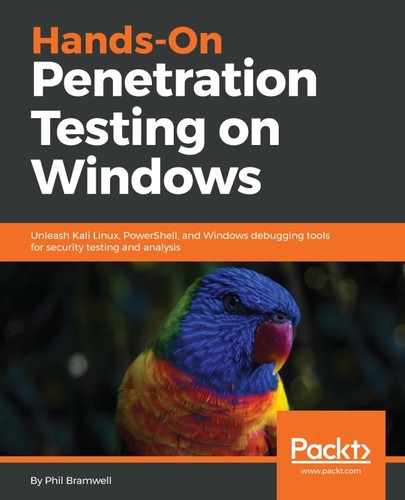Let's start by configuring the target service. This is simple with our demonstration: just execute 3Com Daemon and it will start its servers automatically. On the left side, you'll see the different services; select FTP Server and then check the status window on the right side to confirm that the service is listening on port 21. In our demonstration, we see the listener has detected the local assigned address as 192.168.63.130. Now we know where to point the proxy, shown as follows:

Now, we switch over to Taof and click Data retrieval then Network Settings. We can leave the local server address at 0.0.0.0, but set the port to whatever you like and remember it for connecting to the proxy in the next step. Punch in the IP address and port from the 3Com Daemon status window into Remote settings:

Once you click OK, you'll be able to verify your settings before clicking Start. At that point, the proxy is running.