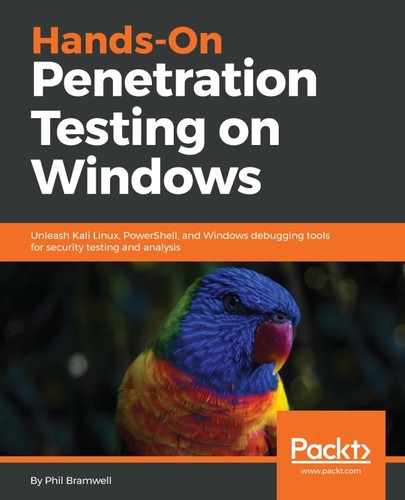In theory, you could start working on, say, an agent right off the bat. You can't get anywhere without a listener, though. One shouldn't venture out into the jungle without a way to get back home. From the main Empire prompt, type listeners and hit Enter:

Note that this changes the prompt; the CLI uses an IOS-like style for entering configuration modes. You're now in listeners mode, so typing help again will show you the listeners help menu.
Now, type uselistener with a space on the end and hit Tab twice to show available listeners. The HTTP listener sounds like a good idea—port 80 tends to be open on firewalls. Complete the uselistener http command and then check the options with info:

If this isn't looking familiar to you yet, now you'll see the interface smacks of Metasploit. Isn't it cozy? It kinda makes me want to curl up with some hot cocoa.
You'll notice the options default to everything you need, so you could just fire off execute to set it up. There are a lot of options though, so consider your environment and goals. If you change the host to HTTPS, Empire will configure it accordingly on the backend, but you'll need a certificate. Empire comes with a self-signed certificate generator that will place the result in the correct folder—run cert.sh from within the setup folder. For now, I'm using plain HTTP. Once you execute, type main to go back to the main Empire prompt. Notice that the listeners count is now 1.