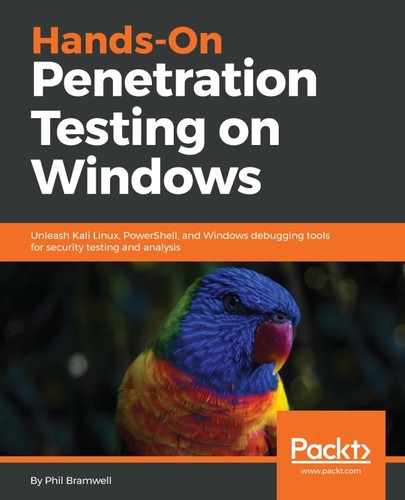We covered pivoting at the MSF console and it was easy enough. Armitage makes the process laughably simple. Remember that Armitage really shines as a red-teaming tool, so setting up fast pivots lets even a humble team spread into the network like a plague.
I right-click on the target and select my meterpreter session, followed by Interact, then Command shell. Now, I can interact with CMD as SYSTEM. A quick ipconfig reveals the presence of another interface attached to a 10.108.108.0/24 subnet:

I see you getting out your paper and pencil to write down the subnet mask and gateway. Now, envision me reaching out of the book in slow motion to slap it out of your hand. Armitage has you covered and hates it when you work too hard. Let's right-click on the target and find our meterpreter session again; this time, select Pivoting followed by Setup. As you can see, Armitage already knows about the visible subnets. All we need to do is click Add Pivot after selecting the subnet we need to branch into:

You'll end up back at the main display. The difference is that now, when a particular scanner ask you for a network range, you can punch in your new one. Armitage has the pivot configured and knows how to route the probes accordingly.
Keeping with the tradition of cool Hollywood-hacker-movie visuals, the pivot is visualized with green arrows pointing at all the hosts that have been learned through the pivot point, from which the arrows originate:

One of the important basic facts of the post phase is that it's iterative. You've just put your foot forward, so now you can direct modules to the systems hidden behind your pivot point. Armitage knows what it's doing and configures Metasploit behind the scenes, so everything is routed the way it needs to be. Point and click hacking!