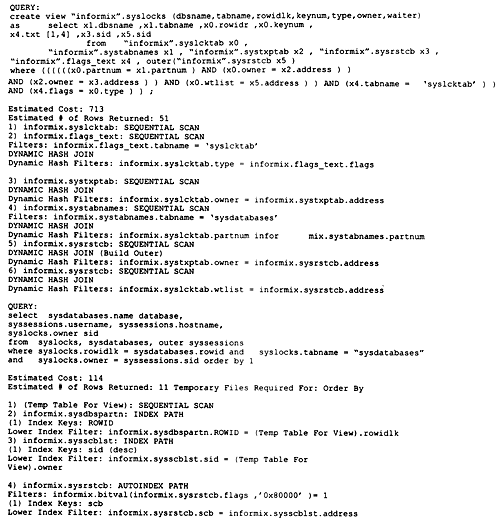A Practical Example: Who is Using What Database
Let's begin with a very practical example of the sysmaster database's value. My interest in this database started a couple of years ago, while consulting on a project for a development group where I needed to know who had a database open and which workstation they were using to connect to the database. This was a development environment and there were continual changes to the database schemas. In order to make updates to the database schema, I would have to get the developers to disconnect from the database. The "onstat -u" utility would tell me which users were connected to the server, but not what database and what workstation they were using. Onstat -g ses told me the user and workstation, but not the database. Onstat -g sql told me the session ID and database, but not the user name and workstation. After some debugging, I found all the information I wanted in the sysmaster database. And, because it was a database, I could retrieve it with SQL queries. The following query shows the database, who has it open, the workstation they are connected from, and the session ID
Figure 11.1.. Dbwho SQL script

Every user that opens a database opens a shared lock on the row in the sysdatabases table of the sysmaster database that points to that database. First we need to find all the locks in syslocks on the sysdatabases table. This gives us the rowid in sysdatabase which has the database name. Finally, we join with the table syssessions to get the username and hostname. I put all this together in a shell script that can be run from the UNIX prompt and called it dbwho. Figure 2 contains the shell script.
Figure 11.2.. Dbwho shell script
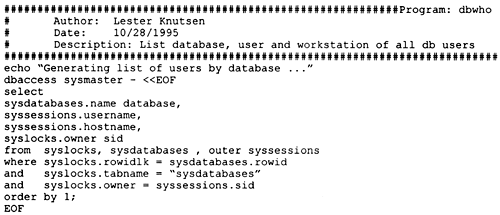
One of the first things you will notice is that this script is slow. This led me to start digging into what was causing the slow performance. Running this query with set explain turned on (this shows the query optimizer plan) shows that there is a lot of work going on behind the scenes. Syslocks is a view, and it takes a sequential scan of six tables to produce the view. A temp table is created to hold the results of the syslocks view, and this is then joined with the other two tables. The tables sysdatabase and syssessions are also views. And the view syssessions uses a stored procedure, called bitval. Figure 3 contains the output from turning set explain on. In spite of these queries sometimes being a bit slow, these tables are a tremendous value and make it much easier to monitor your database server.
Figure 11.3.. Output from "set explain on" for dbwho.sql