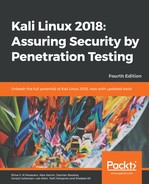Nipe is a tool that utilizes the Tor network as a user's default gateway, thereby routing all traffic through the Tor network, which is commonly used to offer some level of privacy and anonymity. It should be noted that, when using a tool for privacy and anonymity, masking the IP address alone will not offer anonymity, as DNS information may still be available. Both IP and DNS information must be masked.
We first install Nipe by cloning it to our machine on the desktop or directory of your choice. Open a terminal and change directories to the Desktop (or directory of your choice):
Cd Desktop
Clone Nipe to your machine by typing the following:
git clone https://github.com/GouveaHeitor/nipe.git

Change to the Nipe directory by typing cd Nipe, and then list the contents of the directory by typing ls:

To install Nipe, type cpan install Switch JSON LWP::UserAgent. When prompted to perform an automatic installation, press Enter:

To install Nipe dependencies, run the command, perl nipe.pl install:

Before starting Nipe, check your public IP address and DNS IP, and compare them to the given IPs after starting Nipe. Some examples of websites you can use to view your public IP are www.whatsmyipaddress.com and www.dnsleak.com.
To start the Nipe service type perl nipe.pl start:

You can also restart the service to mask your IP to different regions by typing perl nipe.pl restart. All commands used for installing and using the Nipe tool can also be found on its GitHub page at https://github.com/GouveaHeitor/nipe.
Use the IP and DNS verification websites previously listed to check that your settings have indeed changed.