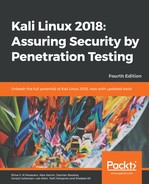Open a new Terminal and change to the directory of your choice. For this example, I've used the desktop.
Clone the Blue-Thunder-IP-Locator from GitHub by typing git clone https://github.com/th3sha10wbr04rs/Blue-Thunder-IP-Locator-.git:

Once successfully cloned, change directories to the Blue-Thunder-IP-Locator directory.
As specified on the GitHub page, https://github.com/th3sha10wbr04rs/Blue-Thunder-IP-Locator-, install and update perl libs by entering the following: apt-get install liblocal-lib-perl.
If you encounter an error when running the preceding command, enter the Dpkg –-configure –a command and then try the previous command again:

You may be prompted with various options throughout the process. Press Y (Yes) when prompted.
Next, type apt-get install libjson-perl followed by apt-get upgrade libjson-perl.
We will also need to ensure that Blue-Thunder has appropriate executable permissions by typing chmod +x blue_thunder.pl:

Blue-Thunder-IP-Locator requires certain Perl dependencies from Mechanize to able to run. The Ruby-mechanize library in particular is required for automating interaction with websites.
It’s suggested to run the commands listed next before running Blur-Thunder. (Be sure to navigate back to the root directory.)
Type apt-get install libhttp-daemon-ssl perl:

With the preceding command, it's OK if the libhttp-daemon-ssl package cannot be located. Continue with the next command.
Type Apt-cache search WWW::Mechanize:

Lastly, run the following command, apt-get install libwww-mechanize-perl:

Now that all dependencies have been installed and/or updated, we can run Blue-Thunder-IP-Locator.
In a Terminal, navigate to the Blue-Thunder-IP-Locator directory, enter the perl blue_thunder.pl command, and press Enter:
To find in-depth geolocation information, type perl iplocation.pl followed by the name of the host, IP, or domain (in the Blue-Thunder-IP-Locator directory).
For example, to find geolocation information about Google.com, type perl blue-thunder.pl www.google.com:

Note that the output includes information on the target ISP, Country, Latitude, Longitude, and more, as seen in the previous screenshot. Latitude and Longitude coordinates can also be plugged into Google Maps for directions and location specifics.