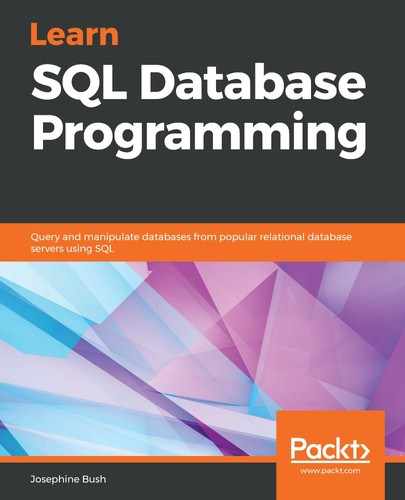Follow these steps to learn how to open a SQL file:
- To open a SQL query from a file, click the open button in MySQL Workbench. The following screenshot shows the open button with a red box around it:

- After clicking the open button, you will be shown a dialog box so that you can navigate to the file you want to open.
You can also open a SQL file from a SQL file tab that is already open. To do so, click the folder icon, as shown in the following screenshot, and choose the file to open:

Either way will allow you to open a SQL file.