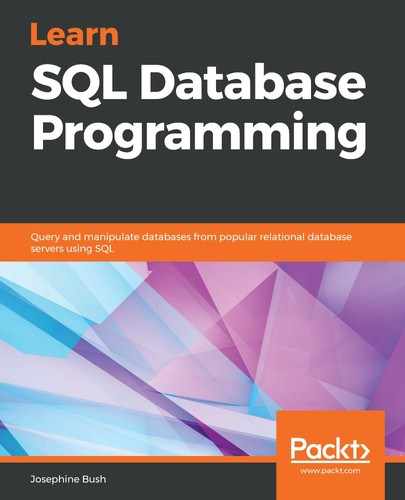The ORDER BY clause is placed after FROM, as well as after WHERE, if you have a WHERE clause. You can order columns by ascending or descending order. Ascending is the default sort order, so you don't need to specify ascending explicitly.
To sort the columns in ascending order, use the ASC keyword, and to order them in descending order, use the DESC keyword. To sort a table by g_all in the appearances table, you can execute the following query:
USE lahmansbaseballdb;
SELECT playerid, g_all, g_batting, g_defense
FROM appearances
ORDER BY g_all;
The previous query will give you the results shown in the following screenshot:

The previous query doesn't have a WHERE clause, but if it required one, then you should place it between the FROM and ORDER BY clauses, as shown in the following query:
USE lahmansbaseballdb;
SELECT playerid, g_all, g_batting, g_defense
FROM appearances
WHERE playerid LIKE 'a%'
ORDER BY g_all;
To sort in descending order instead, you can add the DESC keyword to your ORDER BY clause, as shown in the following query:
USE lahmansbaseballdb;
SELECT playerid, g_all, g_batting, g_defense
FROM appearances
ORDER BY g_all DESC;
The previous query will give you the results shown in the following screenshot. You can see that g_all has the highest game total at the top of the results now:

Next, we will learn how to sort by one or more columns.