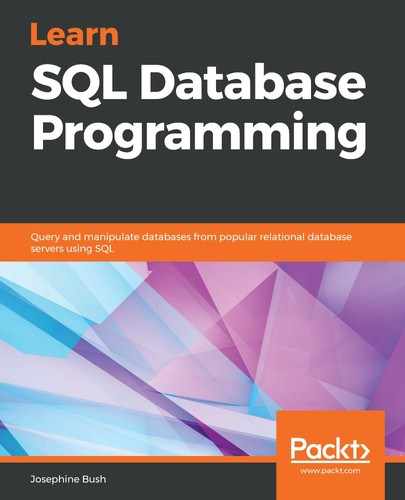- Windows and Mac.
- Open the System Preferences, then click MySQL; then, you can see the status and configuration options.
- Click the + sign next to MySQL Connections in MySQL Workbench, then fill in the connection information.
- By using the Data Import/Restore in the Administration tab.
- After executing a query, it will be in the Action Output panel.
- By clicking on the table name in the Schemas panel, then the columns will appear in the Information panel.
- By using the View menu and clicking Panels, then Hide Secondary Sidebar.
- In the Output panel in the Action column.
- In the Output panel in the Message column.
- By right-clicking the table, then choosing Select Rows - Limit 1000.
..................Content has been hidden....................
You can't read the all page of ebook, please click
here login for view all page.