In this chapter, we will build a system that will take an image as an input and give a prediction on what the object in it is. We will take on the role of a vision system for a car, looking around at any obstacles in the way or on the side of the road. Images are of the following form:
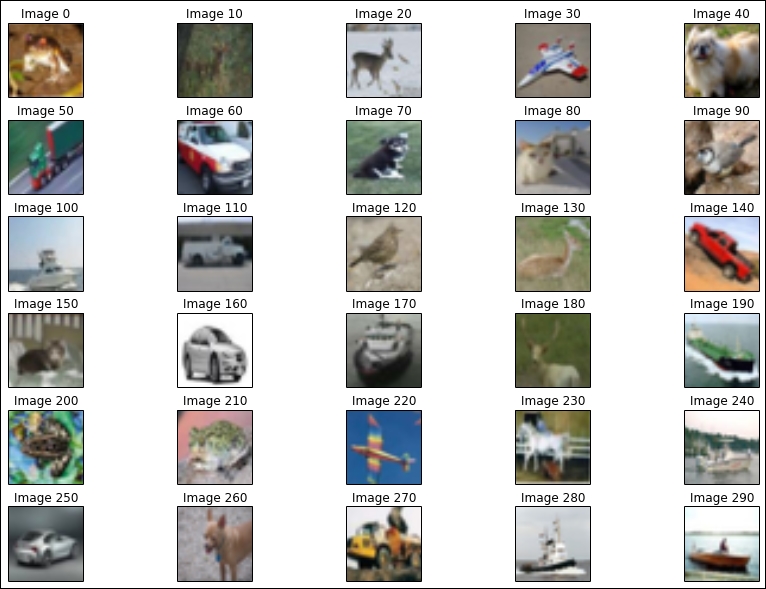
This dataset comes from a popular dataset called CIFAR-10. It contains 60,000 images that are 32 pixels wide and 32 pixels high, with each pixel having a red-green-blue (RGB) value. The dataset is already split into training and testing, although we will not use the testing dataset until after we complete our training.
Note
The CIFAR-10 dataset is available for download at: http://www.cs.toronto.edu/~kriz/cifar.html. Download the python version, which has already been converted to NumPy arrays.
Opening a new IPython Notebook, we can see what the data looks like. First, we set up the data filenames. We will only worry about the first batch to start with, and scale up to the full dataset size towards the end;
import os
data_folder = os.path.join(os.path.expanduser("~"), "Data", "cifar-10-batches-py")
batch1_filename = os.path.join(data_folder, "data_batch_1")Next, we create a function that can read the data stored in the batches. The batches have been saved using pickle, which is a python library to save objects. Usually, we can just call pickle.load on the file to get the object. However, there is a small issue with this data: it was saved in Python 2, but we need to open it in Python 3. In order to address this, we set the encoding to latin (even though we are opening it in byte mode):
import pickle
# Bigfix thanks to: http://stackoverflow.com/questions/11305790/pickle-incompatability-of-numpy-arrays-between-python-2-and-3
def unpickle(filename):
with open(filename, 'rb') as fo:
return pickle.load(fo, encoding='latin1')Using this function, we can now load the batch dataset:
batch1 = unpickle(batch1_filename)
This batch is a dictionary, containing the actual data in NumPy arrays, the corresponding labels and filenames, and finally a note to say which batch it is (this is training batch 1 of 5, for instance).
We can extract an image by using its index in the batch's data key:
image_index = 100 image = batch1['data'][image_index]
The image array is a NumPy array with 3,072 entries, from 0 to 255. Each value is the red, green, or blue intensity at a specific location in the image.
The images are in a different format than what matplotlib usually uses (to display images), so to show the image we first need to reshape the array and rotate the matrix. This doesn't matter so much to train our neural network (we will define our network in a way that fits with the data), but we do need to convert it for matplotlib's sake:
image = image.reshape((32,32, 3), order='F') import numpy as np image = np.rot90(image, -1)
Now we can show the image using matplotlib:
%matplotlib inline from matplotlib import pyplot as plt plt.imshow(image)
The resulting image, a boat, is displayed:
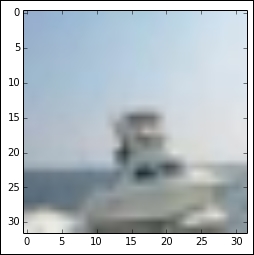
The resolution on this image is quite poor—it is only 32 pixels wide and 32 pixels high. Despite that, most people will look at the image and see a boat. Can we get a computer to do the same?
You can change the image index to show different images, getting a feel for the dataset's properties.
The aim of our project, in this chapter, is to build a classification system that can take an image like this and predict what the object in it is.
Computer vision is used in many scenarios.
Online map websites, such as Google Maps, use computer vision for a number of reasons. One reason is to automatically blur any faces that they find, in order to give some privacy to the people being photographed as part of their Street View feature.
Face detection is also used in many industries. Modern cameras automatically detect faces, as a means to improve the quality of photos taken (the user most often wants to focus on a visible face). Face detection can also be used for identification. For example, Facebook automatically recognizes people in photos, allowing for easy tagging of friends.
As we stated before, autonomous vehicles are highly dependent on computer vision to recognize their path and avoid obstacles. Computer vision is one of the key problems that is being addressed not only in research into autonomous vehicles, not just for consumer use, but also in mining and other industries.
Other industries are using computer vision too, including warehouses examining goods automatically for defects.
The space industry is also using computer vision, helping to automate the collection of data. This is critical for effective use of spacecraft, as sending a signal from Earth to a rover on Mars can take a long time and is not possible at certain times (for instance, when the two planets are not facing each other). As we start dealing with space-based vehicles more frequently, and from a greater distance, increasing the autonomy of these spacecrafts is absolutely necessary.
The following screenshot shows the Mars rover designed and used by NASA; it made significant use of computer vision:

