Knowing that your favorite OS can run on thousands of devices, in hundreds of different customizations, and communicate with any kind of device, both wired or wireless, opens up incredible possibilities.
In 2014, Google presented Android Auto, an innovative project that aims to command an Android system using the controls already available in our cars:

In 2015, the first version of Android Auto was released and the developer community started to really look into it. In 2016, dozens of car manufacturers are going to release models with integrated Android Auto support.
The idea behind Android Auto is to support driving safety and provide users with an alternative way to access their devices when they are driving. To achieve this goal, Google engineers worked with car manufacturers to create a bridge between our Android devices and car dashboards.
Car dashboards and controls represent the top of the user experience and interaction we can possibly have while driving. Everything is placed specifically to be accessible, everything is designed specifically to be easy to use, and everything is created to be effective and powerful, but not distracting.
These constraints forced Google to rethink their popular apps for this new challenge. When you connect your Android smartphone to an Android Auto-ready car, you can enjoy a different OS user interface, tailored for this particular scenario. The next image shows the Google Maps interface for Android Auto:

The next image shows the Google Play Music user interface, once we connect our device to an Android Auto-compatible car:
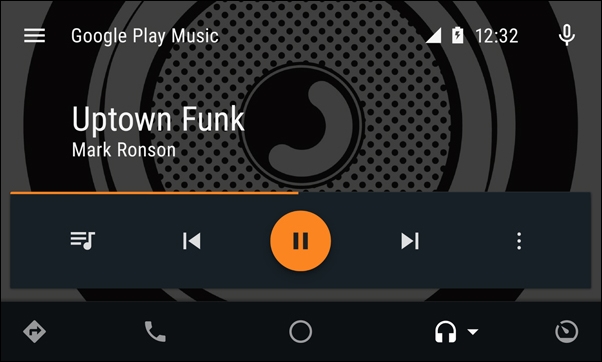
Popular apps such as Google Maps or Google Play Music evolve into a more effective design and take full advantage of the dashboard's bigger screen and wheel controls.
From a developer perspective, Android Auto comes with an obvious question:
Do I need a car to develop and test my apps?
Fortunately, Google provides testing tools for those who want to approach Android Auto: the Desktop Head Unit (DHU). Available with the Android SDK, the DHU runs on your computer and allows your computer to act as a car dashboard. The following images show how the smartphone switches to Android Auto mode and the UI switches to DHU:

The previous image is an example of how the smartphone display will look once we connect it to the car—it turns black and shows the Android Auto logo. The next image shows how the car dashboard becomes active when we connect the smartphone. The car dashboard turns into the Android Auto user interface and, in this example, shows a few Google Now cards, with traffic and weather information:

While we wait for Android Auto-enabled cars to invade our lives, we can direct our attention to Android Wear.
In 2014, Google announced a particular version of Android, specifically designed and developed for smart watches. Started as a customization of Android 5.0 Lollipop, Android Wear is currently based on Android 6.0.1 Marshmallow.
Android Wear aims to enhance the way users can interact with the world every day. An Android Wear smart watch connects to an Android smartphone and provides quicker access to notifications, messages, and every possible type of content that can be enjoyed in a better way without interacting with the smartphone itself:

Smart watches like the one in the previous picture provide integrations with dozens of services, such as Google Fit, Endomondo, and IFTTT. They have Bluetooth and Wi-Fi connectivity, GPS, and accelerometers. This huge range of possibilities pushed the Android community to experiment and create solutions for dozens of scenarios.
With the support of Android SDK and the Android community, in the last two years we have seen an increasing number of apps tailored for smart watches—we can turn on our Philips Hue lights with our watch, we can turn off our Google Nest with our watch, and we can know the state of our plants thanks to Parrot Flower Power.
Continuing on this path will take us straight to the next section.
