A Constant is used to store a fixed value. A constant value can't be changed throughout the execution once it has been assigned a value. You can use the Constant all over your Flow, for example, while creating a record, performing an update, or with delete operations.
A business scenario: Alice Atwood is working as a system administrator in Universal Container. Currently, she is developing a Visual Workflow and wants to create a Constant that can be used to store an organization's name.
To add a Constant to your Flow, follow these instructions:
- Navigate to Setup | Build | Create | Workflow & Approvals | Flows.
- Click on the New Flow button; it will open the Flow canvas.
- Then navigate to the Resources tab and double-click on Constant, available under the CREATE NEW section, as shown in the following screenshot:
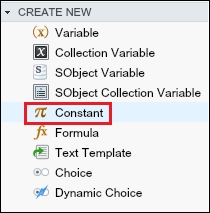
- This will open a window for you where you have to enter the following details:
- Unique Name: Enter a unique name. The name must begin with a letter and use only alphanumeric characters and underscores. Uniqueness applies only to elements within the current Flow. Use
ConOrgNameas the unique name. - Description: Write some meaningful text so that another developer/administrator can easily understand why this constant variable has been created. When you select a variable in the Explorer tab, a description appears in the Description pane.
- Data Type: This determines which types of values a variable can store. Select the Text data type. Other available data types for a variable are as follows:
- Text: This is used to store any combination of letters and numbers.
- Number: This is used to store any numbers.
- Currency: This is used to store currency.
- Date: This is used to store the date.
- Boolean: This is used to store either true or false values.
- Value: This allows you to set a value for the constant. You can either manually enter the value or use the drop-down list
{!$GlobalConstant.EmptyString}to assign the null value to Constant. In this case, enter the organization name,Universal Container.
This will look like the following screenshot:
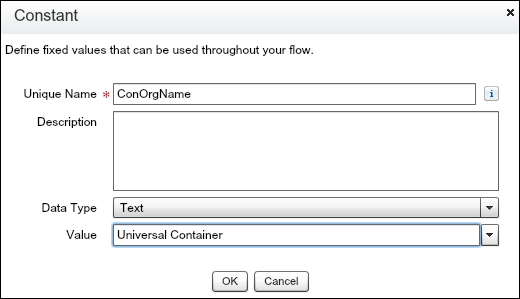
- Unique Name: Enter a unique name. The name must begin with a letter and use only alphanumeric characters and underscores. Uniqueness applies only to elements within the current Flow. Use
- Click on the OK button.
..................Content has been hidden....................
You can't read the all page of ebook, please click here login for view all page.
