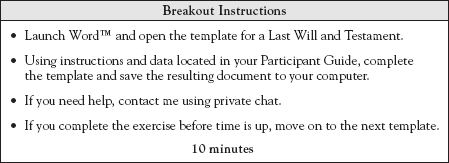Breakout rooms can most closely be compared to small-group interactions in a traditional classroom. In these types of exercises, the small groups work together at their own table and the trainer moves from group to group to assist them. Often, each group has its own flip chart and markers to capture the results of its discussion. Someone in the group may be asked to be the scribe, and someone else may be asked to report back to the larger group. All of these features are available in online breakout rooms.
This powerful online feature allows, at the discretion of the trainer, small groups to meet and share information during a larger synchronous session. Generally, the same tools are available in breakout rooms as are available in the full classroom. In some products, the only obvious indication that you have moved from the large class to the breakout room is the reduction in the number of people in your group.
Designing and facilitating effective breakout exercises requires advanced skills. Because breakout rooms are not used as often as other tools, designers may not be as familiar with how the tool works. Trainers have had another layer of separation placed between them and their participants. Not only is eye contact and body language not available, but now the participants are distributed among several virtual classrooms. Because of this, I strongly recommend that a producer be used to assist with the facilitation of any breakout exercise.
Once in a breakout room, you can assign participants a variety of exercises using other tools like the whiteboard or synchronized web browser. It is important to remember that breakout rooms are essentially just classrooms with fewer people. The limiting factors are your trainer's ability to facilitate these distributed groups and your participants' ability to manage the technology and work without a trainer in the same virtual space.
While using this tool, I have noticed two things:
In general, participants don't follow instructions very well. When participants are placed into a breakout room, they very often wait for the trainer to show up to reissue instructions or manage the tools for them.
In general, trainers don't deliver instructions very well. In a classroom situation, we know that we can easily see when a group is having difficulty and we know that we can walk over and assist them. Instructions need to be much more clear and concise when participants are geographically separated, not just from each other but from the trainer.
Here are some basic ideas to help the instructional designer create collaborative exercises using breakout rooms. More detailed examples are provided at the end of this chapter.
Breakout rooms are ideal for training sessions in which teams or groups can share specific content. If you have an audience containing several groups (people from different companies or different professions, for example), you can assign each group to its own breakout room to explore case studies or problems that are customized for its needs.
Team competitions can be conducted. Break up your participants into competitive teams and send them to the breakout rooms for a whiteboard, application sharing, or web browsing exercise. The team that gets the most right answers is the winner.
Participants can be assigned to individual breakout rooms to complete a self-paced exercise or assessment. If your platform doesn't limit the number of breakout rooms, give participants the opportunity to work alone for a while. The trainer and producer can move through the individual rooms and provide assistance when necessary.
You can work with groups or individuals on an as-needed basis.
If there are varying levels of expertise in a class, a program can be divided and different trainers can moderate the breakout rooms.
Not all breakout rooms are the same. Each product has its own variation and conceptualization of how the tool works most effectively. Before designing exercises, it is important to thoroughly understand the intricacies of your specific tool. Here are some questions you should ask before designing collaborative breakout exercises.
What features (whiteboards, application sharing, and others) are available in the breakout rooms? Often, breakout rooms are replicas of the synchronous classroom, and all collaboration tools are available.
How many breakout rooms can you have? Some products allow as many breakout rooms as there are participants to allow for potential independent work. Others have a limit of three or four rooms.
How can participants and trainer communicate when they are not in the same room? When participants run into problems, they need to be able to signal the trainer to come and help them. This is often accomplished using private chat. If the trainer wants to send a message to all breakout rooms, does he or she need to move to each room individually, or can some kind of broadcast message be sent to all rooms concurrently?
How are participants assigned to breakout rooms? If you know the demographics of the individuals prior to the event, it can save time to assign individuals before the class starts. Because that information is not always available, it is more common for groups to be determined during the live event. If the group make-up is not important, you might be able to allow the software to assign people to individual rooms.
Can content be preassigned? You may be able to assign different content for each group. For example, you might have a class comprised of sales-people, managers, and customer service representatives. If you assign them to breakout rooms by job title, it may be appropriate for each group to work on a case study appropriate for that job.
Can participants be moved from room to room during an activity? Group dynamics change as new people join and existing members move out. If you can move people from room to room during the activity, you can create activities that take advantage of changing group dynamics. For example, give every group a different problem to solve. Every five minutes, rotate the group leaders from room to room and ask them to pick up solving a problem where the previous group leader left off.
Can materials (whiteboards and so on) created in breakout rooms be shared when the large group is reconvened? Being able to access materials created in breakout rooms from the main classroom can be very useful in debriefing the exercise.
Can breakouts be recorded? Most platforms are able to record the main classroom. Recording breakout rooms can be more complicated, and individual participants may need to manage this.
Keep these tips in mind when designing and facilitating breakout interactions.
Participants in breakout rooms often need assistance or reassurance. The trainer or producer should "drop in" regularly to provide guidance.
If you are using an audioconferencing call (as opposed to Internet audio that is integrated into your classroom), you may need to rely on chat for communications between breakout participants. Another option is to set up separate conference calls for each breakout group.
Have your producer set up and assign participants to the breakout rooms. This will save time during the class and help to ensure a smooth transition into and out of the smaller groups.
You generally have the opportunity to assign a breakout room leader. During the live class, try to identify those participants who are most comfortable using the technology, and consider placing them in charge. The producer can help with this identification, leaving the trainer free to concentrate on content and facilitation.
If you have a multi-session program that includes several breakout exercises, ask for volunteers before the event begins. Invite those volunteers for an additional technology training session so that they feel comfortable in the breakout session.
Explain the breakout exercise to the large group, and then include technical and exercise instructions in printed materials so that participants understand what is expected of them and how they are supposed to accomplish it.
Implement ground rules. When providing exercise instructions, make sure participants understand the following guidelines (and add whatever additional guidelines you feel are necessary!):
If you run into technical problems, contact the facilitator or producer. Don't waste a lot of time trying to solve them yourselves.
Assign someone to manage the exercise, someone to capture information, and someone to report back to the larger group.
Don't leave the breakout session just because the trainer isn't "watching" you.
When using collaboration tools within the breakout rooms (whiteboard, chat, application sharing, web browsing) the ground rules for those tools apply.
The rest of this chapter contains five detailed examples of breakout exercises. Sometimes, an assistant trainer, or producer, can be very helpful in facilitating these exercises. Because of this, instructions have been included for the trainer, producer, and participants.
Note
Many chat, whiteboard, and application sharing exercises that work well for a large group are just as effective for breakout scenarios. Review the examples in other chapters for additional ideas.
Before designing comparable exercises for your initiatives, make sure you consider the software variations of your specific platform and test the exercises in a realistic setting. You may need to make accommodations for your particular synchronous platform.
In general, trainer and producer (assistant trainer) instructions will be available in a leader guide. Participant instructions will be delivered by the trainer verbally and will be supported by screen instructions and participant guide references when appropriate. A sample leader guide is located in Appendix E, and a sample participant guide is located in Appendix F.
At the end of each exercise there is room for you to take notes on how you may be able to customize the interaction for your specific projects. Make sure you keep track of the new ways you find to use the tools to collaborate online.
Ensure that participants have access to any required applications from their desktops.
Create specific instructions and outcomes for the independent exercise. Include this information in the participant guide.
The participant guide should also include instructions on how to launch any required tools (for example, application sharing) and how to contact the trainer for assistance.
Create a whiteboard screen that will be available in the breakout room with reminders about what is to be accomplished.
Consider the example (Figure 6.3) of a training program that teaches participants to use Word™ templates to create legal documents like a Power of Attorney or Last Will and Testament.
While in the breakout room, each participant will launch Word and open the template for a Last Will and Testament.
Using instructions and data located in the participant guide, participants will complete the template and save the resulting document to their hard drives.
The trainer will assist each participant individually by visiting each room. If a participant needs immediate assistance, he or she should contact the trainer using chat or text messaging.
If they complete the exercise before time is up, they can move on to the next template exercise in their guide.
Explain the objective of the breakout room exercise. Refer to the instructions in the participant guide so participants know where they can find additional assistance.
Remind participants how to contact you while in a breakout room (private chat or other method).
After the breakout rooms have been launched, continuously move from room to room to assist as necessary and to ensure that participants are on track.
The producer can assist by:
Assigning participants to breakout rooms.
Moving from room to room at the beginning of the exercise to make sure that no one is lost.
Monitoring the private chat and being available to assist participants while the trainer is engaged with someone else.
Broadcasting announcements to everyone, for example, giving a two-minute warning.
Directions to participants should be concise and easy to understand. Verbally instruct participants on what they will be doing. Consider including exercise instructions in the participant guide.
Do not leave your computers while in the breakout rooms.
Refer to the participant guide for instructions.
Remember to ask for help!
How can YOU use this exercise, or a variation, in your program?
This exercise is particularly effective when teaching business skills such as giving and receiving feedback or conducting a performance review.
Participants should complete an independent exercise prior to the live event. This exercise prepares them to role play a personal scenario with a partner in the breakout room.
Create specific instructions and outcomes for the triad exercise. Include this information in the participant guide.
The participant guide should also include instructions on how to launch any required tools (for example, whiteboard tools), how to assign permissions to speak and write, and how to contact the trainer for assistance.
In the participant guide, define the responsibilities of the triad.
The "person practicing" should explain his or her personal scenario and role play his or her part based on the independent exercise completed prior to the live event.
The "practice partner" will play the role assigned to him or her by the "person practicing" in the role play.
The "coach" will observe the interactions, check off that all required components of the scenario are completed, and give feedback to the "person practicing" when he or she has finished.
Create a whiteboard screen (Figure 6.4) that will be available in the breakout room with reminders about what is to be accomplished during the scenario.
Explain to participants that they will be assigned to breakout rooms in groups of three. One person will be the "person practicing," another the "practice partner," and another will be the "coach."
Tell participants they have ten minutes to conduct the role play and give feedback, and then they should switch roles. The groups should go through the process three times.
Refer to the instructions in the participant guide so participants know where they can find additional assistance.
Remind participants how to contact you while in a breakout room (private chat, instant messaging, or other means).
After the breakout rooms have been launched, continuously move from room to room to assist as necessary and to ensure that participants are on track.
When the breakout rooms have ended, debrief the exercise.
The producer can assist by:
Assigning participants to breakout rooms.
Moving from room to room at the beginning of the exercise to make sure that no one is lost.
Monitoring the private chat and being available to assist participants while the trainer is engaged with someone else.
Broadcasting announcements to everyone, for example, giving a reminder every ten minutes for participants to switch roles.
Directions to participants should be concise and easy to understand. Verbally instruct participants on what they will be doing. Consider including exercise instructions in the participant guide.
Do not leave your computers while in the breakout rooms.
Refer to the participant guide for instructions.
Participate fully, even when you are not the "person practicing."
Remember to ask for help if you need it!
If there is no reason to role play, take out the "practice partner" role. The "person practicing" can share information with the "coach" and receive feedback in a two-person breakout room.
How can YOU use this exercise, or a variation, in your program?
The trainer will need to have some demographic information about the participants in order to assign them to groups. For example, do they represent several distinct job functions? Are there individuals representing management as well as non-management employees? Are participants attending from several different companies? Is it a sales team representing different regions?
Prior to the program, the trainer should preassign participants to breakout rooms representing the identified groups, if possible.
A printed list of the group membership should be available to both the trainer and producer.
Consider the example of an expense reduction training program (Figure 6.5). The exercise steps might look like this:
Break the group into teams representing sales, office support, and production.
Each breakout room has content specific to the monthly budget of each team.
Each team is instructed to brainstorm ways to save $5,000 in expenses over a one-month period.
Explain the objective of the breakout room exercise, for example, "While in the breakout room, each group will identify ways to save $5,000 a month in expenses."
Refer to the instructions in the participant guide so participants know where they can find additional assistance.
Remind participants how to contact you while in a breakout room (private chat or other means).
After the breakout rooms have been launched, continuously move from room to room to assist as necessary and to ensure that participants are on track.
The producer can assist by:
Assigning participants to breakout rooms.
Moving from room to room at the beginning of the exercise to make sure that no one is lost.
Monitoring the private chat and being available to assist participants while the trainer is engaged with someone else.
Broadcasting announcements to everyone, for example, giving a two-minute warning for the participants to finish the activity.
Directions to participants should be concise and easy to understand. Verbally instruct participants on what they will be doing. Consider including exercise instructions in the participant guide.
Do not leave your computers while in the breakout rooms.
Someone should volunteer to lead the discussion and someone should volunteer to capture information on the whiteboard.
Refer to the participant guide for instructions.
Participate fully, and support the team initiative.
Remember to ask for help if you need it!
If there are only two groups, the trainer can stay with one group to observe and assist, and the producer can stay with the other.
If participants aren't skilled with the tools, suggest that the person capturing information use the chat area or paper and pen instead of the whiteboard.
Consider allowing the groups to continue collaboration when the debriefing is complete. For example, if the group identified five problems, send them back to the rooms to brainstorm possible solutions.
How can YOU use this exercise, or a variation, in your program?
Participants should complete an independent exercise that informs about content related to the course objectives.
Consider the example of a sexual harassment awareness training program. The exercise steps might look like this:
Create a series of ten questions dealing with the subject of sexual harassment in the workplace. Answers to these questions should be available via a variety of means, including on the Internet, in the participant materials, or even from the trainer.
These questions should NOT be in the participant guide. They should only be available on a whiteboard screen that will be shown in the breakout room so participants do not try to find the answers ahead of time. (See Figure 6.6.)
Explain the objective of the breakout room exercise, for example, while in the breakout room, the group participants will collaborate to answer the questions. They may use participant materials, the Internet, or each other—any resource they can think of. (Resourceful groups may think of asking other groups or even the trainer!)
Refer to the instructions in the participant guide so participants know where they can find additional assistance.
Verbally remind participants how to contact you while in a breakout room (private chat or other means).
After the breakout rooms have been launched, continuously move from room to room to assist as necessary and to ensure that participants are on track.
The producer can assist by:
Assigning participants to breakout rooms.
Moving from room to room at the beginning of the exercise to make sure that no one is lost.
Explaining to participants how to use resources and tools that will help them to answer the questions.
Monitoring the private chat and being available to assist participants while the trainer is engaged with someone else.
Broadcasting announcements to everyone, for example, giving a two-minute warning for the participants to finish the activity.
Directions to participants should be concise and easy to understand. Verbally instruct participants on what they will be doing. Consider including exercise instructions in the participant guide.
You should not leave your computers while in the breakout rooms.
Someone should volunteer to lead the discussion and someone should volunteer to capture information on the whiteboard.
Refer to the participant guide for instructions.
Participate fully, and support the team initiative.
Remember to ask for help if you need it!
This can easily be made into a contest. The team with the most correct answers in the least amount of time wins the contest.
The entire scavenger hunt can be conducted via synchronized web browsing.
This does not need to be content-related. It can be made into an icebreaker or team-building activity using questions unrelated to the content.
How can YOU use this exercise, or a variation, in your program?
This design can be applied if a pretest shows that there are two distinct groups of learners.
Consider the example of a class that teaches participants how to send email messages, use an instant messenger program, and post to a discussion board. There are ten participants enrolled in the class. Based on a pre-assessment, it is discovered that:
Four participants have mastered the use of email, but have little or no experience with using instant messenger and discussion boards.
Six participants have little or no experience with any of the tools.
A series of discussion questions about the appropriate use of email should be prepared for the group that has mastered email.
Explain that the group will be split up during the email discussion, but reassembled to discuss the other topics.
Send the advanced group to a breakout room with instructions to answer the discussion questions presented in that room.
At the same time, the trainer should work with the remaining participants to cover the information about using email. This information can be reinforced in participant materials.
The entire group should then be reconvened to discuss the next agenda items: instant messenger and discussion boards.
The producer can assist by:
Assigning participants to breakout rooms.
Moderating the advanced group discussion and managing the technology in the breakout room.
Broadcasting announcements to everyone, for example, giving a two-minute warning for the participants to finish the activity.
Directions to participants should be concise and easy to understand. Verbally instruct participants on what they will be doing. Consider including exercise instructions in the participant guide.
For those in the breakout discussion, be as participative as possible.
If a subject-matter expert is in the class, he or she can work with the advanced group in a breakout room to answer questions about the real-life application of content. If you use this variation, little design time is needed.
How can YOU use this exercise, or a variation, in your program?