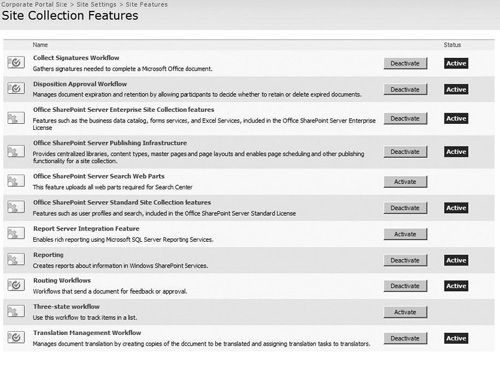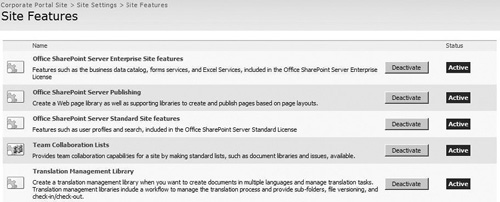Features
Features refers to a movable group of elements that can be activated or deactivated for a specific scope, which basically means you can add or remove functionality with the click of a button. Features can add functionality such as a link to the Site Actions menu, or add an additional list to a site template. Although the scope of this book does not include writing a feature, it’s important to understand that the functionality you are seeing is controlled by a feature. The features can be activated at one of four scopes: the farm, Web application, site collection, or site. The available features are determined by the version of SharePoint you have installed. If in one site you see a list template available on the create page but you do not see it on another site, first determine whether the same features are activated on both sites. Figures 2.11 through 2.14 show the features available on each of the four scopes with MOSS Enterprise installed. Keep in mind that additional features may be created by a developer or purchased from a third-party vendor.
Exercise: Activating a Feature on a Site
|