
SET UP
CREATE COMPLEX OBJECTS USING SHAPESHIFTER : A LAMPSHADE

AN EVOLVING DESIGN
This collection of Dentelle lamps is proof that three-dimensional printing offers designers a hitherto unmatched flexibility of form. These little ABS shades, under 14 cm in diameter, were created in 2012 on the first generation of UP! PP3DP printers. The creator, an industrial designer who initially only wanted to repair an IKEA lamp in his living room, was caught in a creative whirlwind when he noticed the form possibilities his new tools offered. Modeled one by one using SolidWorks, a professional software package, the lamps quickly became a family with a lot of colors and textures. As soon as the designer’s plastic experiment was shared on the internet, it was published on hundreds of blogs around the world, was a resounding success.
The idea of repairing and creating functional objects directly in your living room thanks to 3D printing began to take root with consumers. Today, with the help of 3D parametric software, there is no need to be a graphic or industrial designer to create shapes as complex as those in the Dentelle lamps collection. The designs can be infinitely modified and customized, simply by changing the data in some settings.
The exercise on the following pages will teach you how to use a parametric application to create your own shade using 3D printing.

Dentelle lamps
By: Samuel N. Bernier
3D printed on: UP ! PP3DP
Source: Designer
© Véronique Huygues
Dentelle lamp
By: Samuel N. Bernier
3D printed on: Replicator 2
Source: Designer
© Véronique Huygues
MakerBot Replicator and Dentelle lamp
By: Samuel N. Bernier
Source: Designer
© Véronique Huygues
PARAMETRIC APPLICATIONS
Parametric applications are the future of bespoke design and “personalization of matter”. Creating a parametric design application requires a good knowledge in computer science. To use it, however, is a breeze. We will see the kinds of applications that will be created in the coming years. Meanwhile, here is a selection of our favorites.
NERVOUS SYSTEM’S KINEMATICS BRACELET GENERATOR
The company Nervous System was created through the collaboration of an architect, passionate about biology, with a high-level computer expert. Together, they have developed several algorithms to automatically generate forms inspired by nature (fractals and others). Their research involved developing a jewelry collection, now famous in the 3D world. The duo (and couple) managed to put these algorithms in the form of a web application to give users the power to create their own Nervous System bracelets, necklaces, and rings. One of these interfaces lets users download STL file for free so that they can create and print in 3D themselves at home.
http://n-e-r-v-o-u-s.com/kinematicsHome/
MAKERBOT CUSTOMIZER
This free application allows any programmer, skilled in OpenSCAD, to create a modifiable design for users of the MakerBot Thingiverse community. It includes phone cases, paper embossers, and more. The tool is unfortunately limited by the use of OpenSCAD for creating editable files, but the application’s use is straightforward.
http://www.thingiverse.com/apps/customizer
CHARMR
This application was launched by the company Autodesk on Valentine’s day to customize a pendant by importing a JPEG or PNG image. The selected image is used as a “Bump-map” to generate 3D texture. When backlit, light passes through the jewelry’s thinner places, giving the impression of a three dimensional monochrome image.
http://apps.123dapp.com/charmr/
SHAPESHIFTER
At first glance, Shapeshifter’s website is not very impressive. On the screen, a simple purple prism is displayed on a sober blue background. It is only when you focus on the slide bars on the right of the screen that the magic begins. By changing the settings, the primitive shape gradually turns into a complex and refined object. This application seems perfect for generating vases, lamps, jewelry, and abstract sculptures quickly.
CREATE COMPLEX OBJECTS USING SHAPESHIFTER : A LAMPSHADE

By understanding Shapeshifter’s interface, you will be able to use the application to create complex objects easily. After you open their web page, you can see the following:
![]() A menu at the top, enabling the model to be downloaded or shared.
A menu at the top, enabling the model to be downloaded or shared.
![]() In the center, a generic violet prism.
In the center, a generic violet prism.
![]() On the right, parameters to modify the generic prism.
On the right, parameters to modify the generic prism.
![]() At the bottom, different texture choices.
At the bottom, different texture choices.
The application enables you to choose two basic shapes with their associated parameters: a prism or a Möbius strip.

From the menu, using the “Template” tool, you can choose an object template already set up to perform a function: vase, bowl, ring, bracelet, plate, chandelier, sculpture...
The “Randomize”, tool unlike the “Template” tool, generates a completely random shape and randomly changes the settings sliders. The real interest of the application lies however in the control box and the generic volume setting.

Here we find the basic editing options which are accessible. They are detailed on page 92.

On Shapeshifter, it is therefore possible, from these simple settings, to create shapes as complex as those in the Dentelle lamps collection.
Here is how to do it. Open the application and its prism by loading the web page http://shapeshifter.io/
Enter the following parameters in the box of standard controls:
Segments : 16
Sides : 24
Base Size : 6.3
Height : 9.43
Thickness : 0.22
Taper : -0.89
Twist : 0
Wave Frequency : 0.58
Wave Amplitude : 2.66
Wave Offset : 5.45
You will get the general shape of the Lampshade.
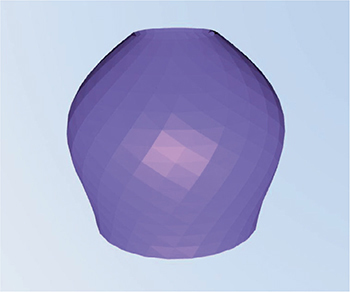
Then uncheck the “Closed bottom” option and activate the “Lip” option. The lower surface should be open and the top hole reduced.
Closed Bottom : OFF
Lip : ON

Choose a texture from the bottom of the screen; forty that are available to you. Here we used the X-shape:
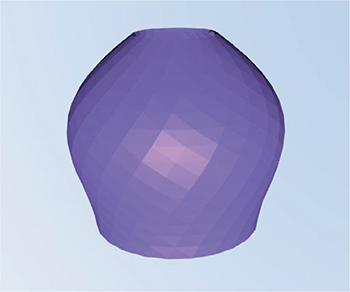
You should get a similar result to this one, but with whichever texture you chose.
If you wish, you can also give the shape a twist effect. We gave this one a ‘twist’ of 67:

To export your creation, choose “Download Model” from the menu. Give it a name (with no accents or special characters), and then enter 132 mm for the Height. The other dimensions should be adjusted automatically. Keep the direction as Z and the OBJ file format, and then click Download. The file will automatically save to your download folder. If possible, check your model in Meshmixer before sending it for 3D printing. It should be possible to print the object without the need for rafts or support material.



The top hole of the lamp is equivalents to a threaded socket for an E27 bulb. You’ll need the standard plastic nut to secure it in place. For safety reasons, use only a low wattage LED bulbs.

Congratulations you have created a lamp using parametric software. Try now to replicate the same object on your usual 3D modeling software!!
SHAPESHIFTER’S FUNCTIONS

Sides : Changes the number of sides of the model.

Height : Changes the model’s height.

Taper : Changes the model’s taper.

Base Size : Changes the model’s outer diameter.

Thickness : Changes the inner diameter (i.e. the wall’s thickness).

Twist : The volume twists on itself.

Wave Frequency : Creates waves on the surface, enables modification of the number of waves.
Textures : At the bottom of the Shapeshifter interface, you can select multiple textures generated by the application. There’s something for everyone, from fish scales to delicately embossed netting. However, note that some geometries may be more difficult to print than others. Shapeshifter is still in the experimental software stage and it is not immune to mesh errors. It is therefore important to check the status of your files after exporting a repair software such as Meshmixer or Netfabb.

Wave Amplitude : Changes the amplitude of the waves.

Wave Offset : Offsets the waves over the height of the model.

Square texture.

Horizontal cylinder texture.
