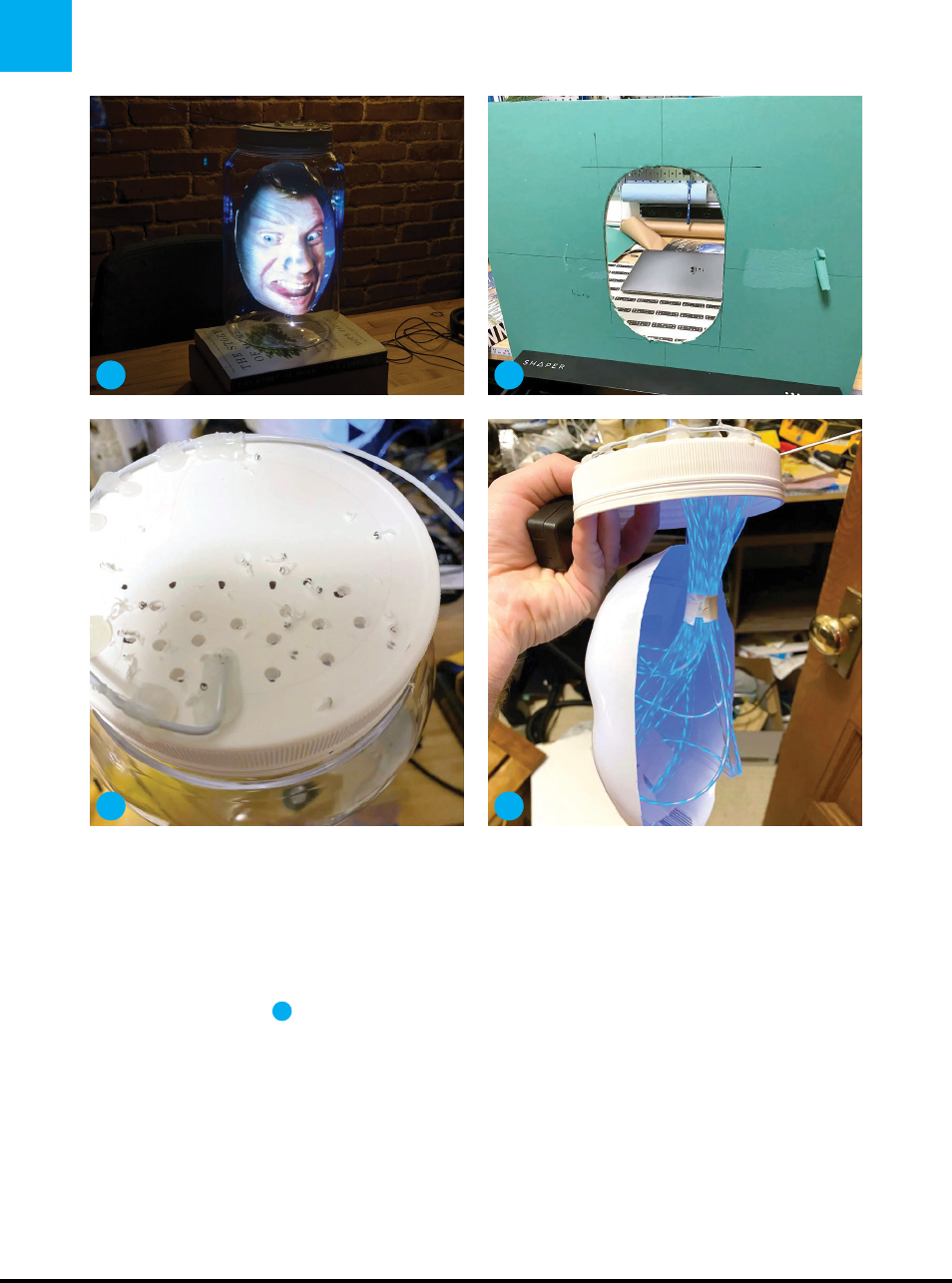
PROJECTS: Zoom Head in a Jar
3. MAKE THE GREENSCREEN
To really create a Zoom of Doom, you need to
make a greenscreen in another room with a
hole cut in it that’s big enough for your friends’
heads. I used a $6 green foamcore board from
Staples, then cut a hole big enough to fit my
fairly large head (Figure
C
). I mounted the board
perpendicular to a standing-height table using
clamps I had in my office, then set a laptop on
books so that its camera matched face height,
and experimented with distances.
4. ZOOM OF DOOM!
Open your Zoom settings, choose Background &
Filters, and check the box “I have a greenscreen.”
Find a big JPEG of nothing but the color black to
serve as a background, then click the + button to
add it as a Virtual Background.
If you set up a Zoom conversation between your
laptops, you’ll now be able to project a friend’s
head in the jar, in real time. And if your sound is
on, your guests can have conversations with your
suddenly bodyless friend!
5. GET FANCY
You can now decorate your head in a jar however
you see fit. For mine, I wanted metal top and
bottom covers (again inspired by Futurama), and
I wanted moving lights in the back of the head to
make it seem as though it was being supported
through high-tech tubes.
To get the light effect, I calculated how many
lengths of EL wire (N) I wanted to string between
the jar lid and the head, and I drilled (N/2 + 1)
86 makezine.com
B
D
C
E
M81_084-87_ZoomOfDoom_F1.indd 86M81_084-87_ZoomOfDoom_F1.indd 86 4/11/22 1:02 PM4/11/22 1:02 PM
..................Content has been hidden....................
You can't read the all page of ebook, please click here login for view all page.
