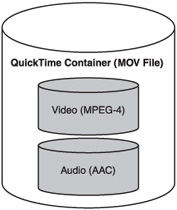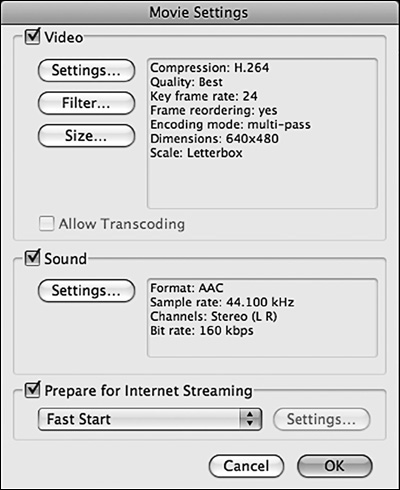ICOULD HAVE CALLED THIS chapter “Squeezing, Mangling, and Otherwise Reducing Everything You’ve Done to a Ridiculously Teeny, Tiny Size.” But I didn’t, and now, looking back, I’m glad I didn’t, because it would have sounded odd—even though it is totally true.
The topics of compression and file formats come up again as you prepare your files for the Internet. I will also discuss uploading, downloading, streaming, tags, and keywords—all of which you’ll need to understand when putting your music video on the Internet, or at the very least, you’ll be able to use the terminology to impress your friends with a lot of techno-babble.
Chapter 2, “Mixing Considerations,” discussed the basics of compression, file formats, and so on. The last section of that chapter, “Compression Methods: The Bottom Line,” discusses compression considerations after doing your final mix. Now I will delve into more detail, because when loading your video on the web, you need to take many different factors into account.
As a reminder, compression is used because of the large size of audio and video files. When you convert a WAV file to an MP3 file, you are using a special compression scheme that reduces the size of the file to one-tenth of its original size. Posting a music video on the web means creating video files that are small enough—but with good enough quality—that viewers can watch your video without it sputtering or freezing or crashing.
Video compression software examines each pixel of every frame and combines similar pixels together as a group. So, for example, if you have a close-up or medium shot of a lead singer with a static background (see Figure 10.1)—and assuming no other movement is in the shot except for the singer—the background will be analyzed and won’t need to change from frame to frame. Only the singer’s movements—facial and otherwise—need constant pixel updating. The static background essentially helps compress the video to a smaller size. However, I don’t advise you to shoot your original video with that fact in mind. Shoot the best video you can, and if it requires a lot of movement, so be it.

Figure 10.1. A static background of an image does not need to change from frame to frame, which simplifies the compression process.
As I said in Chapter 2, QuickTime is a widely used format that is compatible with both Macs and PCs. But just to be clear (if that’s even possible with this topic), there are such things as video compression formats, and there are also multimedia container formats—which can contain several different types of data (such as audio and video) using a compression scheme (codec) of some kind. Figure 10.2 illustrates QuickTime, the container format, “containing” an MPEG-4 video file and an AAC audio file.
Different websites might have different requirements for the type of file you can upload. They may list as acceptable an MPEG-4 file and also a MOV file, which is a media container for QuickTime files. So what they’re actually saying is that they accept files that are compressed with certain codecs as well as the final file formats.
On the support section of its website, Apple has an excellent article entitled “QuickTime 7: Preparing Your Movies for Internet Delivery.” If you read this article and others like those listed in the upcoming section “Uploading to YouTube,” you will have an excellent idea of what you need to do to prepare your video for the Internet. Figure 10.3 shows one of the capabilities of QuickTime—while it saves your video and audio settings, you can also specify Fast Start for Internet streaming.
You will need a high-speed Internet connection with good bandwidth to upload your video from your home computer to an Internet server. If you have only a dial-up connection, you’ll have time to make an entirely new video by the time your music video uploads. Okay, so I exaggerate—but you get the idea. Hopefully, you have a cable modem, satellite, or DSL connection.
Aside from compression format (which includes a choice of video codecs and audio codecs), other considerations include screen size, aspect ratio, and bit rate.
A high bit rate is capable of containing more information, which translates into video quality. If you post your videos to YouTube and similar sites, they are going to reduce the bit rate according to their own standards. As such, I recommend using a high bit rate so that some semblance of quality video resolution remains after the various compression algorithms are applied.
Because YouTube is so ubiquitous and represents fairly standard specifications for video uploading, I have listed their requirements as an example of what you can expect:
Resolution and aspect ratio: For Standard Definition (SD)—640 × 480 at 4:3 aspect ratio; for High Definition (HD)—1280 × 720 at 16:9 aspect ratio.
Bit rate: No recommended value (get the best bit rate you can).
Frame rate: The frame rate of the original video should be maintained.
Video codec: H.264, MPEG-2, or MPEG-4.
Audio codec: MP3 or AAC (Apple’s codec).
Sampling rate: 44.1 kHz.
Channels: Two (stereo, left and right).
YouTube suggests on its website to use as little re-encoding as possible. In fact, YouTube will re-encode whatever you send them into FLV format. FLV was originally developed by Macromedia and later bought by Adobe. It is a container format that is optimized for playing via a Flash video player on the web. YouTube, Google Video, Yahoo!, and many others use this format. Because it is a plug-in, it’s very easy to display video within a web page—and it offers a fast start-up time. And because it is a container format, it is compatible with several different codecs.
So, don’t make your video as tiny as possible—it won’t help anything and will actually do some harm to your resolution. Stick with YouTube’s advice and encode once or twice if necessary.
I want to mention one more thing regarding compression. If you use QuickTime as your file format, you will have choices of which codec to use—including H.264 and MPEG-4. You might also try the Sorensen video codec that Apple offers—it has a reputation for delivering very high quality. You can learn more about Sorensen video on its website, www.sorensonmedia.com.
When someone comes across a video on the web, it is usually streamed—meaning that it is played right then and there in real time. Although many videos can be downloaded, you must ask yourself if you want it to be downloaded. The rate at which web users can stream a video depends on the speed of their Internet connection. One user might be able to stream at 128 Kbps while other connections might be faster. The bottom line is that you want a fast start-up time. There was a day, a long time ago, when people were patient enough to wait a while for a video to start or a web page to load. No more. So, even if you decide to let web visitors download your video, make sure you allow for streaming as well. The cool trick about streaming is that the video file begins to play even before the entire file has been transmitted.
A tag is a descriptive keyword or group of keywords added to some form of content—and in this case, that would be video content. (In practice, the terms tags and keywords are sometimes used interchangeably). Tags work two ways—they convey more information about your video, and through search engines, provide more ways in which people can find you.
Imagine, for example, that your band, The Two Timers, creates a music video called Father Time, a heavy metal song about stopping the hands of time, your video might include images such as those in Figure 10.4. To tag this video, you need to start thinking about your images in a textual way—in other words, determine which keywords (or tags) would succinctly describe the images in your video, as well as your music and your band.
Here are some keywords you might consider for your band The Two Timers, as well as the song, Father Time:
Two Timers | Heavy Metal |
Two | Heavy |
Timers | Metal |
Father Time | Music |
Father | Band |
Time | Clock |
Hands of Time | Stop |
Hands |
Notice how the keywords include a phrase, such as “Hands of Time,” but also include the individual words. Most search engines can find phrases and the individual words that make them up. You also need to think of context—the words music and band are not necessarily in the lyrics of the song, but your video has a lot to do with those words, and they put everything in some sort of context.
If a potential fan heard about your song but only knew vaguely that it was heavy metal and had something to do with time, your music video would likely show up in a search.
Consider tags and keywords before you post your video online. Then when the time comes to actually post it, you are ready to be “found” by your fans.
Google has keyword tools that enable you to generate keyword ideas for your site and also to see what other, competitive sites are using for keywords. Best of all, there is no charge for this. You can start by Googling “Google keywords” and go from there.
There are also a large number of SEO (Search Engine Optimization) sites that can help you determine which keywords are relevant to you. As a matter of fact, you could spend 40 hours a week just studying these topics (but then you wouldn’t have time to make music and music videos, so there’s really no point to that). The full story on tagging, keywords, and search engine optimization certainly goes beyond the scope of this book, so I recommend using the Internet to find a vast array of articles on these topics, as well as the books you will find (on the Internet and in book shops) to get familiar with the tools that will promote your website and your music video.