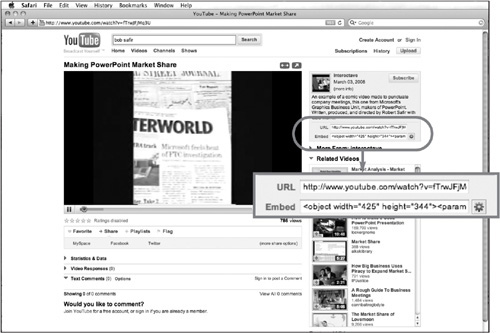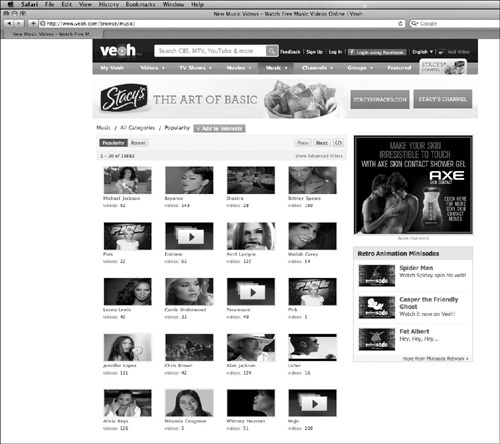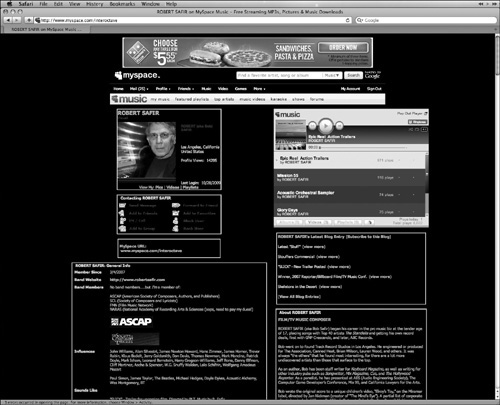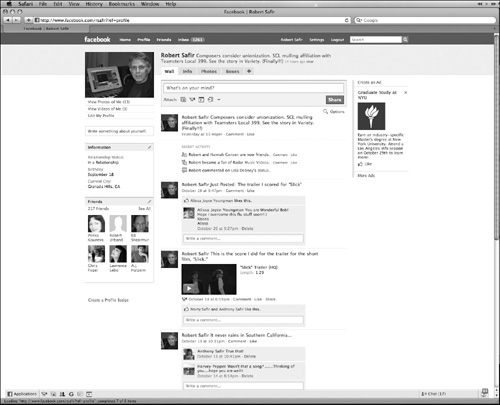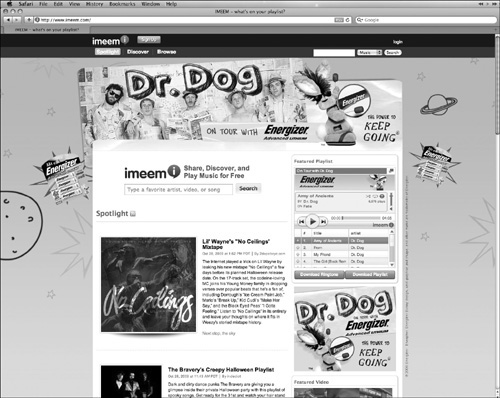NOW THAT YOU’VE WATCHED your video a thousand times and know the details of every individual frame, it’s time to share your creation with the rest of the world.
The Internet is in constant change as companies continue to expand their Internet presence and, in some cases, merge or acquire other companies. I mention that here because—in a few cases—what may be true as of this writing could be somewhat different when you read this book. Not too long ago, if you were talking about Google and YouTube, you were talking about two different companies. But this is no longer true because Google acquired YouTube, although Google has kept YouTube’s name and identity intact. Also, as of this writing, discussing Microsoft and Yahoo! is discussing two different companies, but by the time you read this book—who knows? Maybe a merger will have formed a new MicroHoo.
Why is this important to you? Because now you are about to put on your business hat and take on the job of marketing your music video. As such, you need to be aware of who’s who and what’s what. Some of that information is in this chapter, but because of the ever-changing nature of the Internet, you will be wise to consistently search and research the web to see what kinds of developments are taking place on the Internet and how they might affect your marketing efforts.
If you have your own website, you should post your video there. What is important to realize is that there is a difference in posting to an online site and posting on your own site in terms of purpose, strategy, and expectations.
When you post to a popular online site, your purpose is building awareness. You are essentially casting a wide net to get as many eyeballs as possible viewing your site and video. This is not to say that you don’t want a large number of visitors coming to your own site. But your site probably doesn’t have as large an audience as YouTube does, for example. Your site has a different purpose, which is converting newcomers to fans and converting existing fans into more loyal fans.
A popular site is the right environment for sharing content with others and thus provides a “viral” venue for marketing. Your own site is better suited for delving deeper into your band’s players, history, and additional music; and your site can provide you with a means to sell your own CDs, T-shirts, and coffee mugs. Your site can create a “call to action” that you cannot easily create from a YouTube video.
On the other hand, a popular online site has very limited customization options. Your own site can be customized any way you want in look, feel, and purpose. You have creative control of your own site, but not of a popular online site.
So, the obvious answer is that you do both—you use popular online sites as well as your own site to host your video and increase your audience.
Posting your music video on the Internet is not as straightforward as finding music video sites and uploading your video. As a matter of fact, there is no such category as music video sites. There are a few different types of sites that will be able to accommodate you, but they fall into different categories. Also, a ton of sites are dedicated to hosting video, but only those of a political or journalistic nature. Ourmedia.org, FreeVlog.org, and Spot.us are only a few examples of the multitude of sites that are very open to new media, but not to music media. So, because your focus is on music, take a look at sites that are open to hosting music videos.
A multipurpose site is any site that allows—as its general focus—the uploading of videos. This means all types of videos, whether it is a music video or a video of a cat playing a keyboard or flushing a toilet. Generally speaking, anything goes. The first site that comes to mind, naturally, is YouTube, the grandfather of all video websites.
YouTube is the dominating force behind online video. By August 2009, the number of videos watched on Google sites reached more than ten billion, with YouTube responsible for virtually all of that number. During the same time period, YouTube accounted for 40 percent of all videos watched on the Internet. Although I can’t say how many of those videos were music videos, I can say that YouTube’s closest competitors reach only single-digit percentages of all videos watched on the web.

Because YouTube is meant for the uploading and viewing of endless types of videos, it has video categories of its own—and lots of them. These include News & Politics, Sports, Entertainment, Film & Animation, and many more.
The good news is that there is a category or channel called Music. The bad news is that this category is subdivided into additional ones such as Top Music, Top Indie Music, Top Major Label Music, Rising Videos, Most Viewed, and so on. To look at this another way, just because you upload your music video to YouTube doesn’t mean your music will end up being located right next to Madonna’s latest hit. The only category that you can count on—as an unsigned artist—is Top Unsigned Music.
“YouTube is the new MTV.” | ||
| --Al Yankovic | ||
How can you increase your chances that your video will be seen on YouTube?
When you create your own website, there is no guarantee that anyone will visit it. You must find a way to create traffic to your site. The same holds true for YouTube; just because you post a video doesn’t mean that people will know it exists.
The best thing you can do is be very active on YouTube. You want to create as many “views” as possible to increase your ranking on YouTube. To get more views, you must take advantage of a variety of YouTube features.
Post videos. Post your music video, but think about additional videos such as interviews with band members and fans, a “making of” video, and so on. Visitors will be able to see that you have other videos beyond the music video they’re watching.
Comment on other videos. Try to stick to positive comments. When other people read comments, they will have the option to click on your username and go immediately to your music video page.
Be a friend.
Subscribe to other users’ pages.
Get involved in discussions. Get on a “most discussed” list.
Create tutorial videos of your own. You might even create one on how to make a music video and post it online. Posting a tutorial video is part of an overall strategy to make yourself more visible on YouTube.
One of the great things about the Internet is the ease with which you can share things (music, photos, videos, and so on) with other people via other websites. YouTube, like many other social websites, includes two boxes containing code—one named URL and the other named Embed, shown in Figure 11.1. The URL is, as you expect, the exact link to the page you’re on—in your case, your music video page. The Embed code allows you to embed code on other websites (yours, for certain), resulting in the video appearing on those sites. So, if you want to have your music video on YouTube, your own website, your MySpace page, and so on, uploading only one time and re-using the embed code will allow you to embed your video on all of these sites, and some others as well.
You may discover that there are also many “underhanded ways” or tricks that you can do to increase your views. My advice is to keep away from those and stay legit. You’ll be able to increase your views, your ranking, and your traffic, by using all the previously mentioned methods, and you won’t risk being banned from certain search engine sites like Google.
Some sites are specifically designed to host videos. One site that immediately comes to mind is Veoh—not to be confused with Vimeo, although they aren’t that different from one another. Veoh allows you to upload videos to your own Veoh account. It includes embed codes, links, and so on, just like YouTube. This site, like most of the others, lets you organize your video into groups or categories—and one of the groups is Music. Doing this will likely make your video easier to find. Also, if you have a video over a gigabyte in size, Veoh provides a special uploading tool that uploads a large file in 256KB chunks. The significance here is that most of the video-hosting sites don’t accommodate files this large (unless, of course, you upgrade to the premium package, which allows you to do most everything you’d like, including hosting large video files).
Vimeo also includes the expected set of features—embedding, sharing, and along with the trend in social websites, a method to vote for or “like” a particular video. Groups and channels are also available.
A trend that I’m seeing in these two sites and many others is the tendency to be somewhat like Hulu.com. Hulu.com is a video-hosting site, too, but for the big players—catering to the major television networks and cable outlets, as well as many motion picture studios. Hulu hosts everything from short clips to full television episodes to full-length motion pictures. The thing is, Hulu is not going to host video for us—the “little guys.” That’s not its intent or purpose. It is essentially an Internet outlet for major television and motion picture productions.
Although Veoh and Vimeo do host us little guys, I’m sensing that they (and other video sites) are trying to be a “Hulu for Music” site. You can see the stature of the artists that Veoh is promoting on their main page for Music, shown in Figure 11.2. I hope that these sites don’t become so major league that they stop hosting up-and-coming artists. There are not a lot of options for independent artists, and contrary to what many people might think, the majority of sites for indies are music sites only—they aren’t hosts for music videos.
One site that is known for catering to indie music videos is Pitchfork.tv. It is a site that reviews independent music and also hosts videos. It is viewed by some as a blessing and by others as a curse, in that Pitchfork.tv can either make or break new artists. If you have an indie band slant, you might want to investigate it.
Other sites are available for uploading your video, but their slants are different. Some of them may favor journalistic or how-to videos, whereas others, such as Blip.tv, are outlets for “webisodes.”
Another interesting site you may want to check out is Dailymotion.com. Its tag line is “What good is a video, if it’s stuck on your camera, hard drive, or mobile phone?” It seems to be targeting everyone and anyone who wants to upload video in a variety of categories, some of which are shown in Figure 11.3.
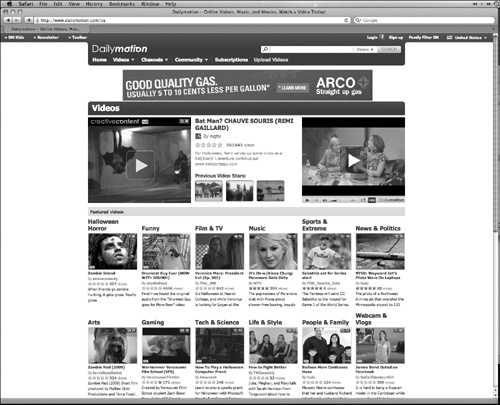
Figure 11.3. Dailymotion has tons of categories or channels and may be a good place to upload your music video.
In terms of just hosting a video that you know you’ll embed somewhere else, a site like Photobucket may be a good choice. Which site is right for you depends greatly on whether you simply want a place to park your video (such as Photobucket) or a place that is more of a destination—where visitors will come to see your video.

Social networking sites have experienced rapid growth over the past couple of years. Originally intended simply as a way to stay connected to friends and family, these sites have become platforms for promoting one’s music, videos, music videos, careers, and a lot more.
As you will see, dozens of social networking sites can give you a means for posting your music video, but they are not music video sites per se. (It would be nice to discover a site that was actually set up for this purpose.) Yes, there are music sites that are designed to host your music while including the social networking features as well, but there are no music video sites that are streamlined enough to make the process easy.
Two of the most popular social networking sites, MySpace and Facebook (shown in Figures 11.4 and 11.5), can accommodate your music as well as your music videos. Although both are general-purpose social-networking sites, MySpace has lately focused more of its energies on being a music-oriented site. At the same time, many observers have noted that MySpace has fallen in overall popularity recently while Facebook has done quite the opposite.
If you were to post a video on MySpace as most people do (using the Video menu of your profile), your video would be posted, it just wouldn’t appear on your main page. Some people choose to post videos on their blog. It’s common to upload a video to YouTube and then copy the embedded video into one’s blog. But, again, the video will appear on your blog and not on your main MySpace page. The way to make your music video appear on your main MySpace page is to embed the Embed code (sounds redundant, I know, but you know what I mean) into the section of your profile known as Musician Details. (Refer to Figure 11.1 to see the Embed code.) Oh, did I forget to mention that you must have an Artist Profile to do this? If you don’t have that, you will not have some of the features you will need, so it’s best to set your profile this way (yes, even if you have to start over).
Facebook also has a video-uploading feature along with tags that others can search through. When you use Facebook, your video will appear on your profile as a small-sized still image until it’s clicked—then it turns into a larger motion video that plays right on the same page, as seen in Figure 11.6.
Both Facebook and MySpace use their own compression algorithms to squeeze your video into a smaller file. You’ll notice this right away because you will see the loss in quality on your video. The good news is that they are programmed to play almost immediately; in other words, visitors don’t have to sit and wait for a large file to download to their computers.
Neither site wants adult content on their pages, and many sites are also vigilant about making sure you own the copyright to the material. Some sites are stricter than others about policing their sites, but almost all of them ask you to agree to a statement, upon uploading your video, that you are the copyright owner and that you are not uploading adult content to the site.
I call iMeem, shown in Figure 11.7, and many other sites like it, hybrid sites. Do they stream videos? Yes. Are there social networking features built in? Yes. Would these sites be ideal for posting your music video? No.
This site and similar ones definitely leverage the advantages of social media such as making friends, rating videos, recommending videos, and so on. But as I mentioned earlier in this chapter when discussing Hulu.com, these sites are not really geared for turning unknown artists into superstars. They will allow superstars to become bigger superstars. Perhaps they didn’t start that way, but many hybrids are becoming destinations for more professional artists rather than for unknown or indie artists.
Some sites may or may not have an emphasis on social networking but also boast video reviews and rankings. One such site is Metacafe.com, which emphasizes the short-form video, with the average length being 90 seconds. That’s short even by music video standards. Metacafe has strict User Submission Guidelines, some of which cause me to recommend avoiding this site altogether. The guidelines have to do with intellectual rights and copyrights. For example—and I apologize for the length of this quote (but it’s actually only one sentence)—here is an excerpt from its user submissions section:
You retain all of your ownership rights in your User Submissions. However, by submitting the User Submissions to Metacafe, you hereby grant Metacafe, in addition to any other rights which it has pursuant to any other program established by Metacafe, a worldwide, non-exclusive and transferable license to use, copy, prepare derivative works of (including without limitation, to rename, edit, shorten, split the videos into different segments, and use the entire video or segments as part of compilations), display, and perform the User Submissions in connection with the Website and Metacafe’s (and its successor’s) business, including without limitation to grant access to the Website to third parties to view the User Submission (and derivative works thereof).
I won’t get into an in-depth discussion about law here, but suffice it to say that you don’t really want to do any of these things. If you are serious about your music video production, you don’t want to authorize derivative works, including the right for them to edit your video to tiny pieces. You also don’t want to grant rights like these to successor’s businesses or other third parties. Oh, and you don’t want to grant a worldwide transferable license.
But don’t feel disappointed. After scouring through the Metacafe site, I was unable to find any real music videos. You should evaluate it for yourself, as with any site, to see if it fits your needs.
During the course of writing this book, I came across a site called Radar Music Videos (see Figure 11.8). This UK–based company is in the business of putting together music video directors with bands or other artists. Its reason for existence is based upon how difficult it is for artists to produce professional music videos, let alone know where to post them to get maximum exposure. To simplify how this works, you post a “brief” or short summary describing what your music video is about, upload relevant information, and then scout and select a music video director based upon the treatments you receive.
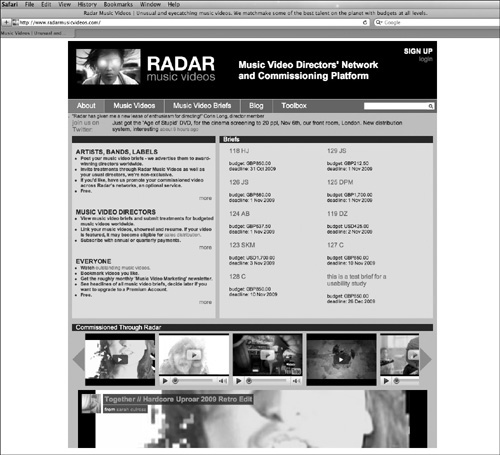
Figure 11.8. Radar Music Videos is a site with a total focus on making music videos and posting them online.
You are able to see directors’ blogs, show reels, and previous music videos. The directors also have a rating based upon previous video success, view counts, awards, and so on. You select a director to work with, and when your music video is completed, you can promote it by building playlists, friend lists, and exposing it to Radar’s entire network of members. Radar editors also view the videos, some of which are selected for its Featured section. Wider exposure is achieved through relationships with other sites (many of which I’ve already mentioned) so that you have the widest distribution possible.
If you are interested in this approach, I encourage you to visit www.radarmusicvideos.com to better understand its business model and to see if it’s a good fit for you. I have not had personal experience with Radar as I have just discovered it, but I was impressed that someone recognized the need for having a true focus on the making and distribution of music videos online.