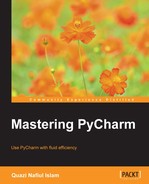The keymap is one of the most powerful features that PyCharm has to offer. It allows you to set your keyboard shortcuts and find the keyboard shortcuts you've seen other people use. It also allows you to use a familiar set of keyboard shortcuts that you're used to such as Eclipse and Emacs. This chapter is very much a standalone chapter, and if you understand how keymaps work, you're well on your way to using the most powerful features that PyCharm has to offer with ease.
In this chapter, we are going to go over the following topics:
- Different keymaps: PyCharm assumes that you might have had prior experience with a separate IDE or editor, so you can quickly adapt PyCharm to predetermined keyboard shortcuts.
- Finding shortcuts: A lot of times, you will see other people using keyboard shortcuts, but you won't know what they're called. This section will remedy that.
- Setting shortcuts: We will customize our own keyboard and mouse shortcuts as we see fit. We will also make our own abbreviations.
- Troubleshooting on Mac: Unlike Windows and Linux, Mac comes with support for a lot of special characters that can get in the way of using keyboard shortcuts. This section will remedy that problem.
PyCharm has a default keymap and even a nice PDF to show you all the most used commands when you navigate to Help | Default Keymap Reference (the same on Mac, Windows, and Linux).
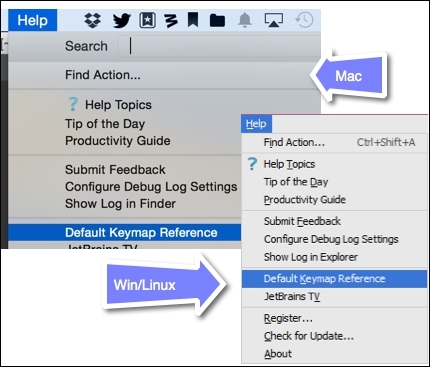
On Mac, the default keymap is OSX 10.5+, and on both Windows and Linux, the default keymap is called Default. This can easily be changed by changing the keymap by going to Preferences (Mac) or Settings… (Windows/Linux).
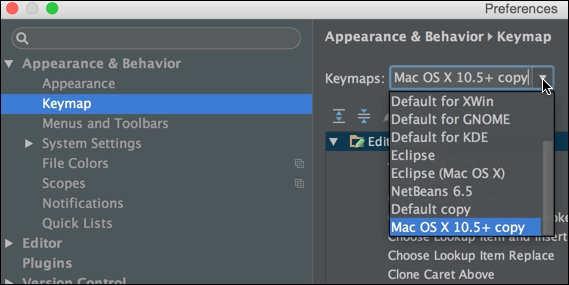
Notice how my keymap is Mac OS X 10.5+ copy. This is because you cannot override a predefined configuration; you can only make your own copy of it. If my list is different from yours, it's because I imported some of my keymaps; in this case, Default copy from my Windows installation. Just like themes, you can import and export keymaps.