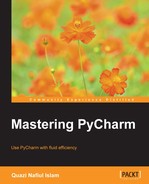All of the features and bug fixes that we see in PyCharm are actually from YouTrack.JetBrains, a place where users submit their bug reports and feature requests, and that is what we're going to be looking at next.
The complete URL for the site is http://youtrack.jetbrains.com/.
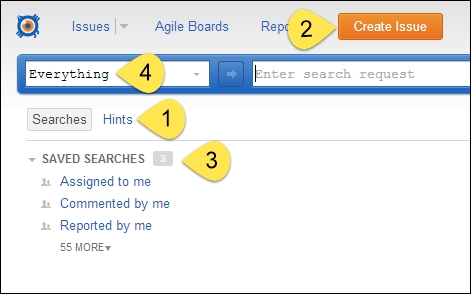
This is a site that you should definitely make an account on if you haven't already done so. It's the place where you submit bug reports and feature requests, and it's packed with a lot of tools that will help you showcase your problem regardless of the platform. You can already log in with Google, Yahoo, and OpenID.
With reference to the preceding screenshot, here are some details:
- 1: This is where you should start. It's a guide to how to work with YouTrack, and it has a few useful pointers and video tutorials on how to use different features.
- 2: You'll probably be clicking on this button a lot if you come here often! It creates an issue, ideally a bug report or a feature request. There are many more categories, but we'll skip the details.
- 3: There are saved searches that are very useful for taking a look to see if anyone has replied to any of the issues you've created. You can always make more of them, and the guides in [1] will help you make them.
- 4: This is the category view; ideally, we're only interested in the PY category for PyCharm. If you click on this and select PY, it will show you all the different issues that are relevant to PyCharm.
Now, if you've filed a bug report or a feature request, there are different priorities that the developers can assign to these requests. This gives you an indication of how quickly the problem will be resolved, and the following categories are listed in descending order of importance:
- Show-stopper
- Critical
- Major
- Minor
- Normal
Firstly, when reporting an issue, most of the time, you will need to take a screenshot. If you don't have one, don't worry; you can use the one that comes with YouTrack. This is an application that is made using Java, so you will need Java running on your system, however, it will work with almost any operating system out there.

Another thing to note is that you can use wiki markup in your description to format code samples. If you click on the wiki markup link in the following screenshot, it will lead you to a site with all the information you need to make sure that the code highlighting works for the language you want to show a code sample of.
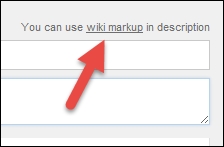
You can fill up the information on the right-hand side with the stuff we've already talked about so far, so that shouldn't be an issue.
You can also vote for a given topic on YouTrack, and as you might expect, the more votes you cast, the more likely a feature is to be added in a future release. However, this is not set in stone (so don't get your hopes up too high). Here's an example at http://youtrack.jetbrains.com/issue/IDEA-63201:

This topic has 123 votes (a very high number) and it was opened 3 years ago, but this feature is yet to be implemented.
Now, if your feature request has been accepted, you can take a look at it in the agile board:
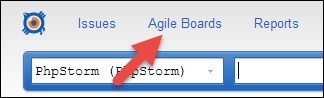
There are different parts of the board—you can take a look at the issues that have been verified, the ones that are being fixed, and the ones that have been fixed. This can give you an idea of how long it will take for JetBrains to finish the feature request or fix the bug.