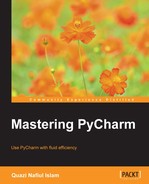"Look well into thyself; there is a source of strength which will always spring up if thou wilt always look there." | ||
| --Marcus Aurelius Antoninus | ||
This chapter dives into the inner workings of PyCharm. While having a little to do with PyCharm usage, it has everything to do with how PyCharm works, where to find help and report issues as well as the plugin ecosystem.
There are several key takeaways:
- The IntelliJ ecosystem: This section explores what kind of IDE PyCharm is. It explains how PyCharm shares common features with other IDEs
- Support for PyCharm: This section explores the different sites and tools that will help to solve PyCharm-related issues
- Plugins: This section explores the different plugins available in PyCharm, what kind of plugins to expect, and what makes a good plugin
In the very beginning, there was IntelliJ, JetBrains' very first IDE. IntelliJ started off as a Java IDE but soon grew to incorporate other languages, both programming and document languages such as HTML. JetBrains has several IDEs for different languages such as RubyMine for Ruby, CLion for C++, and of course, PyCharm for Python. All of these IDEs are based on IntelliJ, in other words, PyCharm and others all are just plugins built on top of IntelliJ.
In fact, you can use the Python plugin in IntelliJ and the same feature set as the community edition of PyCharm. If you've already purchased IntelliJ, you don't need to purchase PyCharm or any other JetBrains IDE since all the language support can be installed through plugins.
If you've used IDEs other than PyCharm, you will notice that IDEs from JetBrains have very similar feature sets, for example, Search Everywhere and Find Action. In many cases, some IDEs may get common feature sets sooner than others and this has everything to do with build numbers.
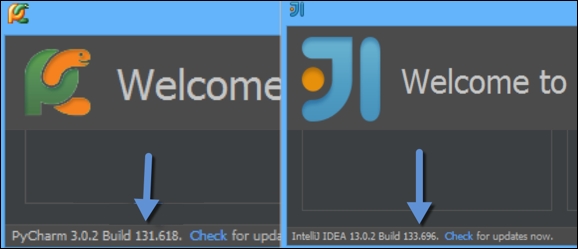
The common features are made available at certain build numbers. The best way to stay updated with the latest build is to use PyCharm's Early Access Program (EAP), and we can opt to take part in the program by changing our update settings.
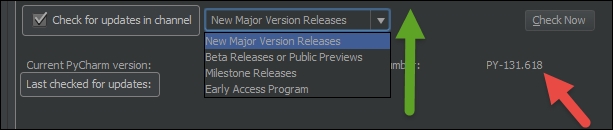
In the preceding screenshot, the green arrow shows update channels by increasing stability, with the most stable being New Major Version Releases and the least being Early Access Program. When reporting an issue, if you're using an EAP, be sure to place your build number (indicated by the red arrow) in YouTrack; otherwise, enter your version number (for example, PyCharm 3.0.2). Don't worry if you don't know what YouTrack means; it has its own section in this chapter.
EAP is the version JetBrains is currently working on. This version can be very buggy, and I would not suggest using it, use Early Releases or Public Previews instead; these give you new versions of the programs quickly, and they are quite stable.
One question that you might have nagging you is—what's the difference between PyCharm and IntelliJ with plugins? There is no difference! In fact, IntelliJ with plugins is probably superior because if you want to use Jython, it has better ways of managing your SDKs and libraries. However, PyCharm is much cheaper than the ultimate version of IntelliJ that allows you to install plugins.