Microsoft Dynamics CRM 2011 security is handled by security roles similar to CRM 4.0. You can create a security role for a specific group of people. In our ACM system we can draw a security role decision tree based on the requirement:
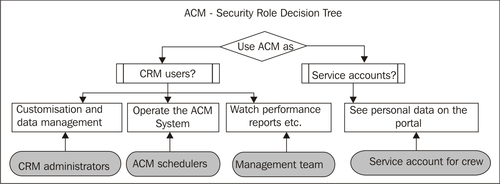
We have four security roles identified for the ACM system, namely:
- CRM Administrator Role: This role has full access to the system. These are the people who maintain the system.
- ACM Schedulers Role: This role has permission to access the system to view and update certain information regarding flights. It doesn't have permissions to delete records or customize the system.
- ACM Manager Role: This role has permission to access all data within the ACM system. It doesn't have permission to customize the system.
- Flight Crew Role: This role only has access to see data at the personal level. It doesn't have access to data at a higher level.
For the CRM Administrator Role, we can leverage the default "System Administrator" role. We will walk you through the process of creating a new security role in CRM 2011:
- Navigate to the Security Administration area by going to Settings | Administration | Security Role.
- Select the System Administrator security role.
- Click More Actions from the grid menu, and then select Copy Role:
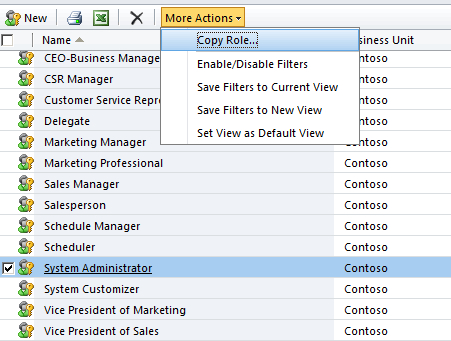
- In the Copy Role dialog form, enter ACM Scheduler in the New Role Name textbox.
- Click on OK to copy the security role.
- Once the security role has been successfully copied, configure the security role by following the instructions indicated in the following table:
|
Core Records |
Marketing |
Sales |
Service |
Customization |
|---|---|---|---|---|
|
Clear all privileges on the following entities: Account, Customer Relationship, Lead, Opportunity, Opportunity Relationship, Relationship Role, and Subject", by clicking on the corresponding row name. Clear the "Delete" privilege on all entities. |
Clear all privileges on all entities by clicking on the corresponding row or column name. |
Clear all "Create", "Write", and "Delete" privileges on all entities by clicking on the corresponding column name. | ||
